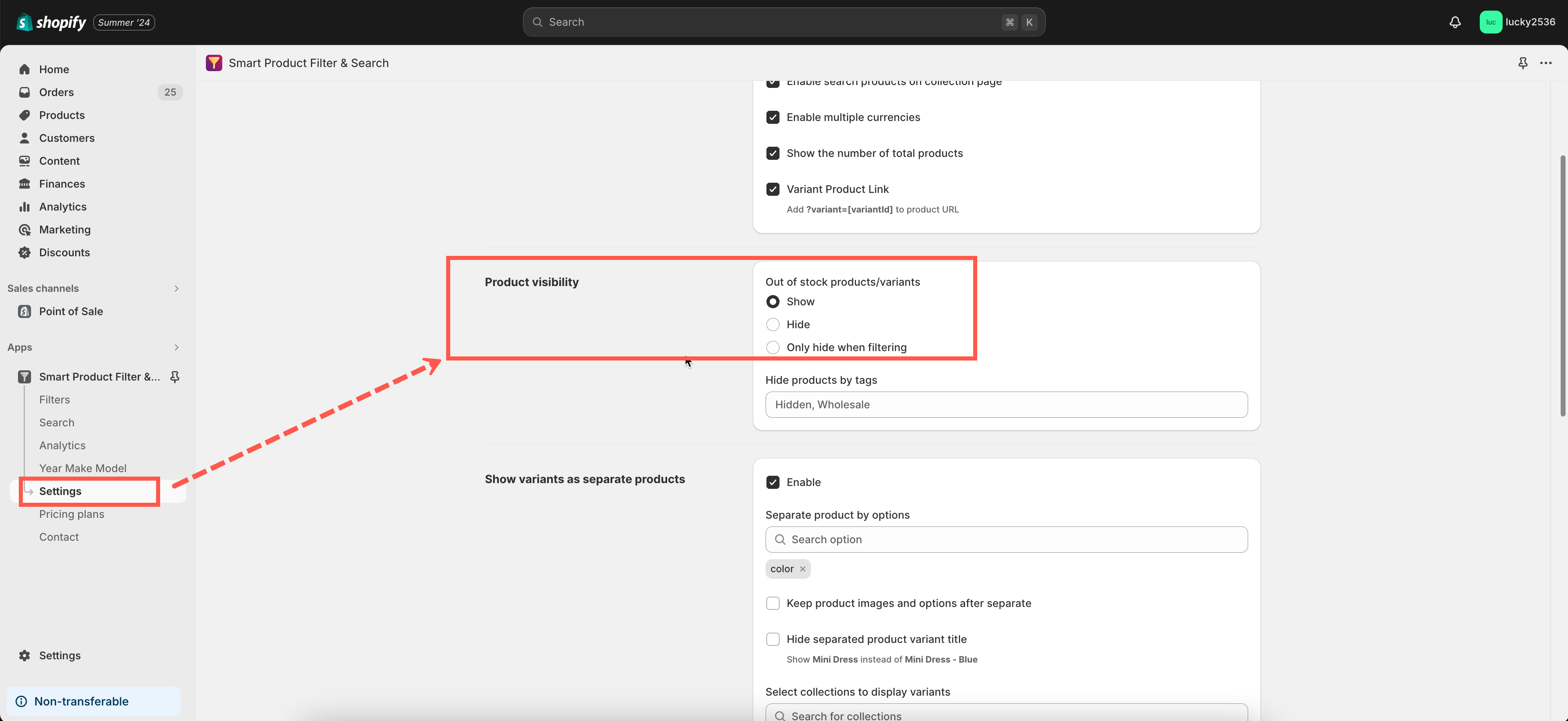Our Smart product filter & search app provides 3 options for the sold-out products/variants that include:
- Show: The app will always showcase the out-of-stock products/variants on the collection page by default.
- Hide: The app will hide out-of-stock products/variants on the collection page by default.
- Only hide out-of-stock products after filtering: When customers go to the collection page, they could see the sold-out items. But after filtering products, the sold-out items will be hidden in the filtering result.
Steps to manage
- In the app’s left sidebar, click on the Settings
- Scroll to the Product/Variants section.
- In the Out of stock Products/Variants, select an app option:
– Show: Show both in-stock and out-of-stock products on the collection page.
– Hide: Only show in-stock products on the collection page.
– Only hide out-of-stock products when filtering: When customers first load the collection page, show both in-stock and out-of-stock products. However, after they choose a filter option value, only in-stock products will be displayed in the resulting product list. - Click Save to finish.
If you have any questions or concerns, please don’t hesitate to reach out at [email protected]. We are willing to help you with all sincerity.