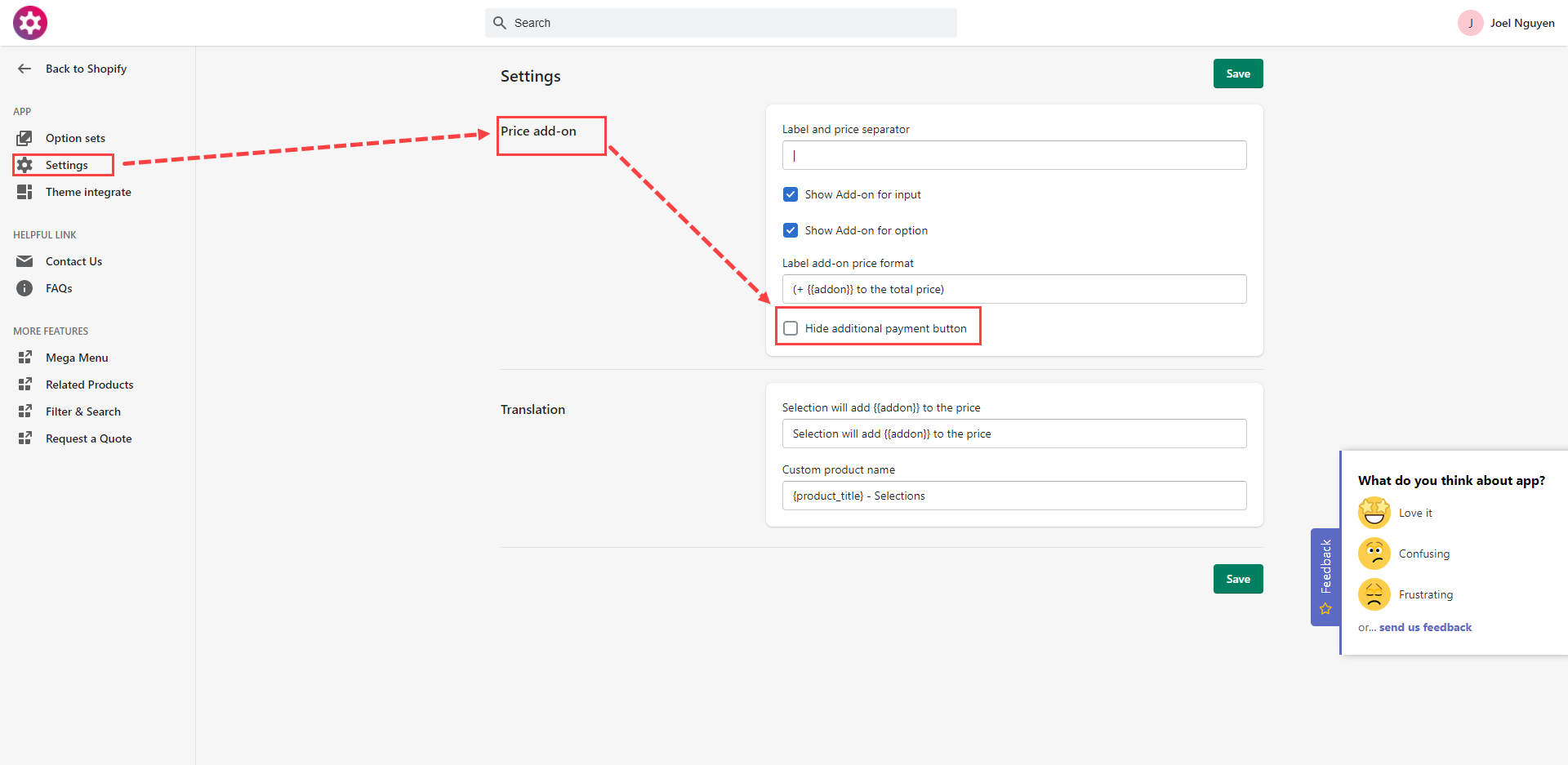The additional payment button on the product detail pages will not work correctly when the options set contains any file upload elements or element with add-on prices. Therefore, we provide a function that helps you hide these payment buttons in this case. Some example of additional payment buttons are:
- Buy now
- Apple pay
- Google pay
- Amazon pay
Steps to manage
- In the app left sidebar, click on Settings.
- Go to the Price add-on part.
- Tick on the Hide additional payment button checkbox.
- Click Save to finish.