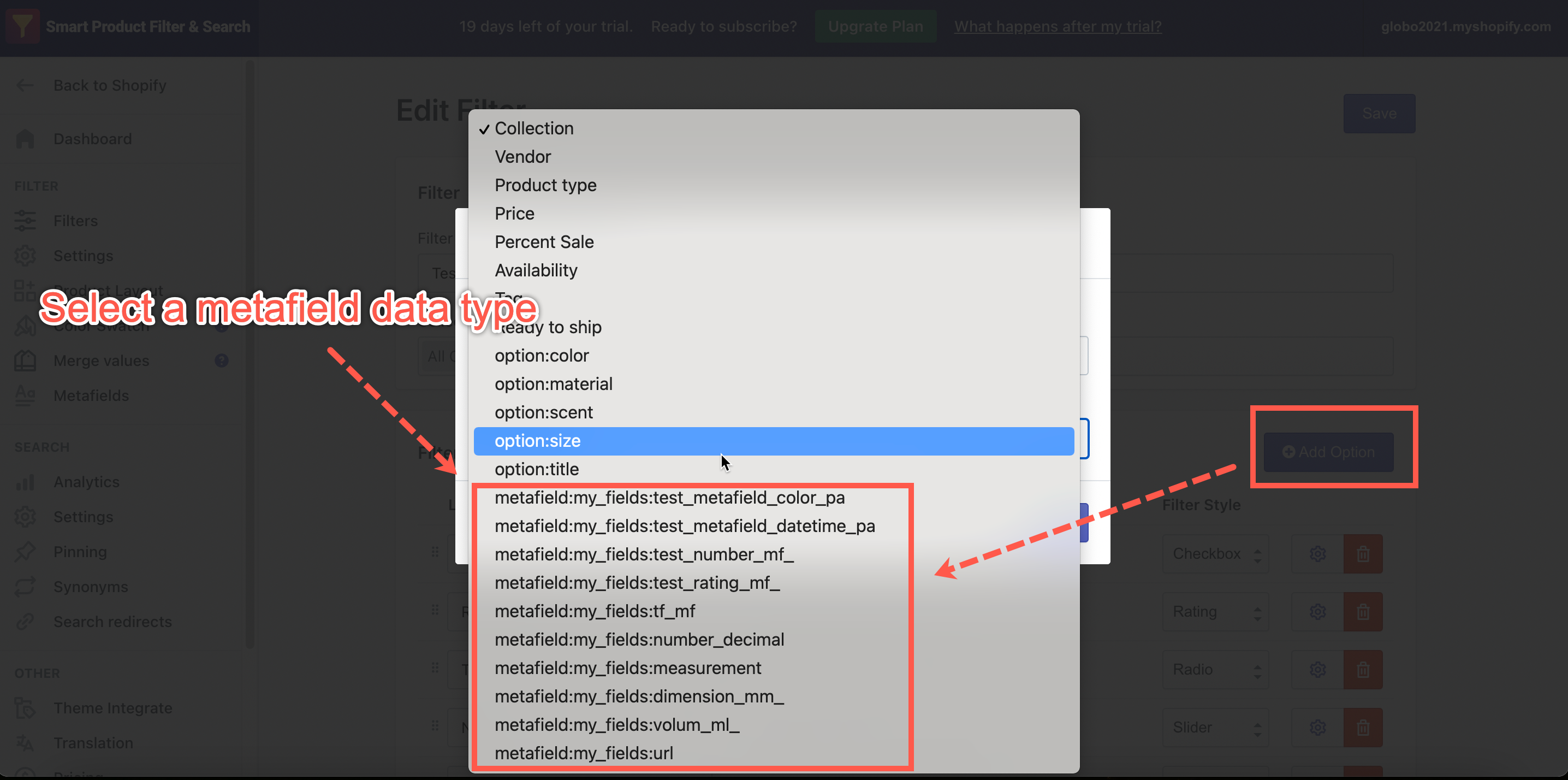In our recent update, we allow filtering products by meta fields data.
NOTE: This function only works with Product Metafields & Variant Metafields at this moment.
Steps to manage
- Enable product metafield would like to use (click here for step-by-step instructions).
- From the app’s top navigation bar, click Manage Filter under the FILTER section.
- Click the edit filter icon.
- Scroll down to the Filter Options section.
- Click on the Add option button.
- In the Label field, enter the filter option name.
- In the Filter Type dropdown, select a metafield data type.
- In the Display Style dropdown, select a filter style for this new filter option.
- Click the Add button to finish.