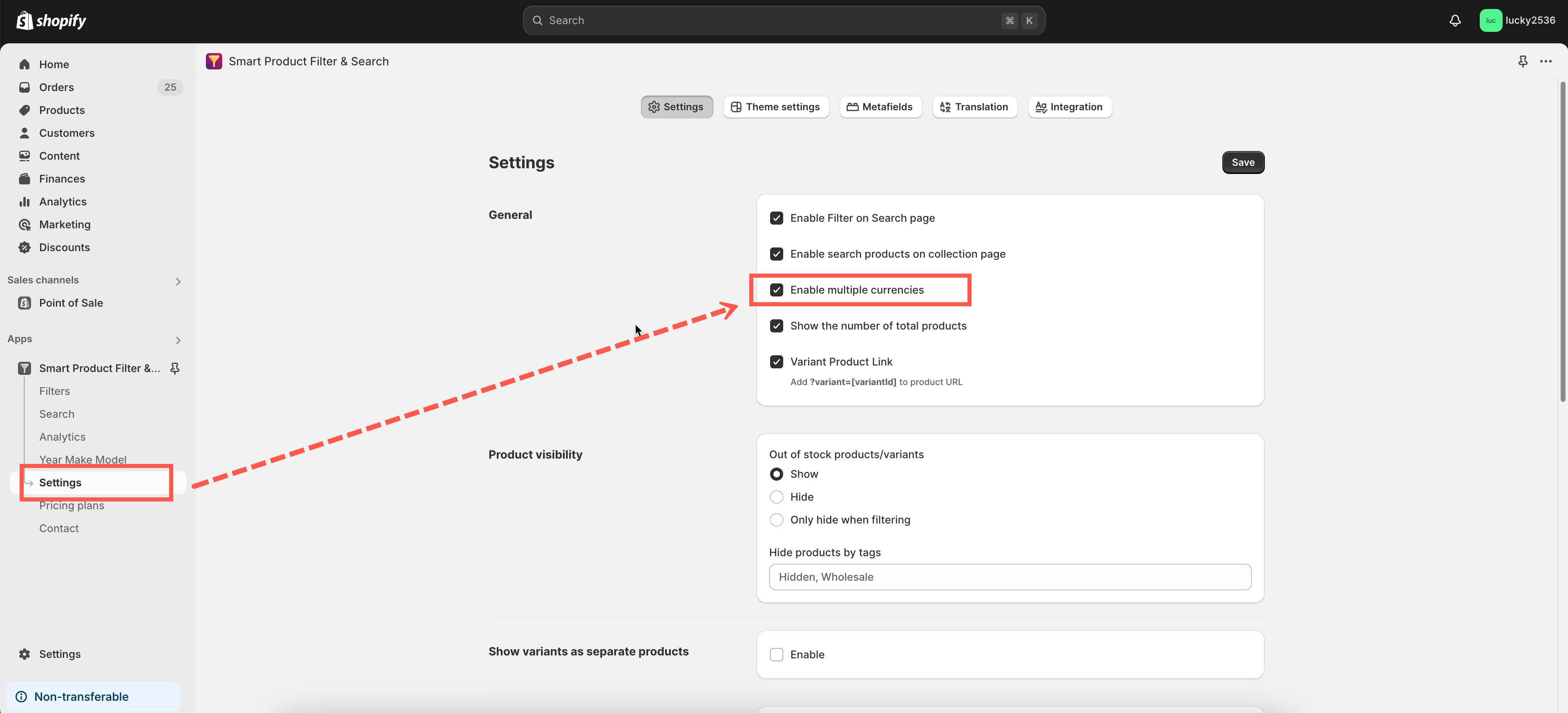Our app supports Shopify multiple currencies function. When a customer changes the store currency, the new currency will also be updated in the filter sidebar. The detail of this function can be seen in the video screenshot below.
NOTE:
Remember to synchronize product data and integrate the app to your theme after enabling this feature.
To enable this option, you follow the steps below.
Steps to enable
- From the left app’s navigation bar, click on the Settings section.
- Go to the General topic.
- Tick on the Enable multiple currencies option.
- Click Save to finish.
- Go back to the filter dashboard, click Sync Now button to update product data.
- Integrate the app to your theme to update this change.