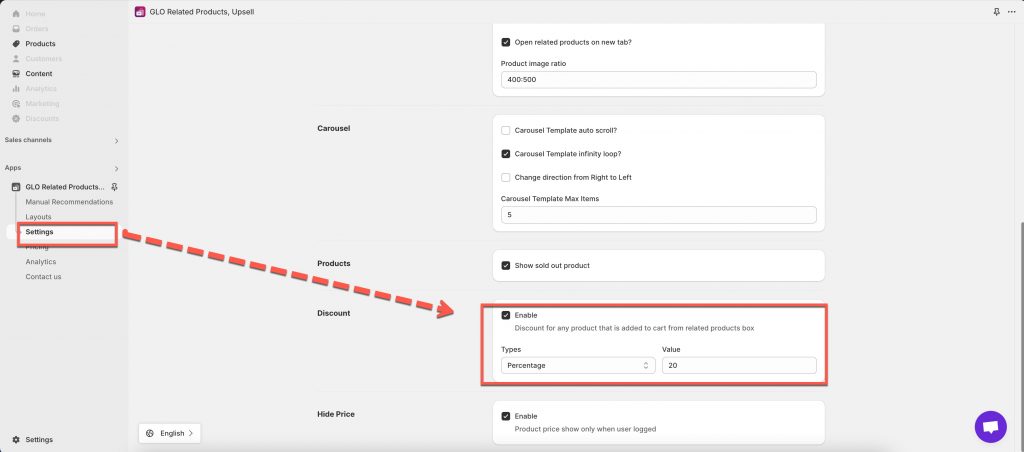The offer’s discount only works for the upsell widget on the Thank you page!
Steps to manage
- From the app’s left sidebar, click Settings.
- Scroll down to the Discount section.
- Tick on the Enable box to turn on the discount feature.
- In the Types dropdown, select a discount type: Percentage / Fixed amount.
- In the Value field, enter the discount value.
- Click Save to finish.
The discount from our app’s widget will appear on the Checkout page.