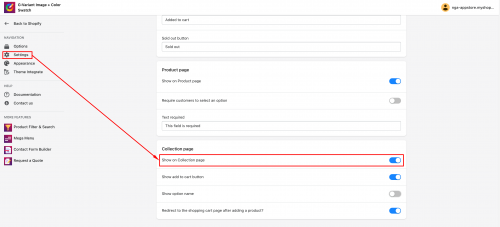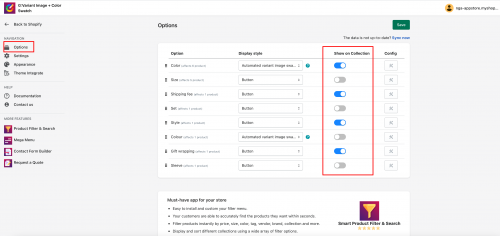Enable/Disable all options
Steps:
- From the app admin page, go to Settings
- Find Collection page > enable Show on collection page option
- Click Save
Enable/Disable specific options
Steps:
- From the app admin page, go to Options
- Enable/disable the option you want on collection page (see attached)
- Click Save to apply the changes.
Don’t hesitate to email us at [email protected] if you have any questions or issues!