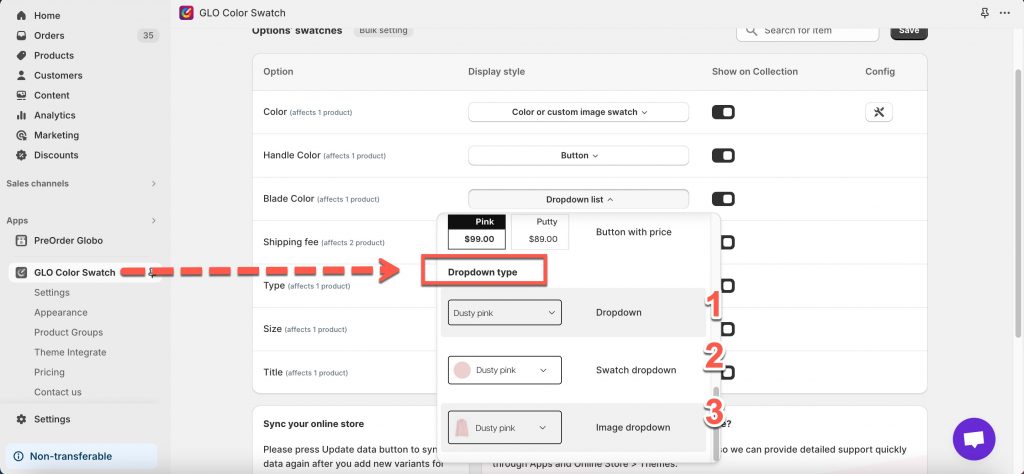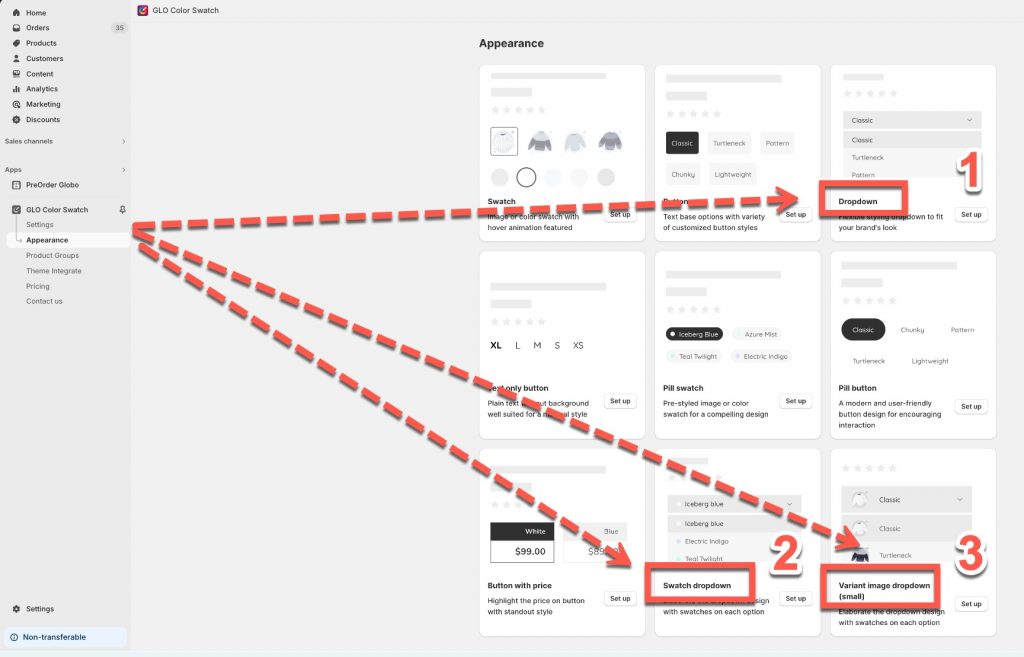Steps
Select Dropdown style
- On the first tab on app sidebar, find the option you want to show as dropdown list
- From Display style of this option, select Dropdown list
- Click Save to apply the changes
Customize Dropdown Style
Each dropdown type is supported to customize the appearance‘s setting accordingly
Don’t hesitate to email us at [email protected] if you have any questions or issues!