Steps to manage
- From Option Sets > Elements, click Add Element button.
- Choose the Redirect Product Links option.
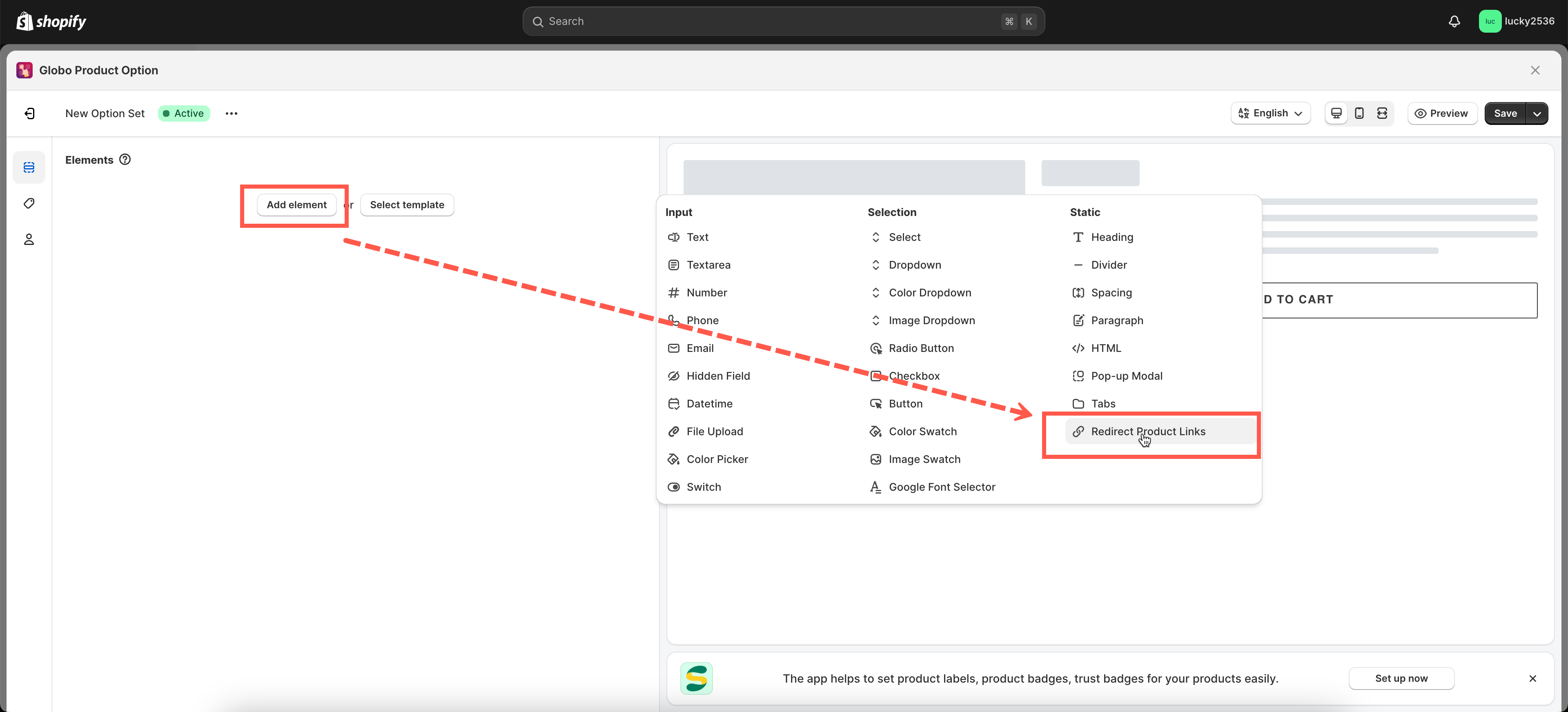
- Click Select Products button.
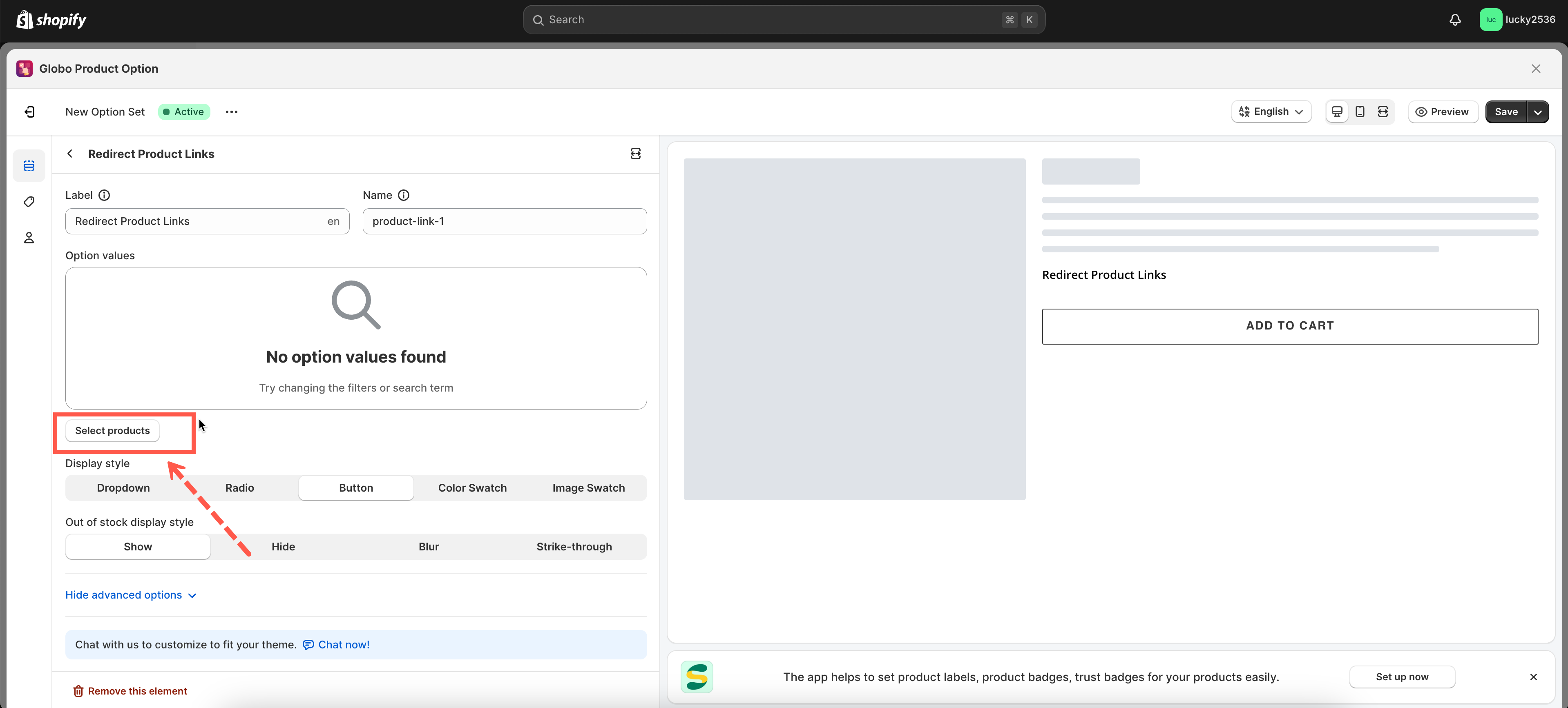
- Select products you want customers to be directed to.
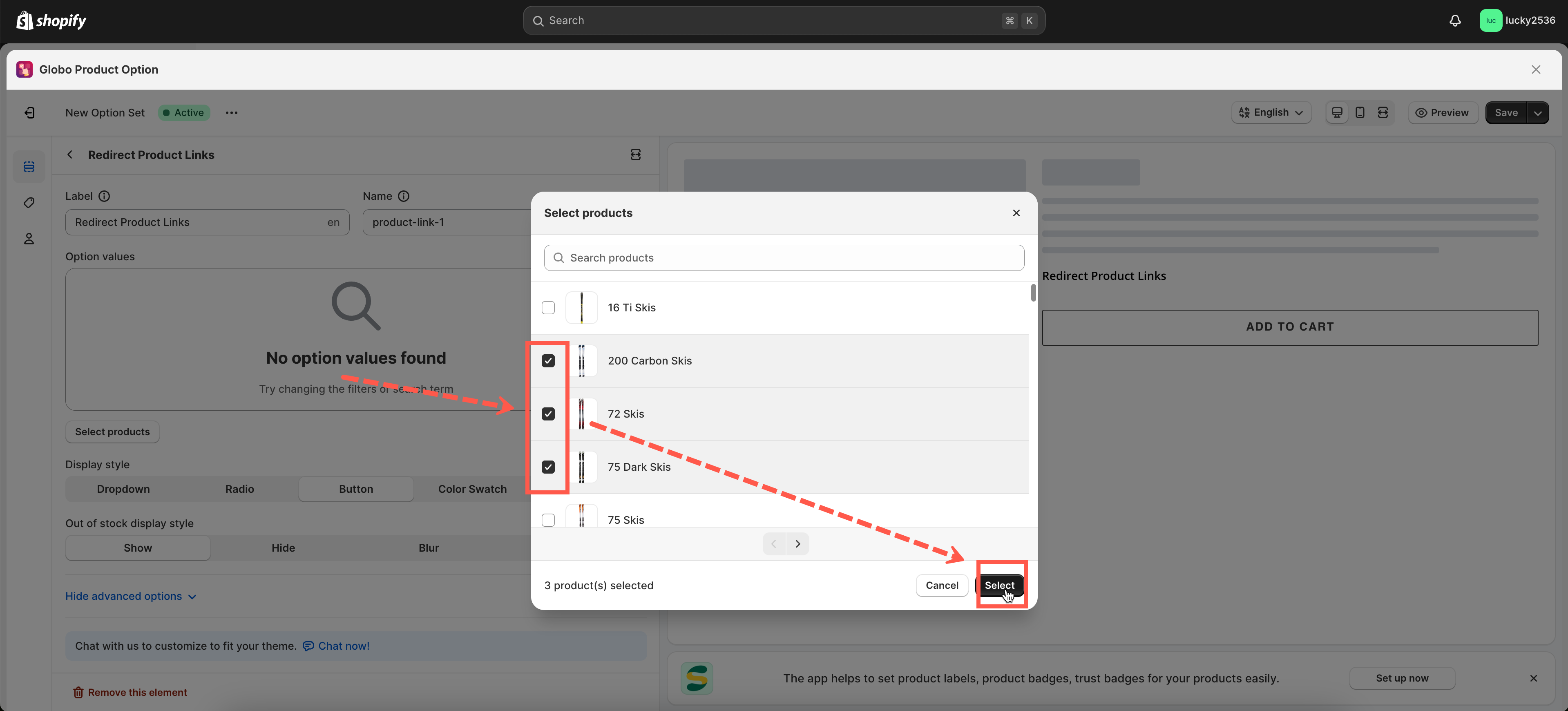
- Change the option value name as per your needs.
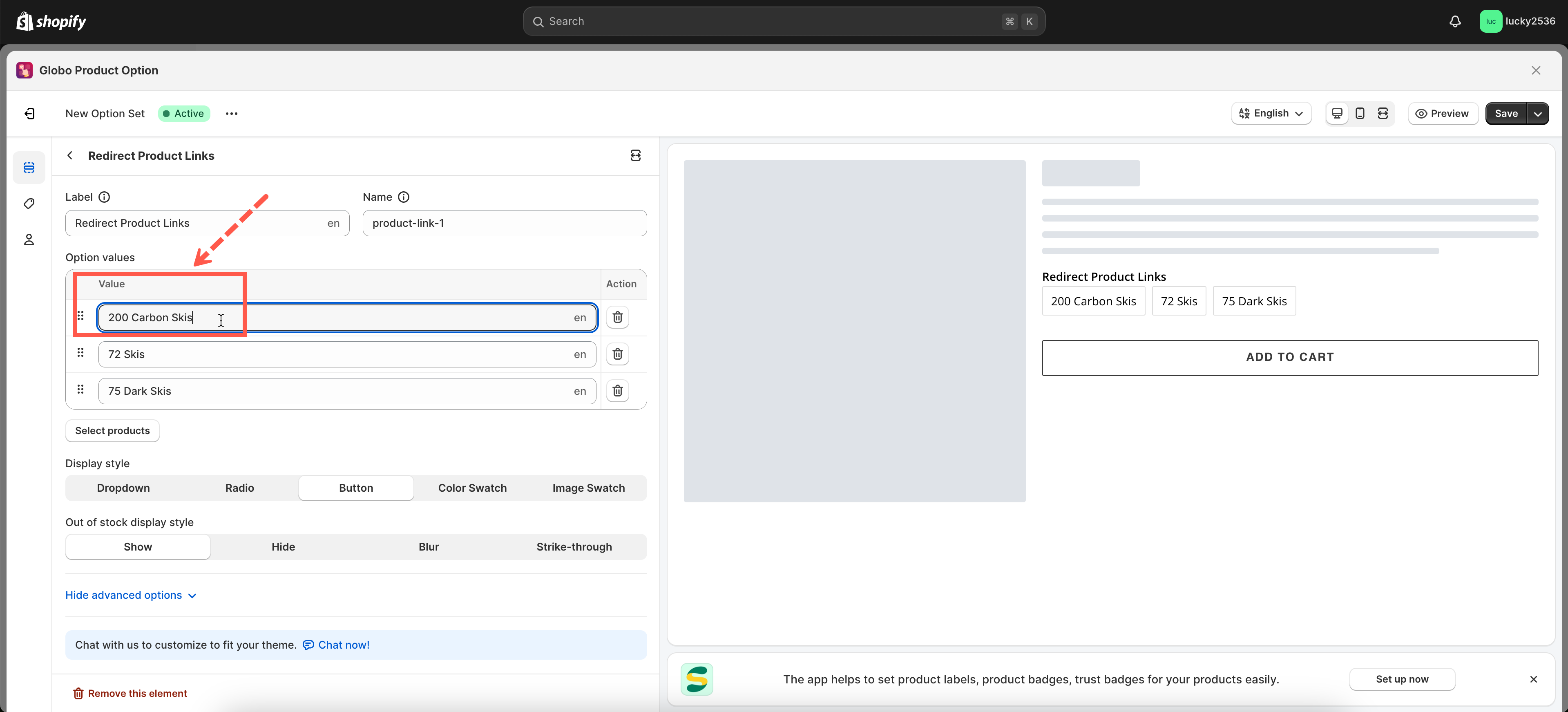
- Change the element style as you need – for example, Color Swatch.
- Add color hex codes for these values.
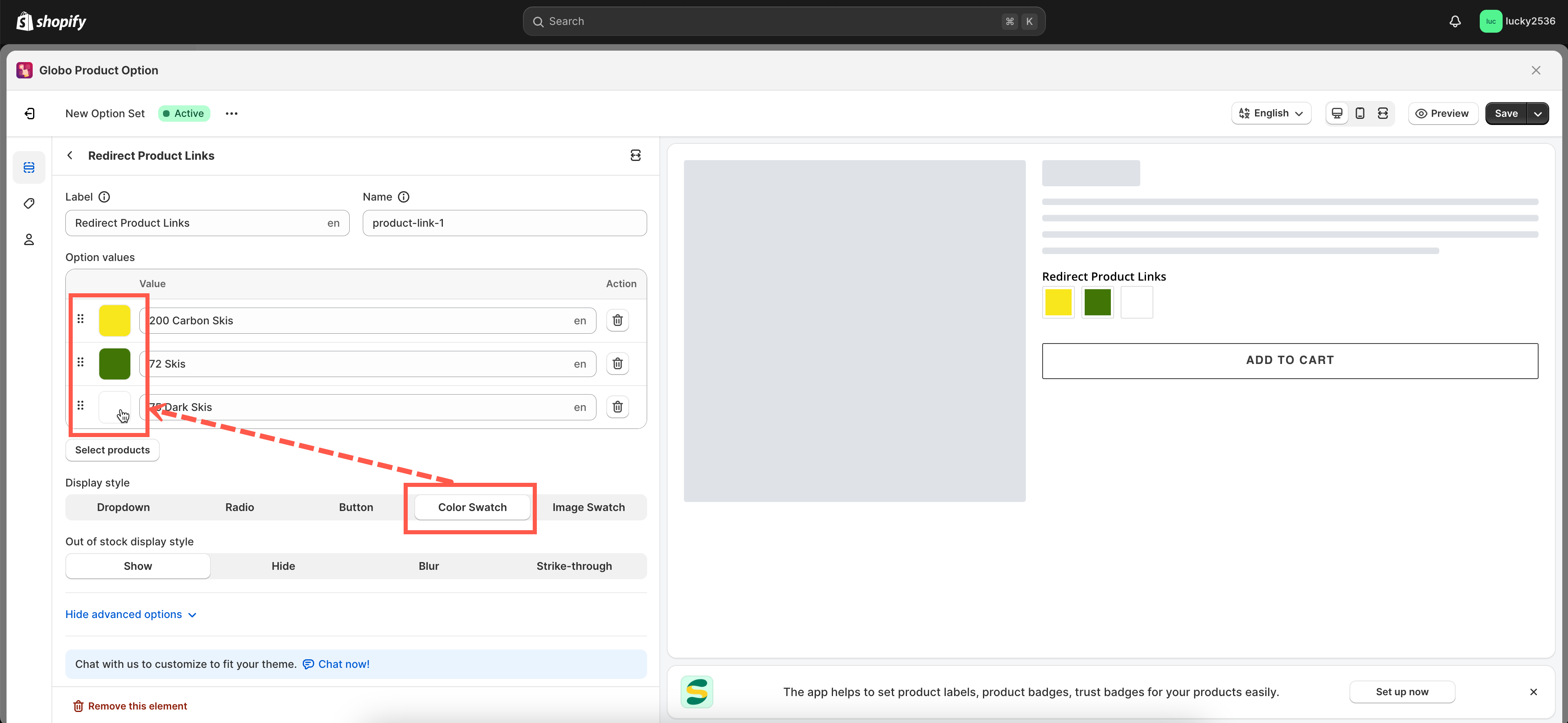
- Click Save to finish.
