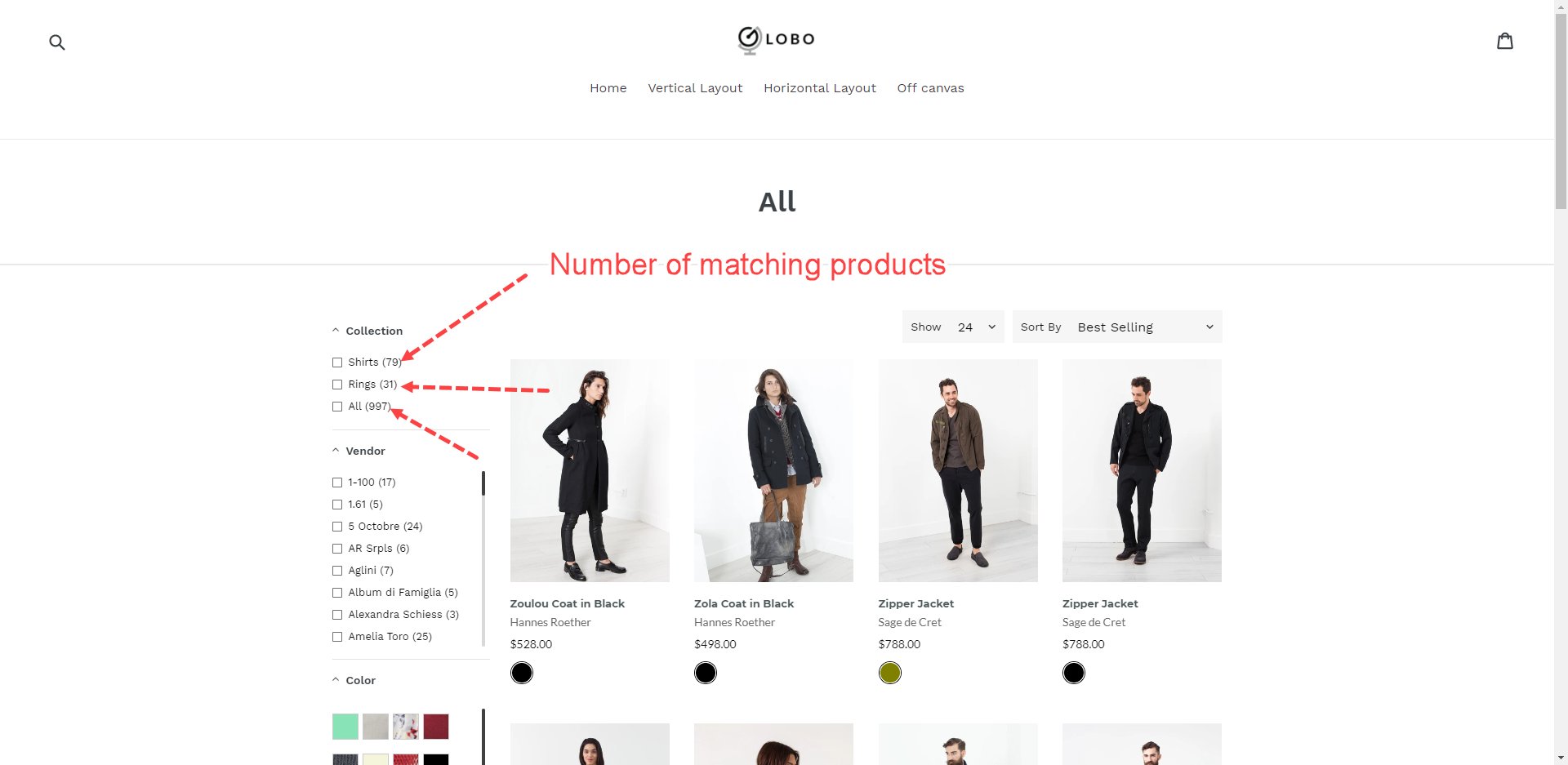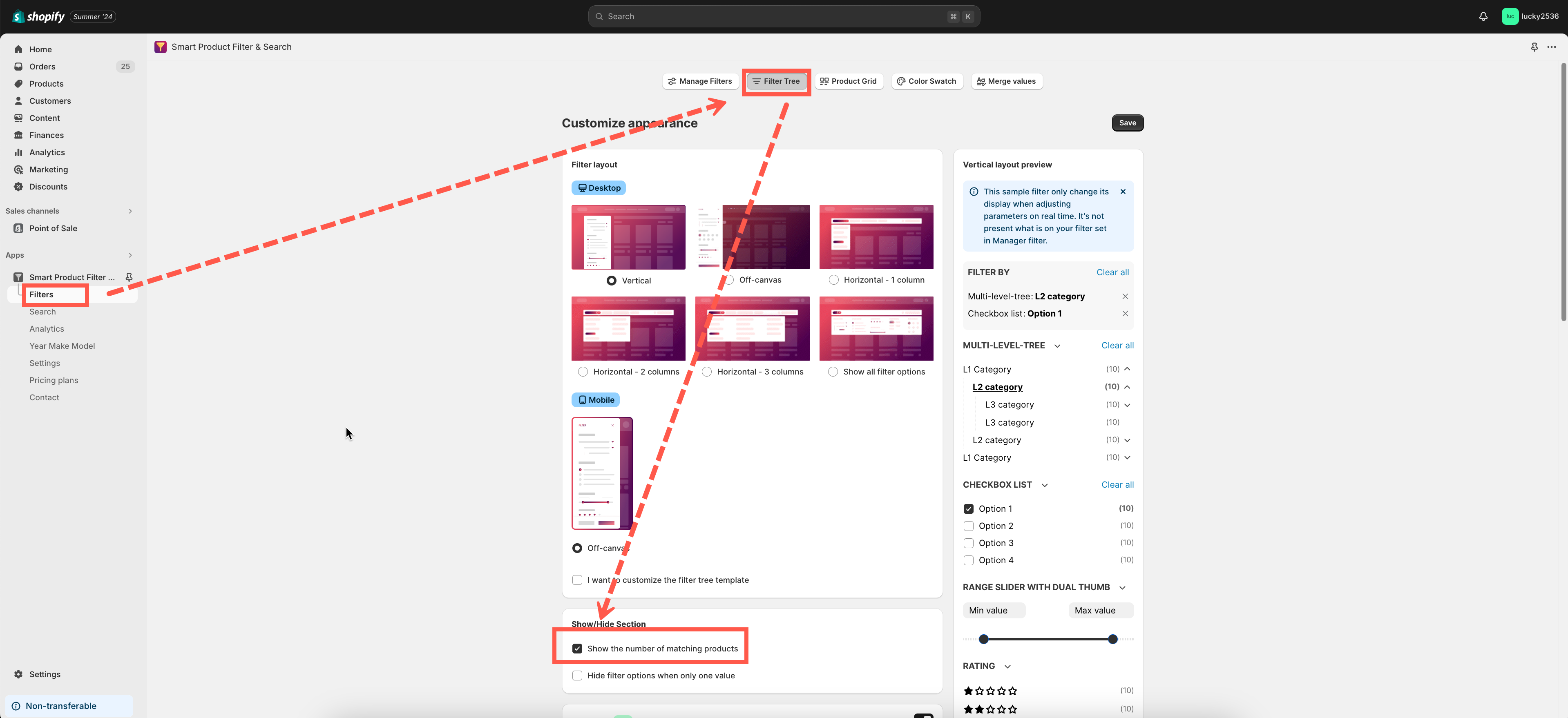The matching product count is the number appearing next to the filter option values. We do provide an option to hide this number if you don’t want to display this to your customer.
Steps to delete
- In the app’s left navigation, click on the Filters section.
- Go to the Settings section.
- Untick the Show the number of matching products checkbox.
- Click Save to finish.