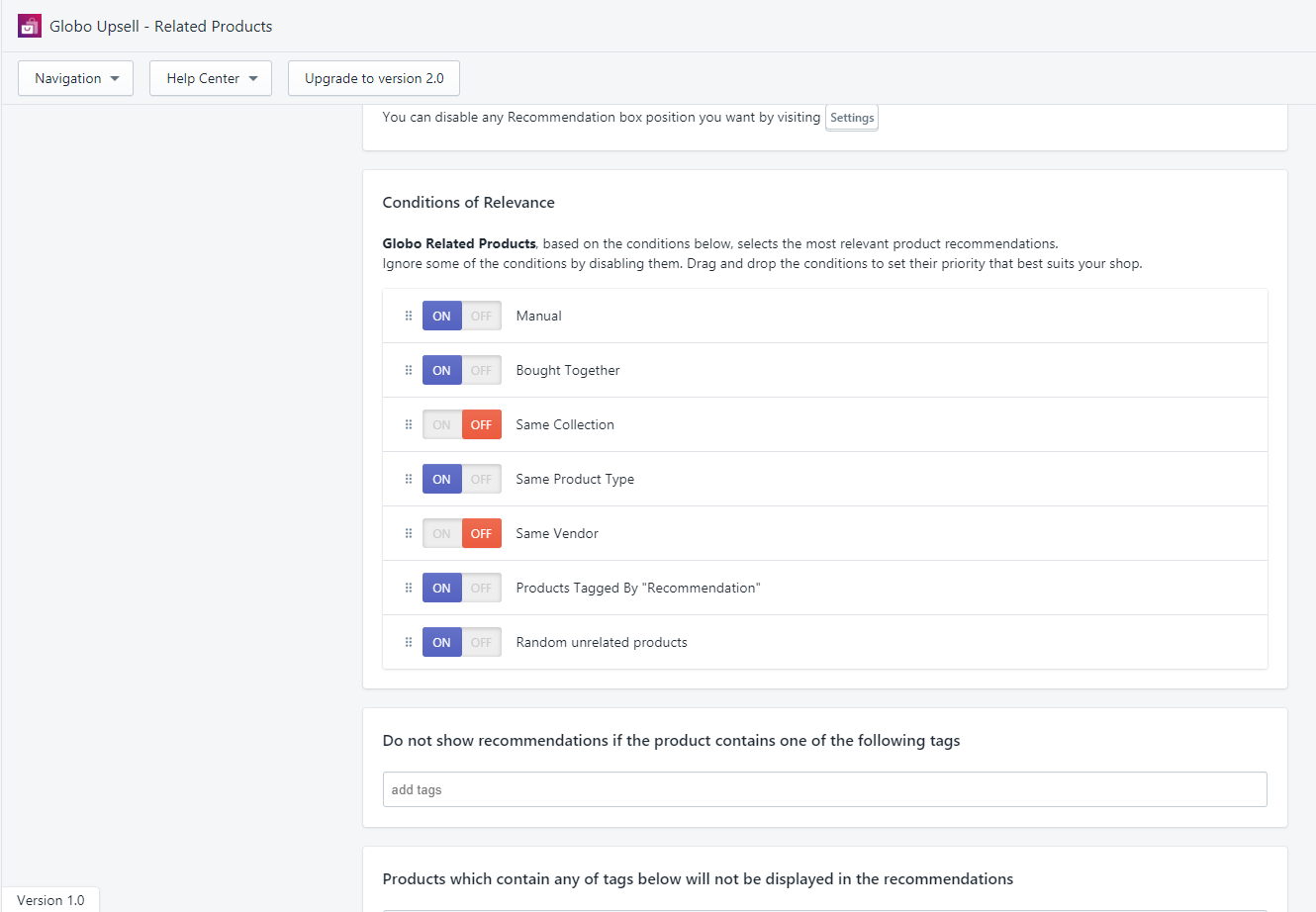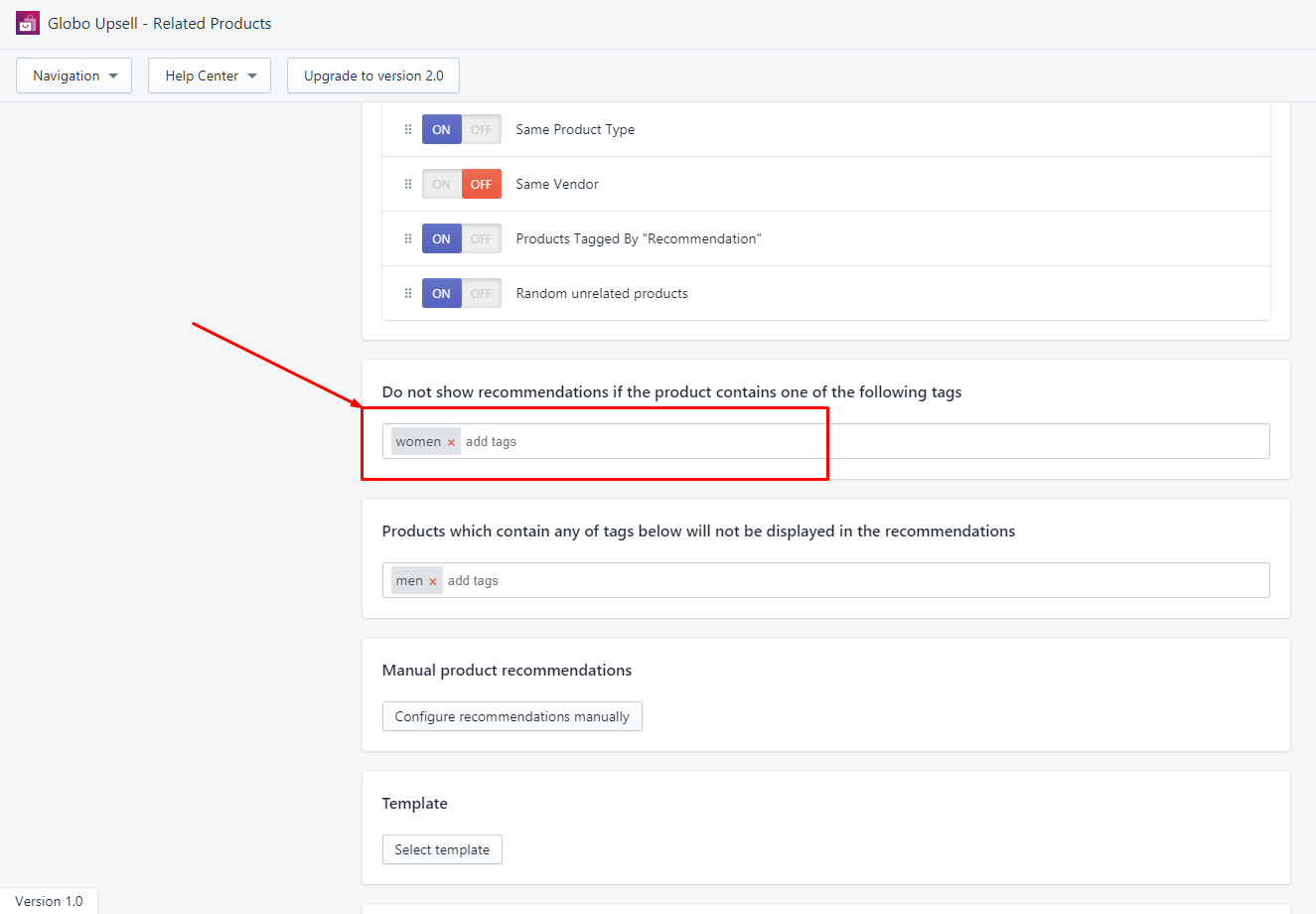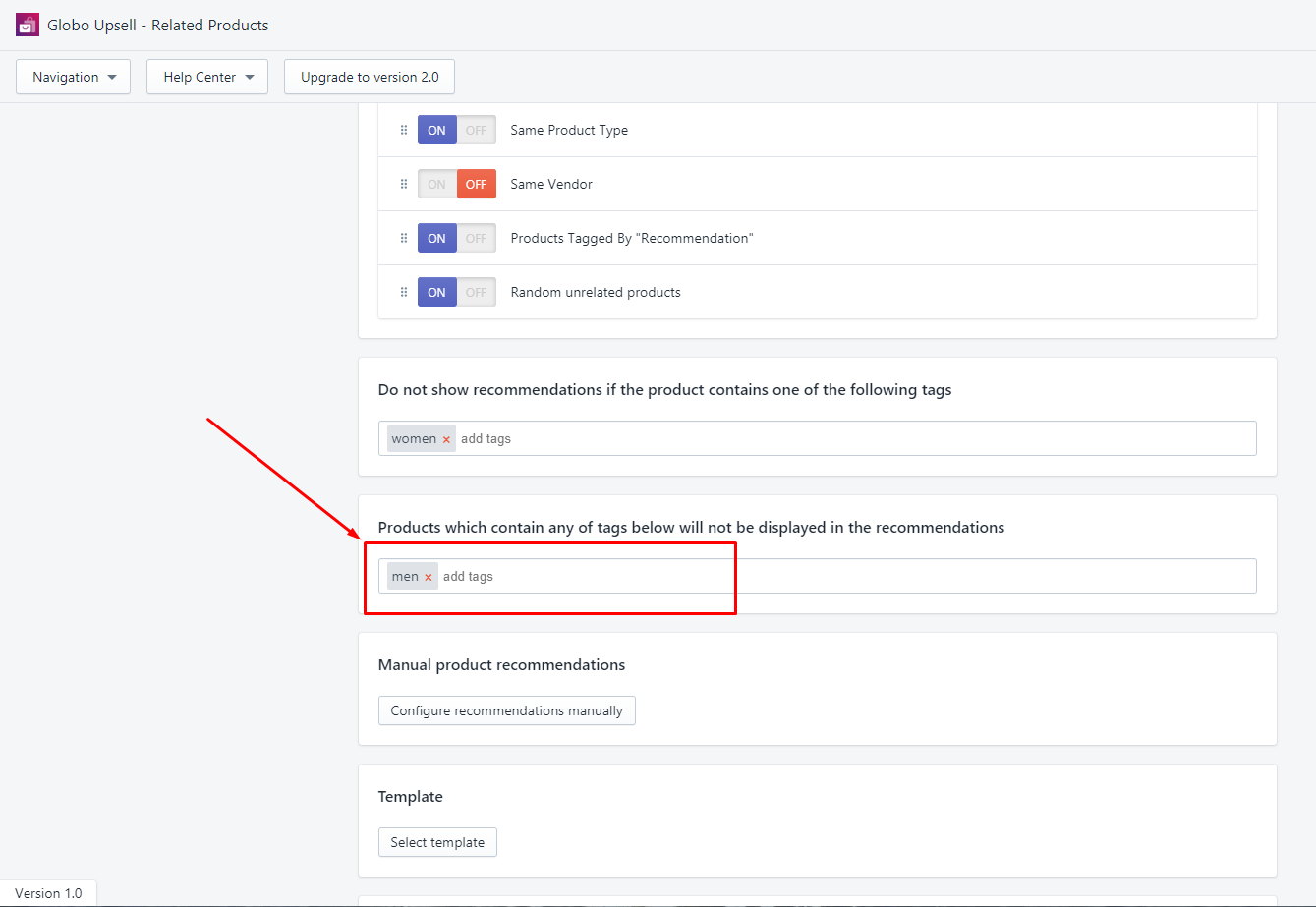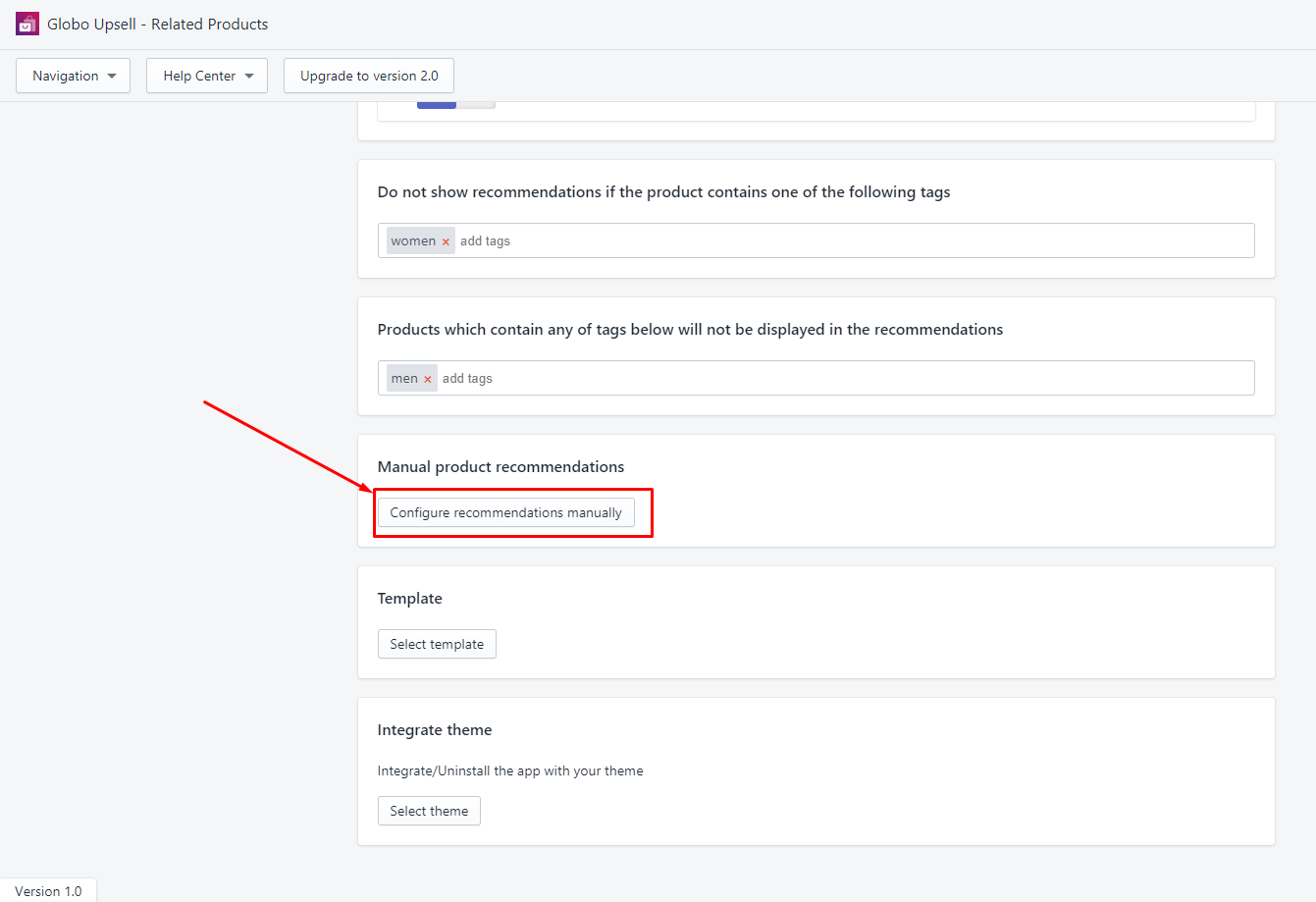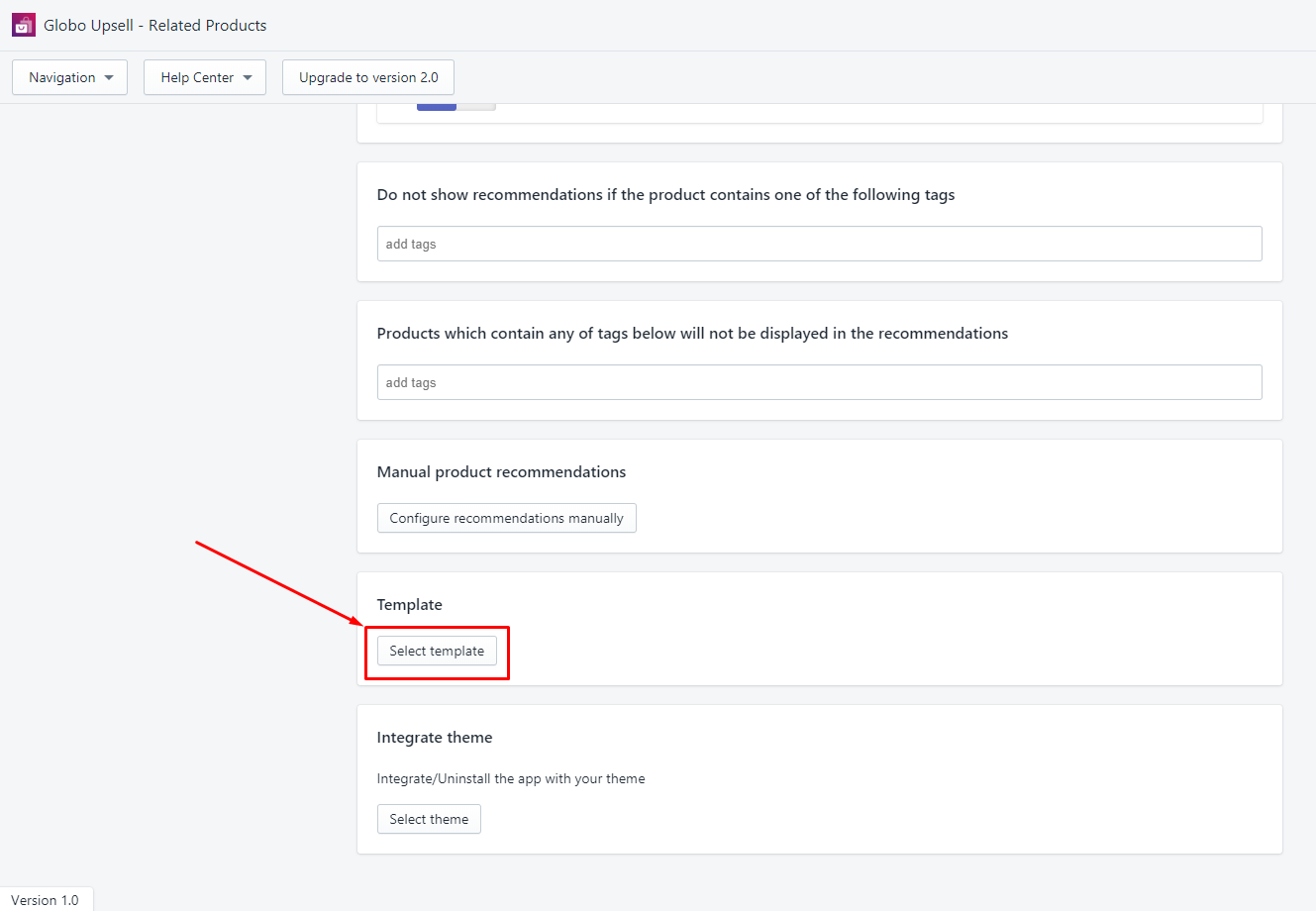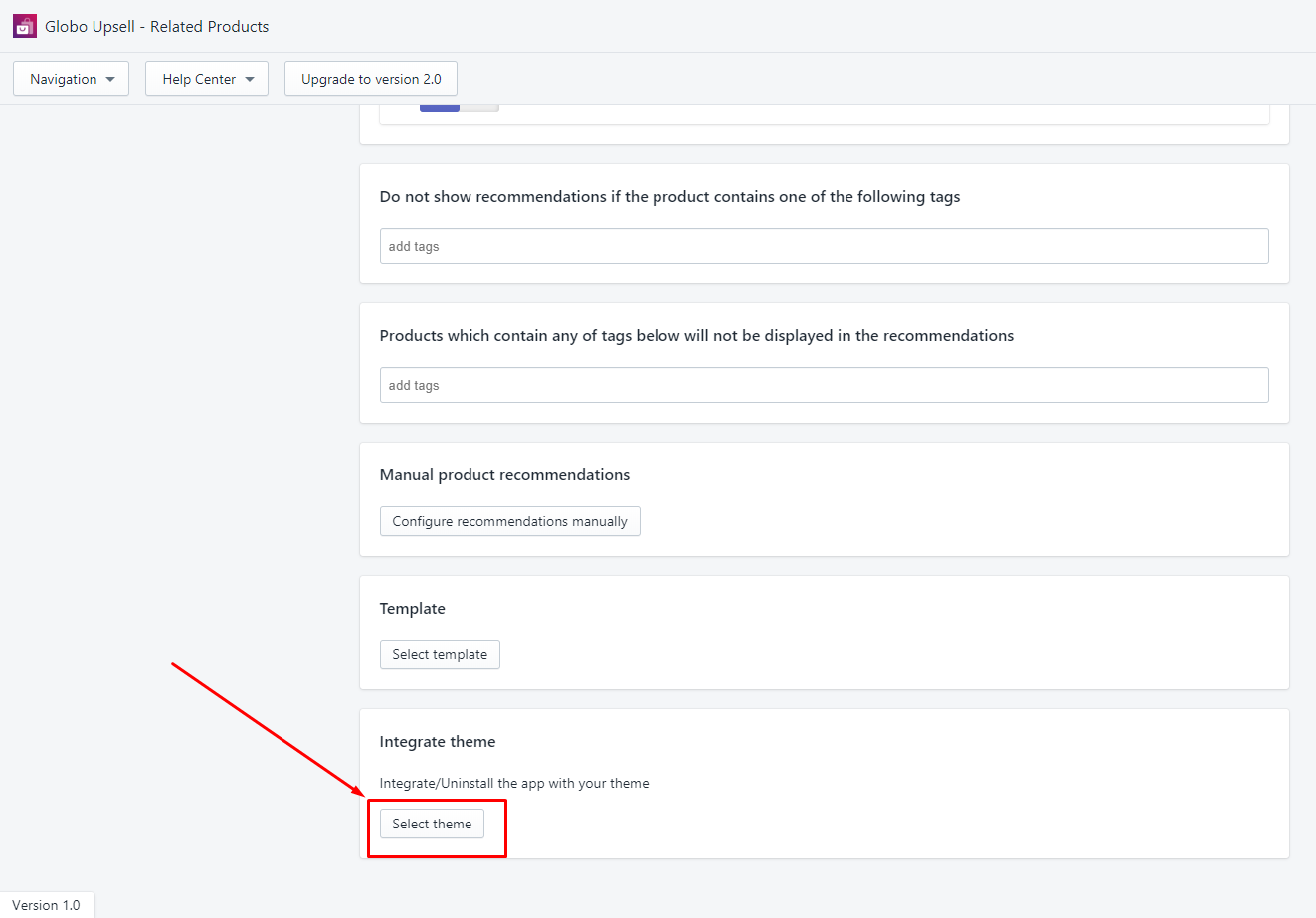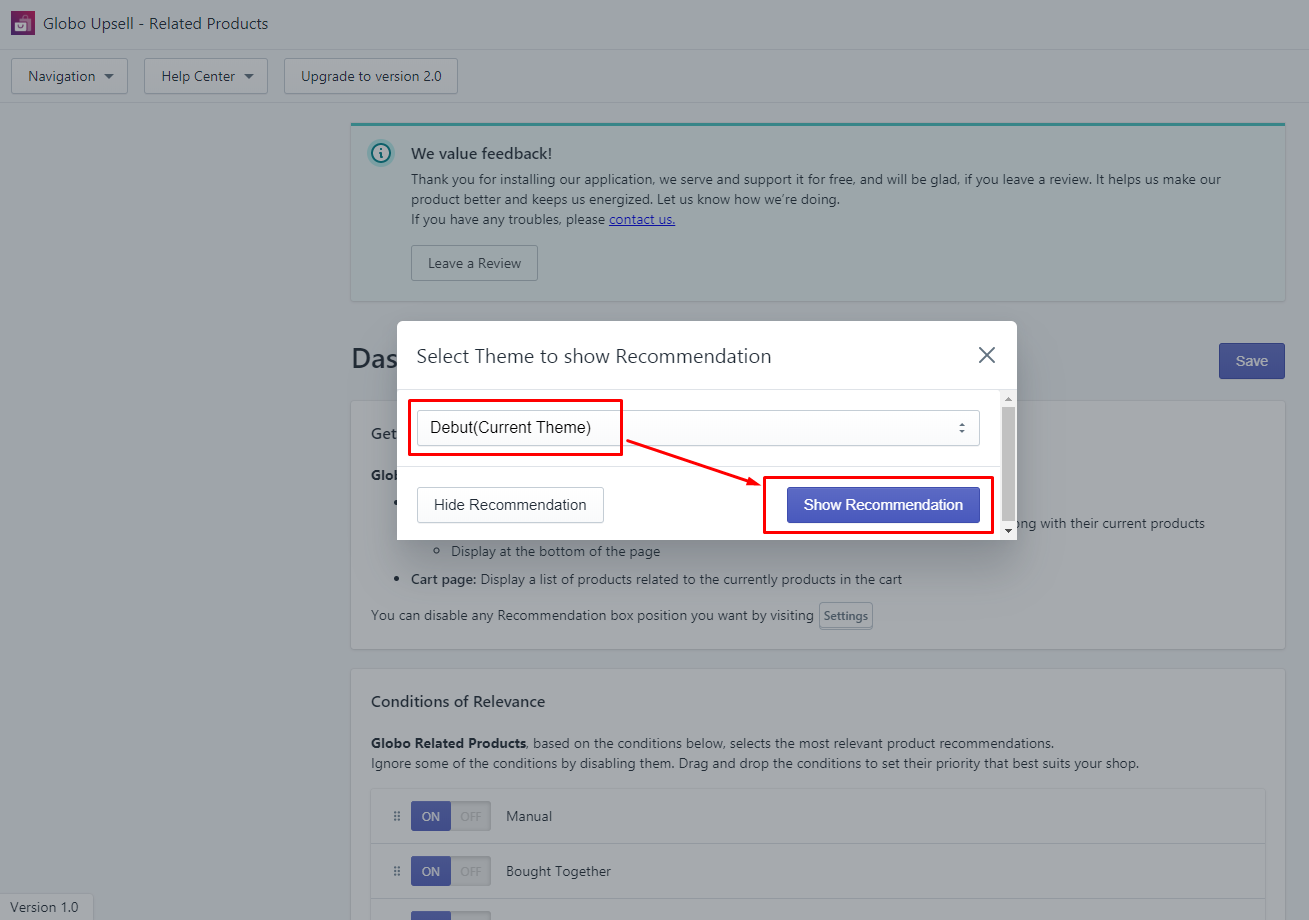1. Conditions of Relevance
Admin can select the list of conditions to take out the related item list. Admin select ON to enable a condition, and OFF to disable a condition.
Note: He can change the priority of each condition by drag&drop its position to the desired order.
2. Do not show recommendations if the product contains one of the following tags
3. Products which contain any of tags below will not be displayed in the recommendations
Admin adds tags of products he wants to exclude to this below box:
4. Manual product recommendations.
Admin clicks on the Configure recommendations manually button to start adding manual recommendations for a specific product. Check this guide for more information.
5. Template
Admin clicks on the Select template button to start configuring the widget template. Check this guide for more information.
6. Integrate theme
Admin clicks on the Select theme button to choose a theme to apply to this app.
Admin selects a theme > Click Show Recommendation to apply the app to this selected theme.