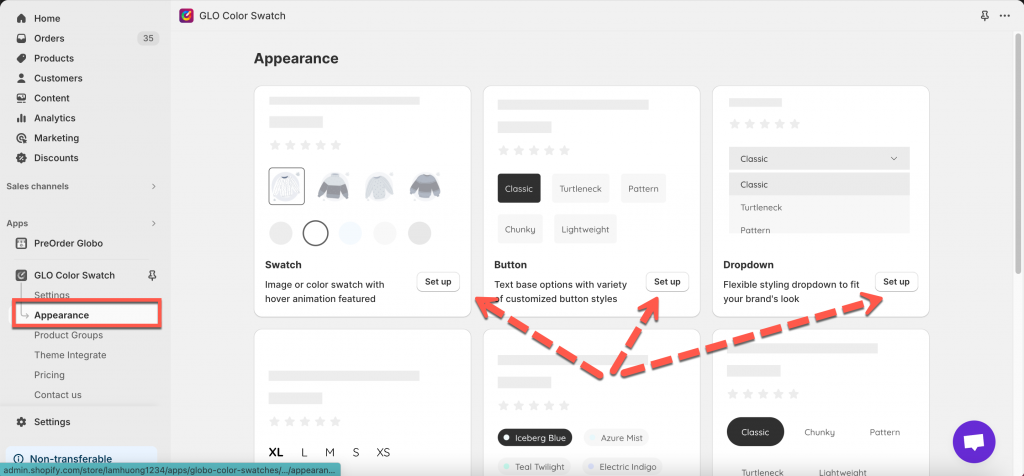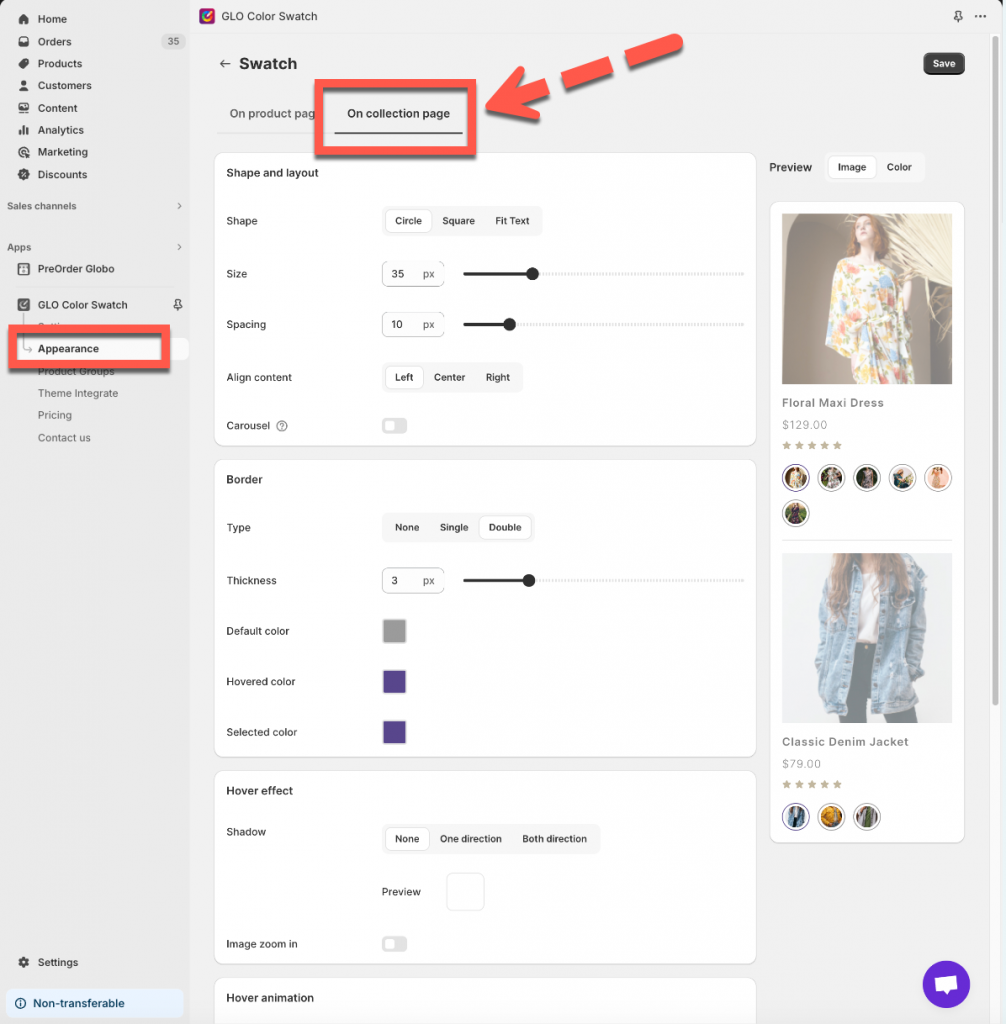Appearance function helps you customize the style of the app. Each style is supported with its separate customized settings
Steps:
From the app admin page, click Appearance
Select the Style you want to customize
Click Set up
On the detail setting page → Click On Collection page
Set up Shape, Border, Align Content, Hover
Click Save to apply the changes