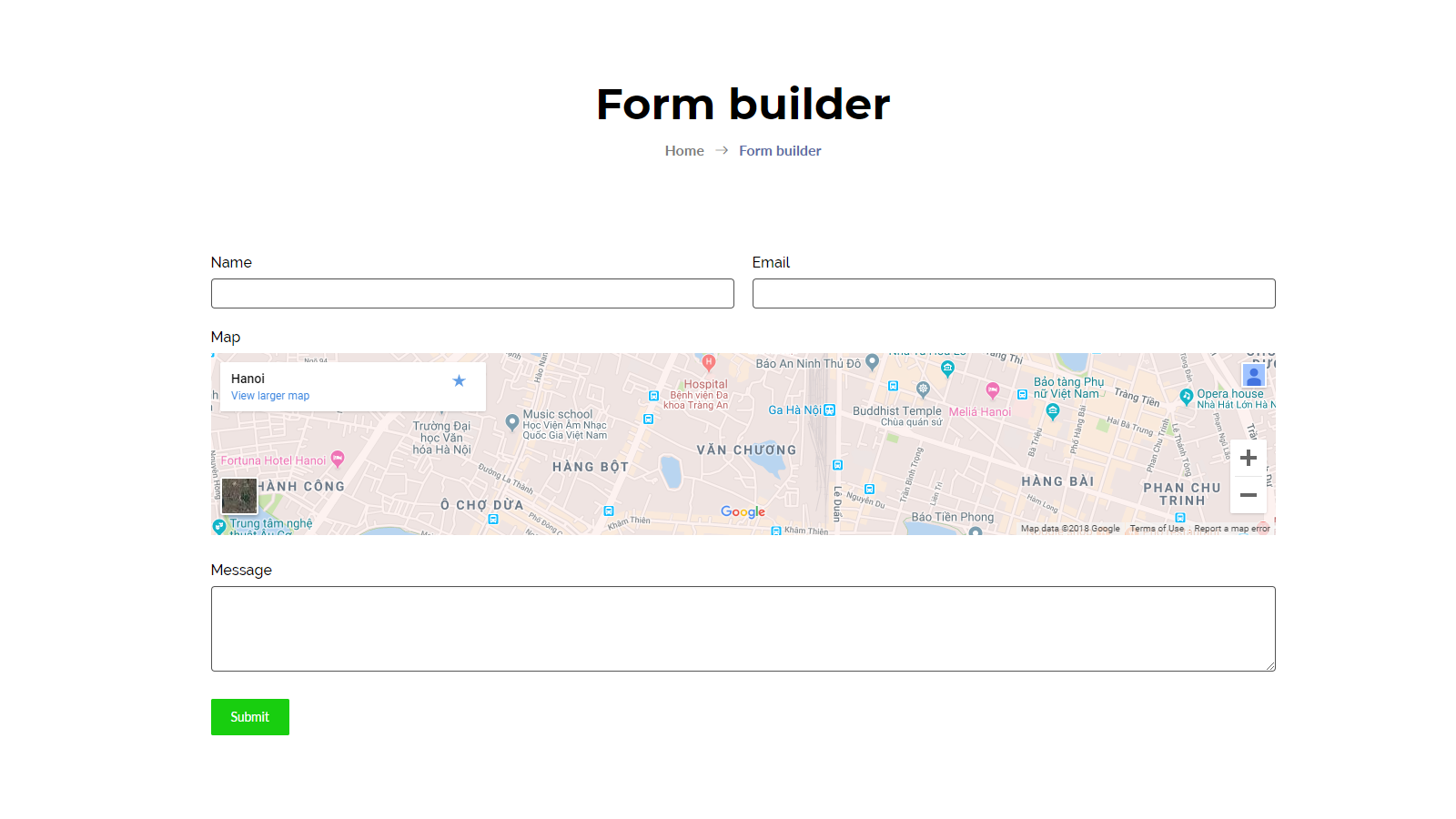Follow our steps below to create a new form.
Step 1: Click on “Add a new form” button.
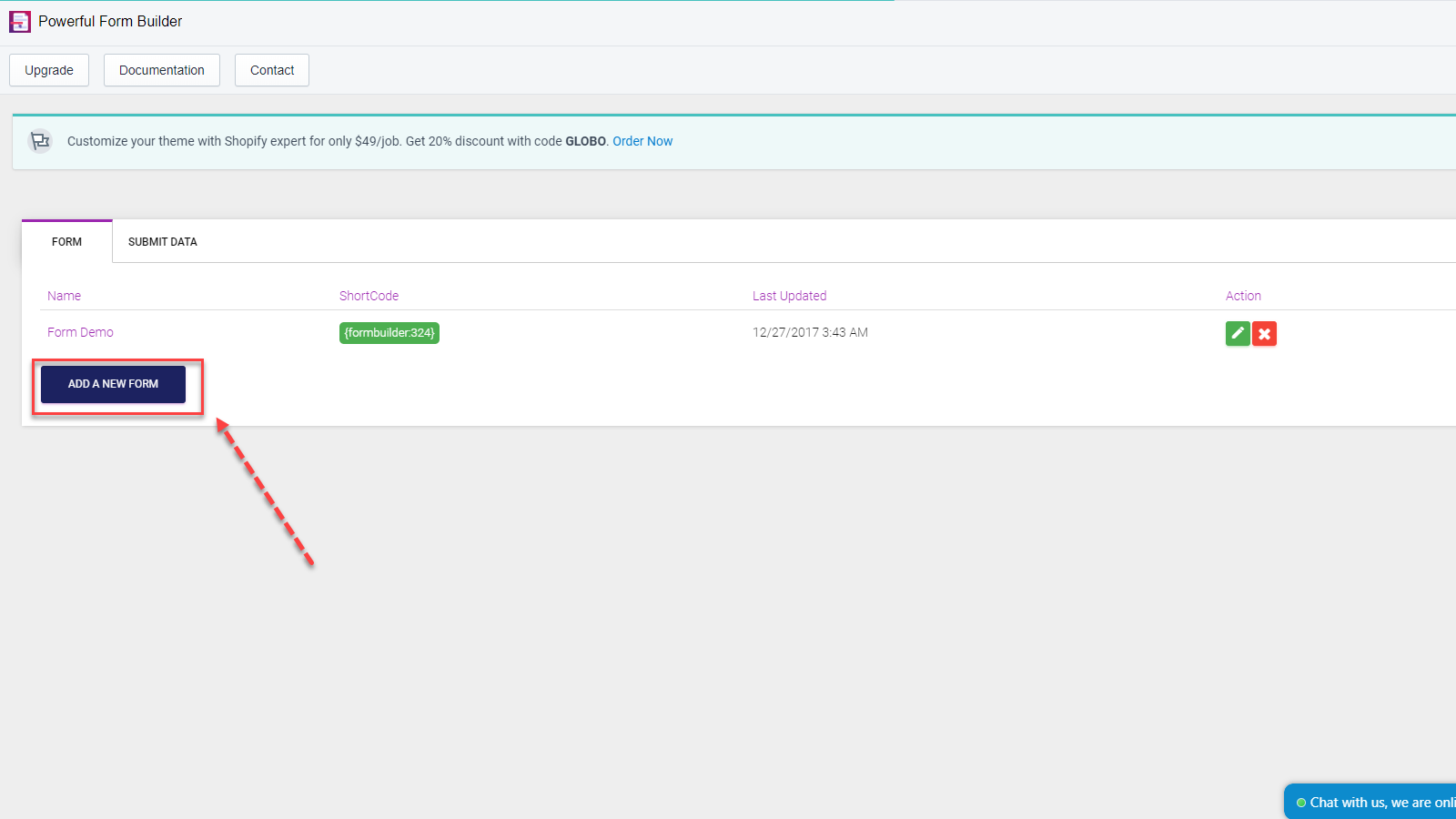
NOTE:
– Free plan, you can only create 1 form.
– Premium plan, you can create 2 forms.
– Pro plan, you can create unlimited number of forms.
Step 2: Start building a new form.
We divide the building form page into 2 parts:
- The left section shows the form and its settings.
- The right section shows the form builder elements.
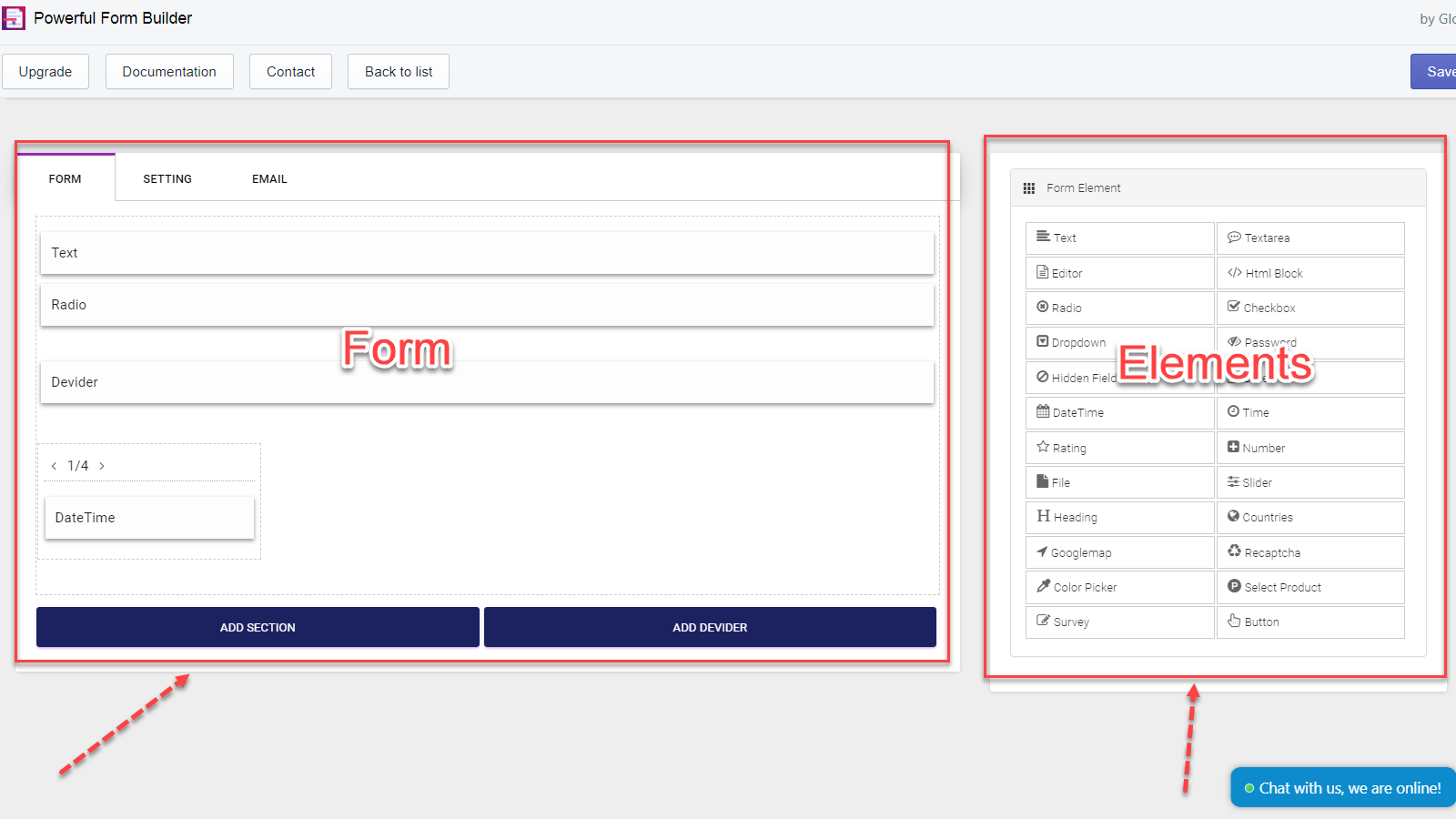
You can drag and drop elements to the form
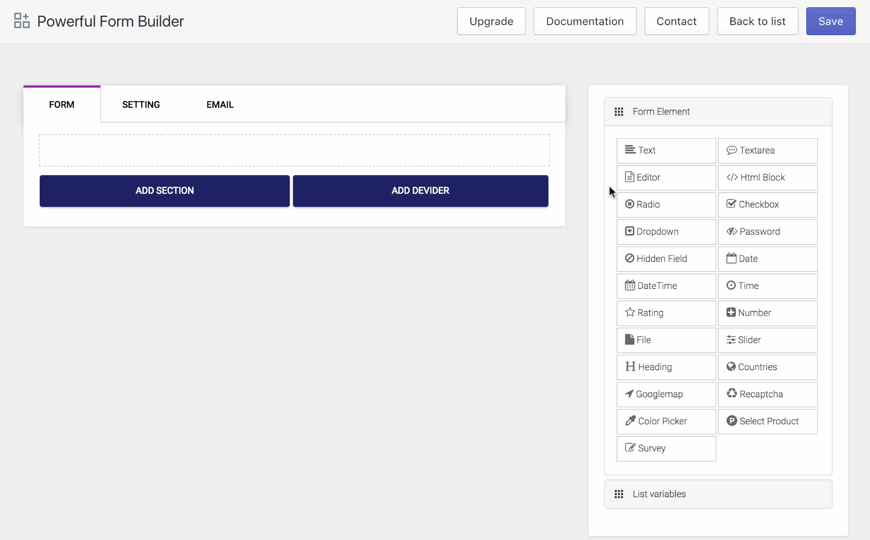
Step 3: Config element
After you drop a new element, properties setting window will be displayed.
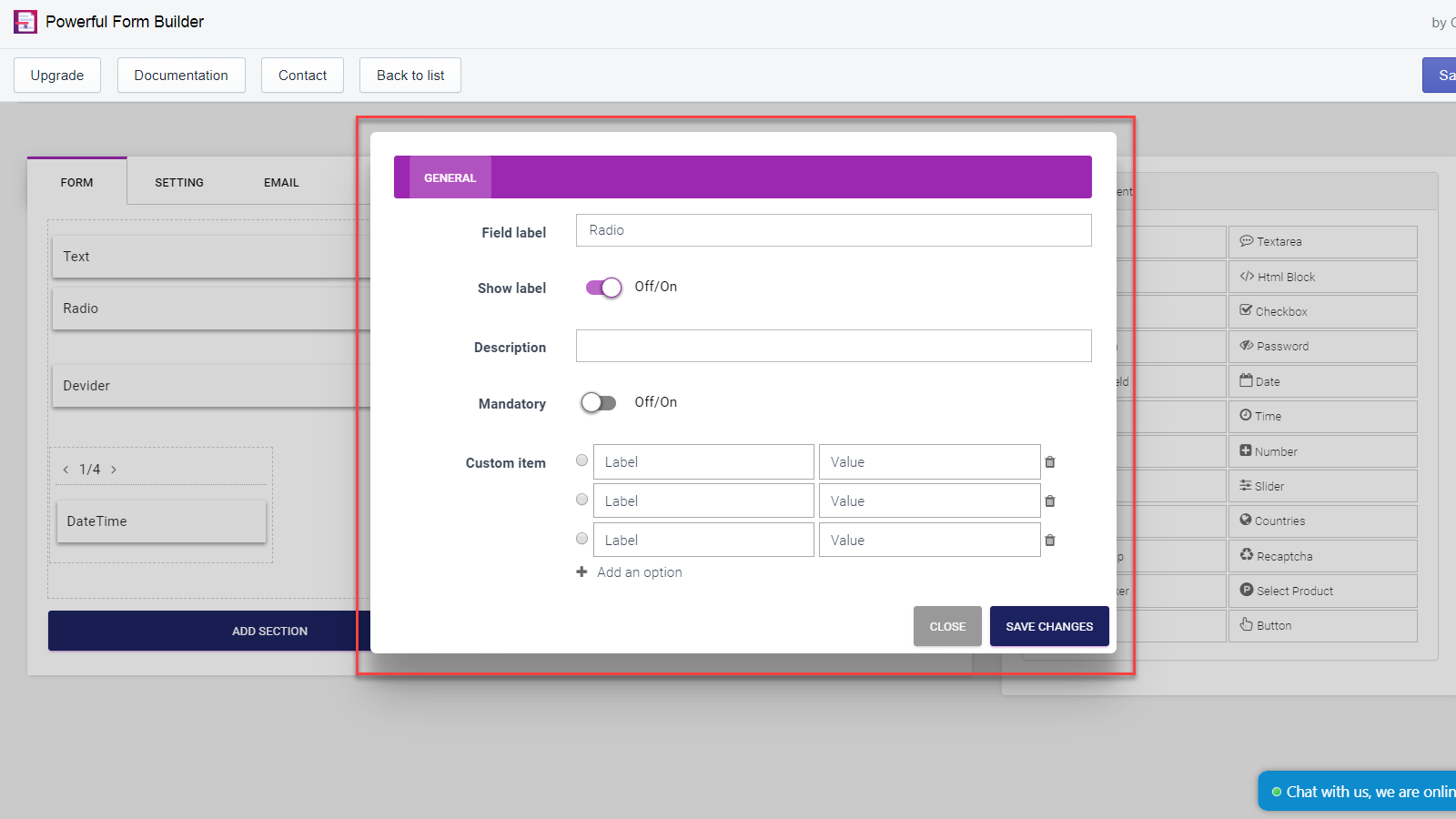
Step 4: Set up the form
In this step, you need to config the form’s name, message, admin email, etc. You can use variables in the list to create a mail with dynamic content.
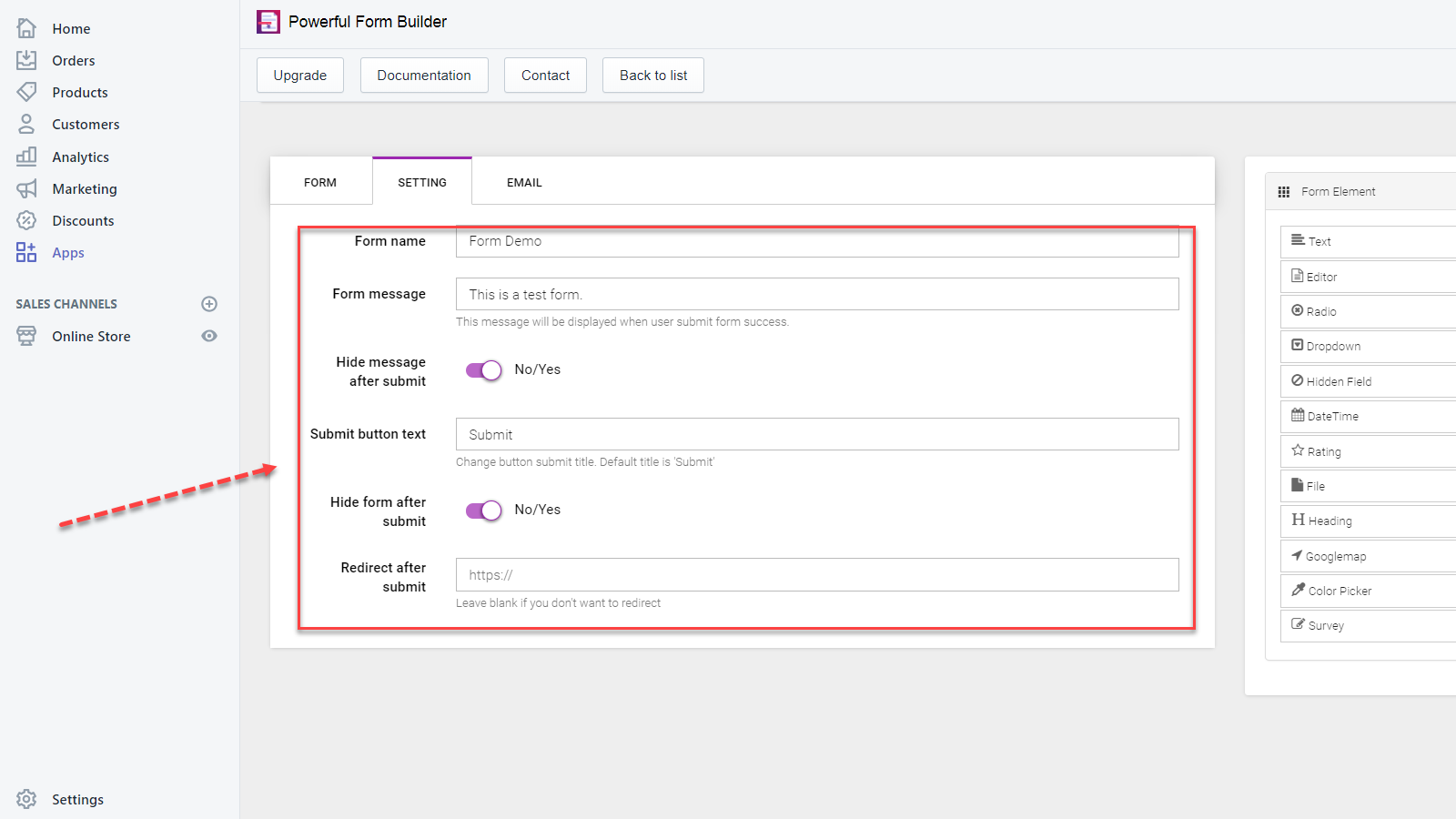
Step 5: Display a new form
Paste the form shortcode to anywhere you want the form is displayed. You can also put this shortcode to HTML/CSS code, Product Description, Pages, Blogs, etc.
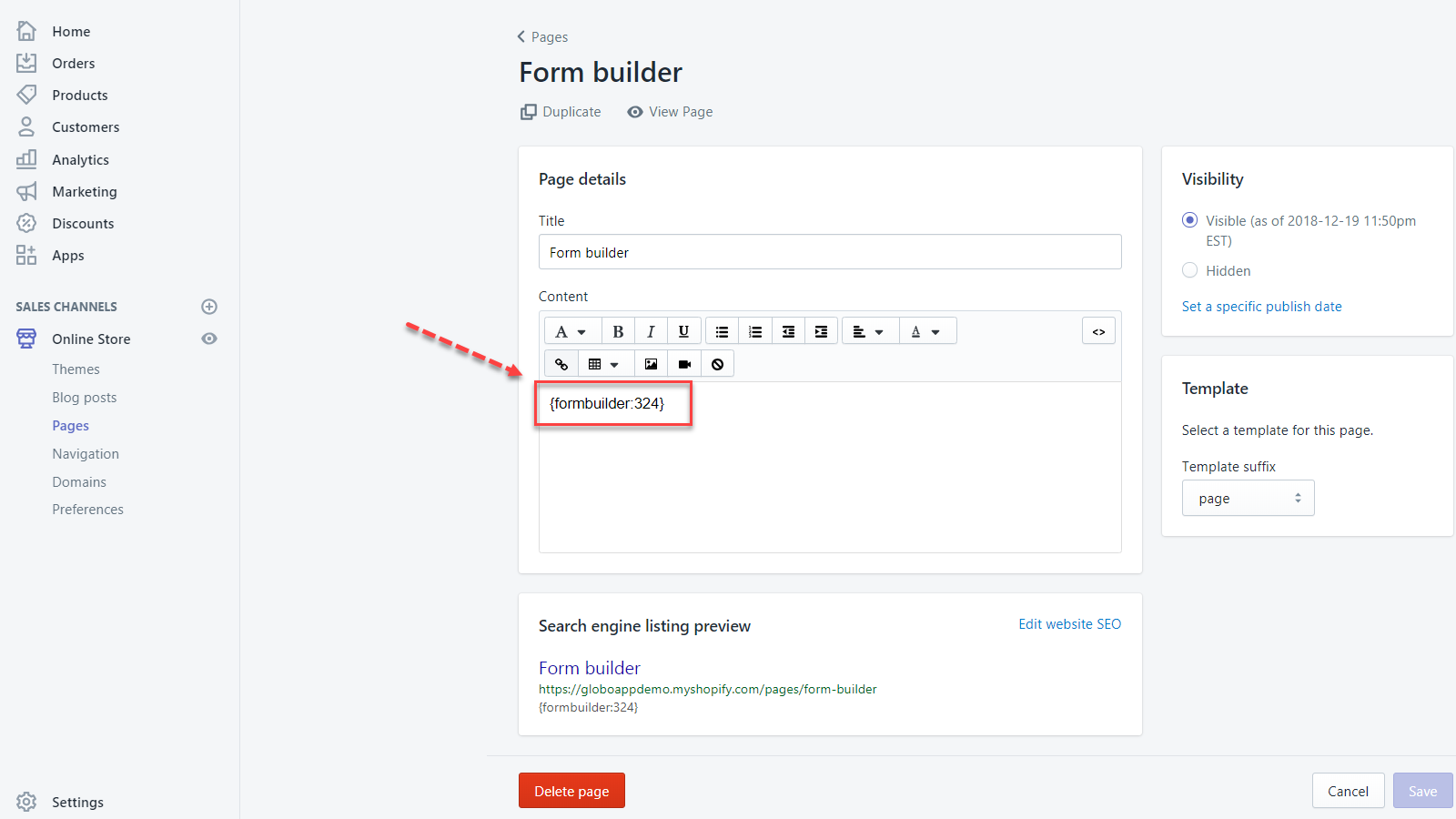
RESULT