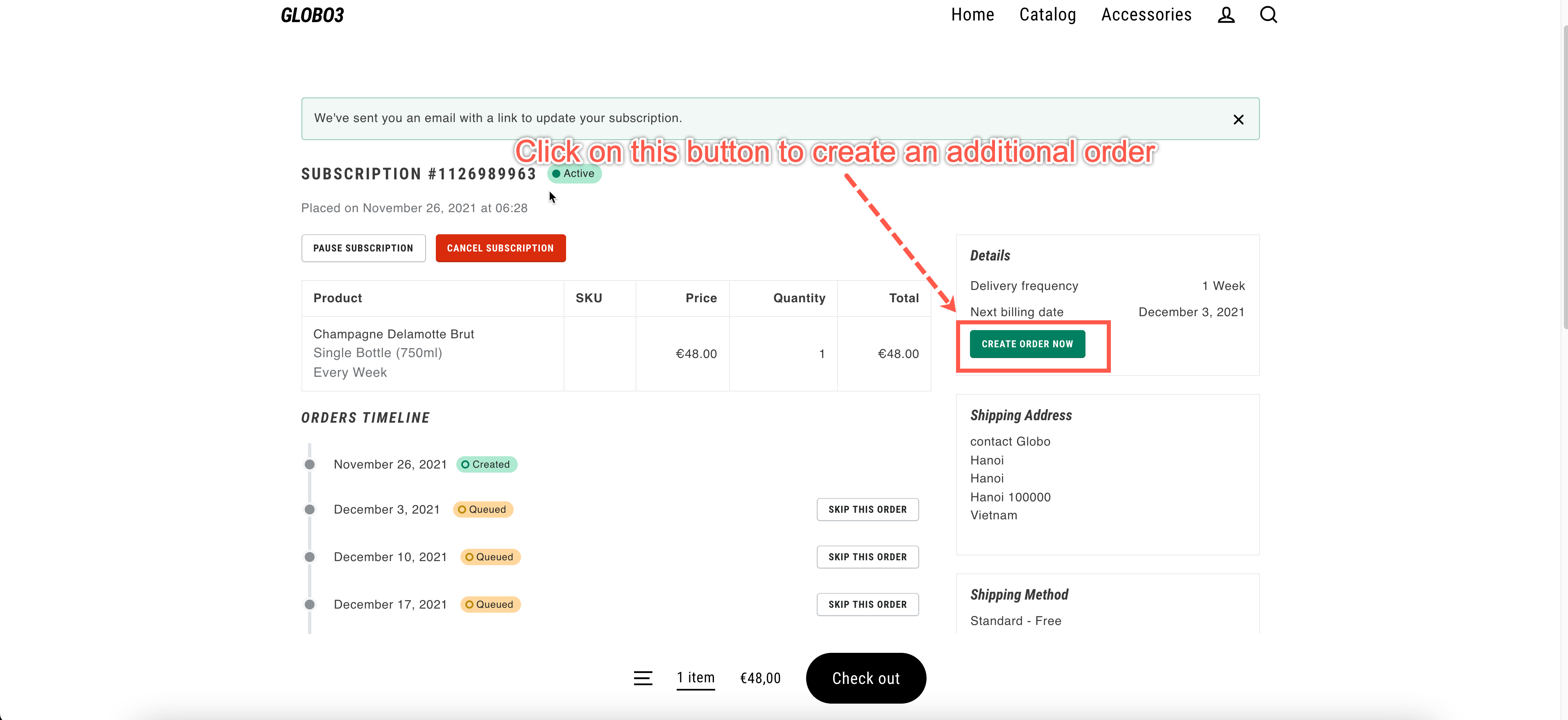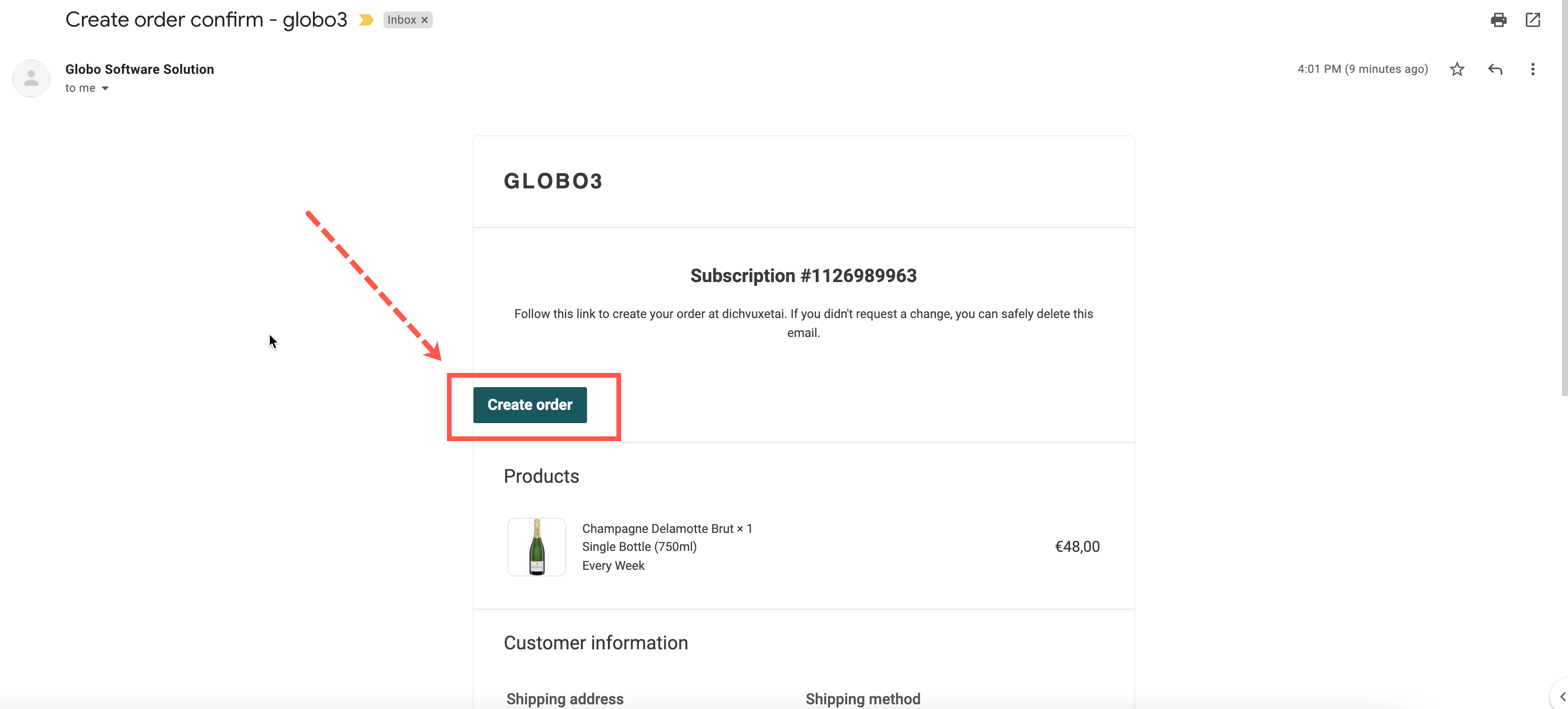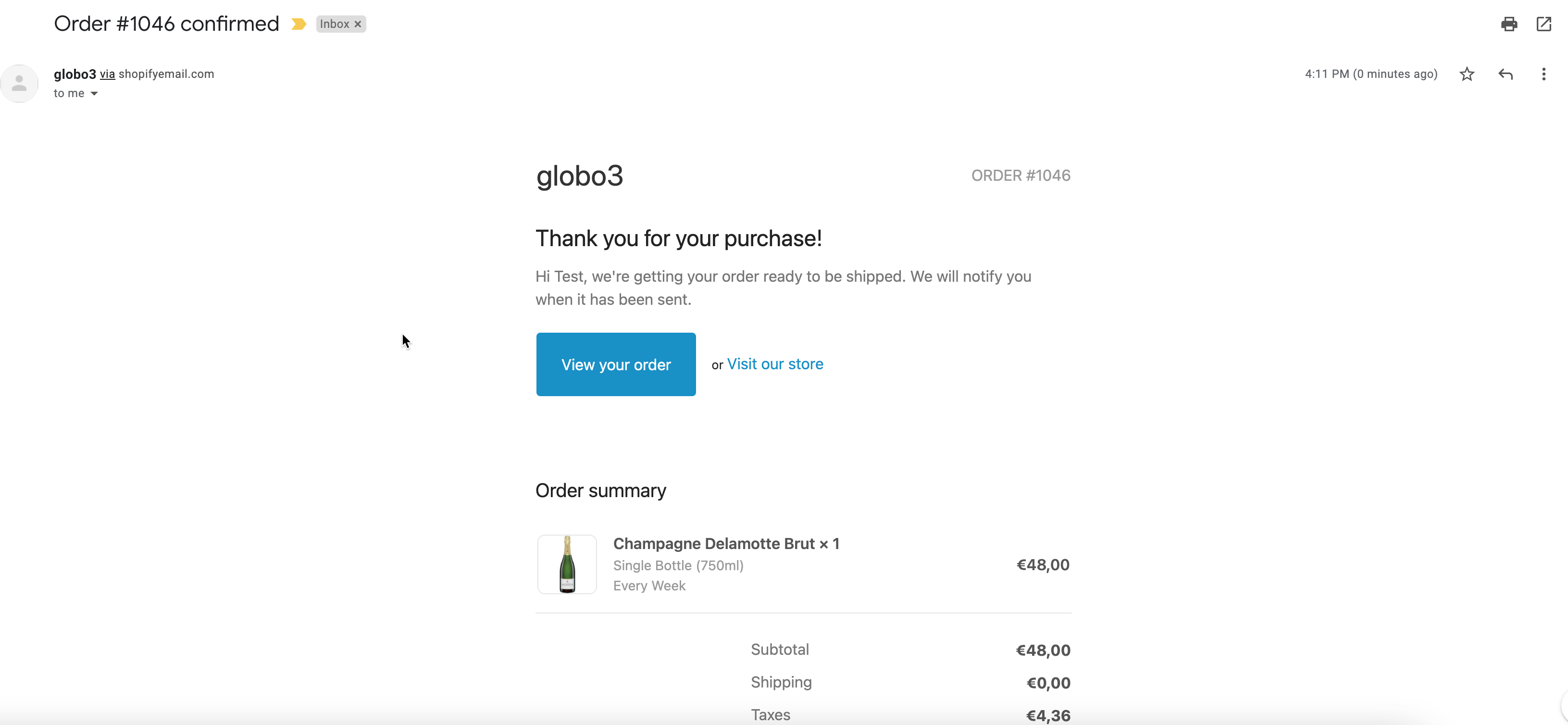In order to create an additional order for a subscription in the Customer Portal, your customers have to follow the steps below:
Steps to manage
- Log in to the customer account that has active subscriptions (refer to this guide to have access to the customer portal link).
- From the list of subscriptions, click on the subscription he would like to create an additional order.
- Under the Details area, click on the Create order now button. A confirmation email will be sent to the customer’s email address right when clicking on this button.
- The customer must open his mailbox.
- Click on the Create order button in the email content.
==> Result: A newly created order confirmation will be sent to his mailbox.
If you have any questions or concerns, don’t hesitate to contact us at [email protected]. We are always willing to help with all sincerity.