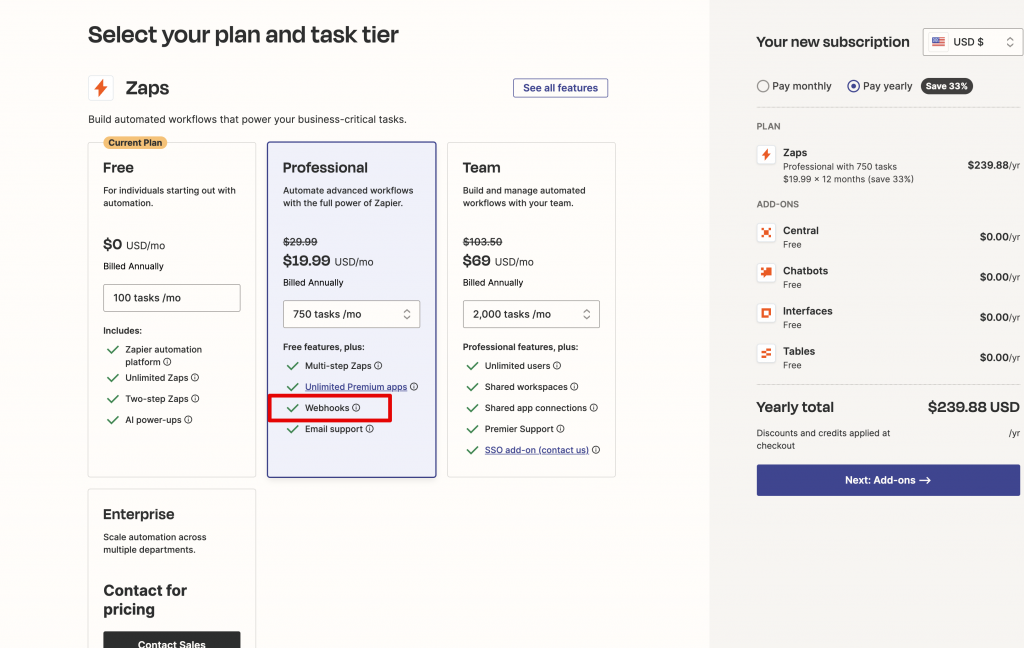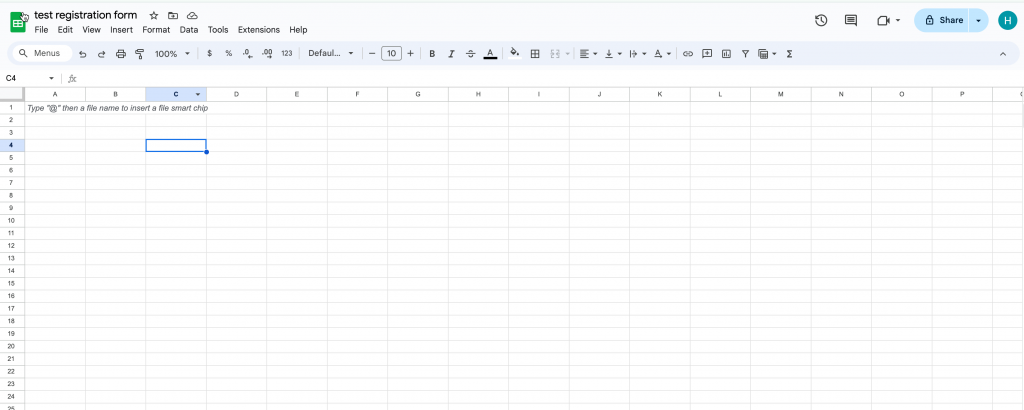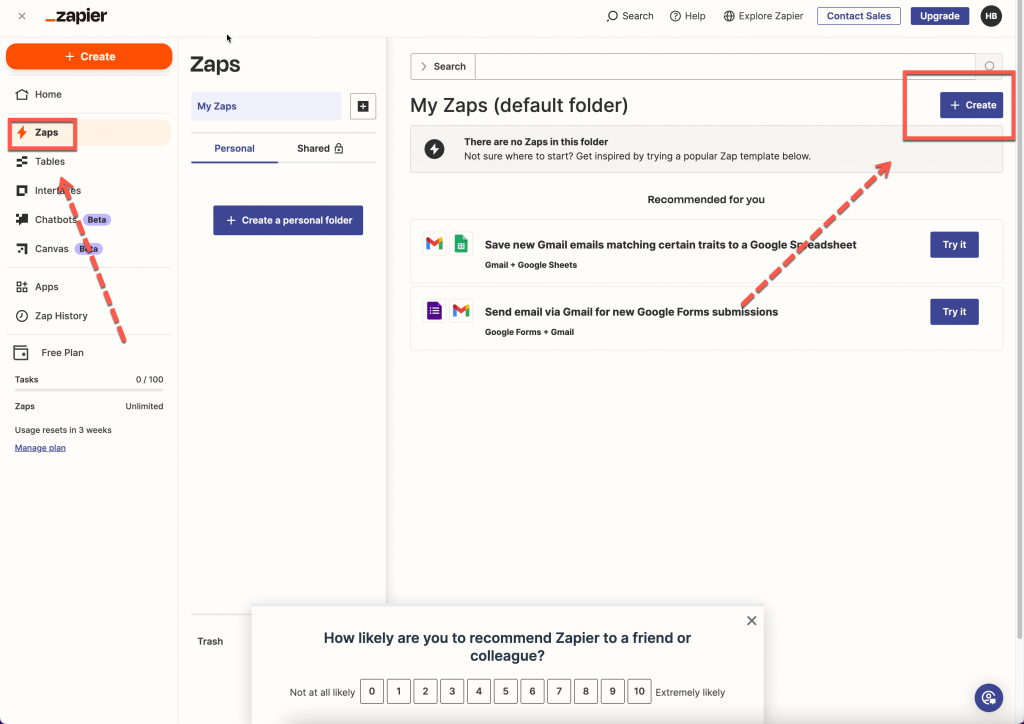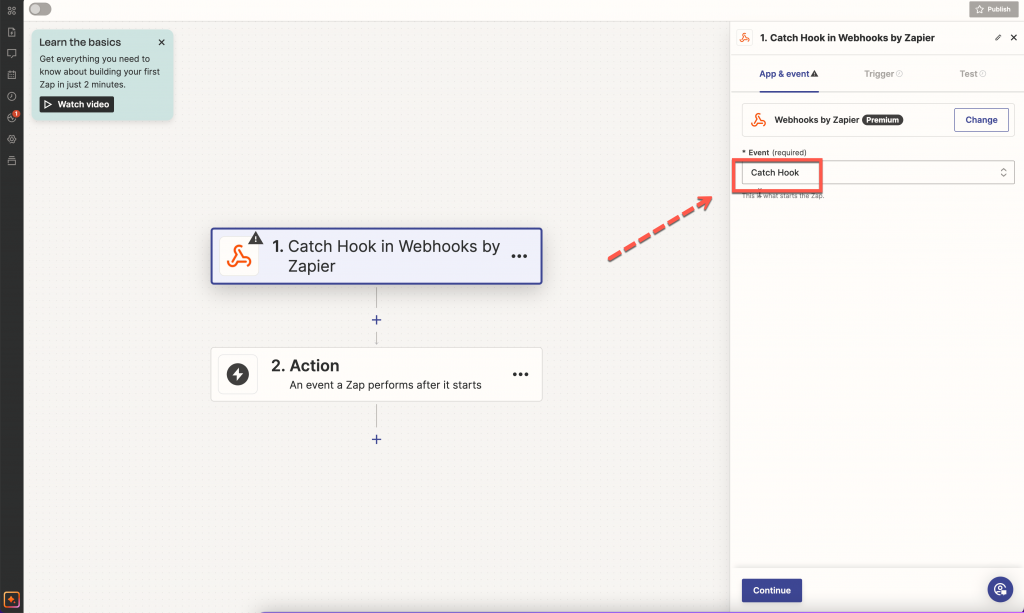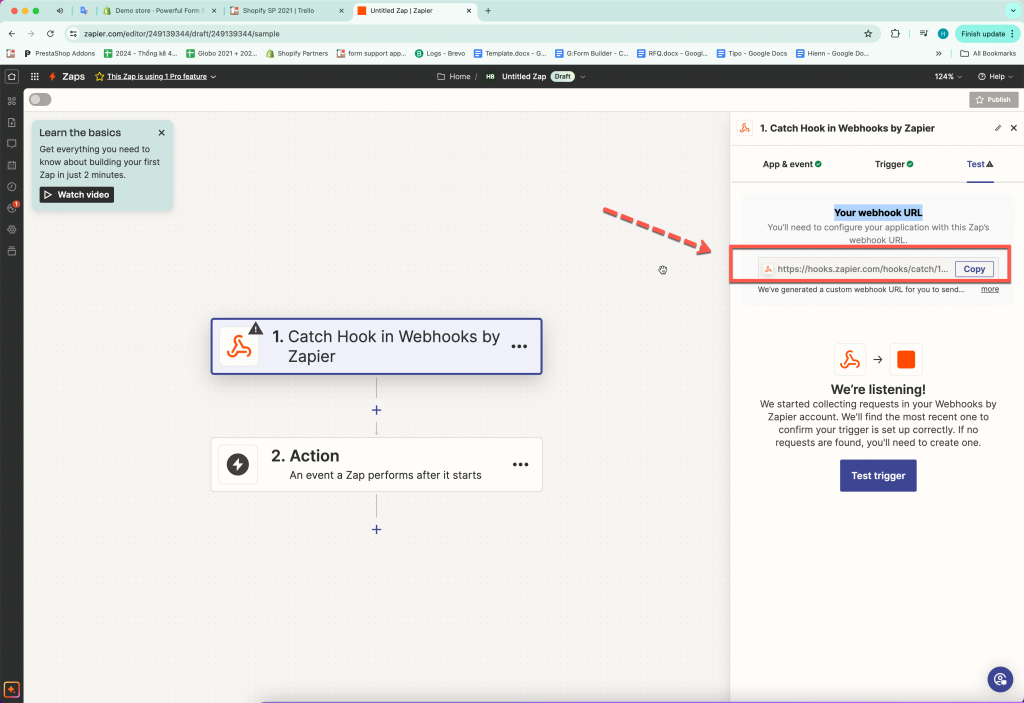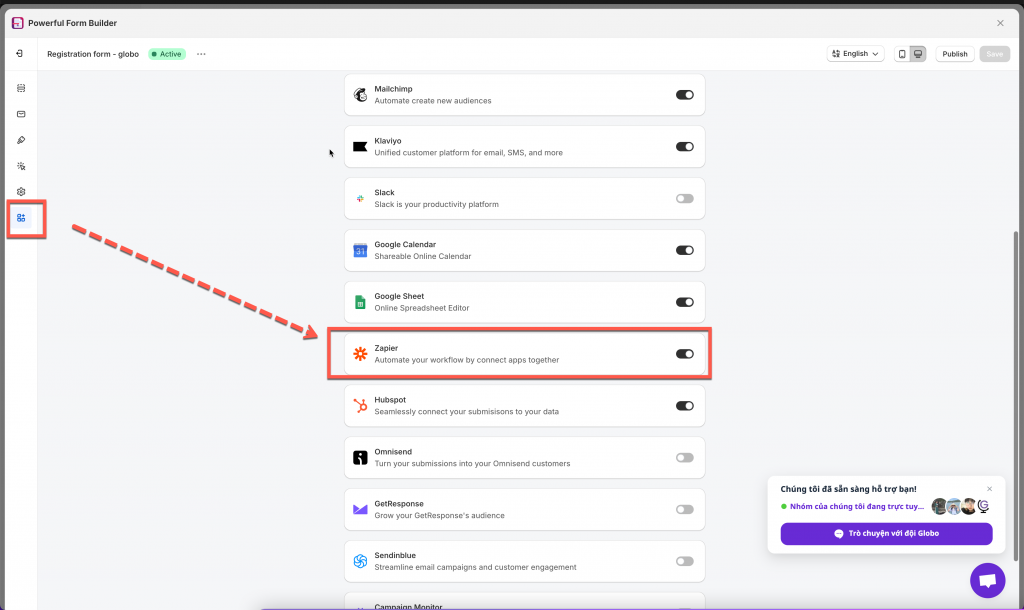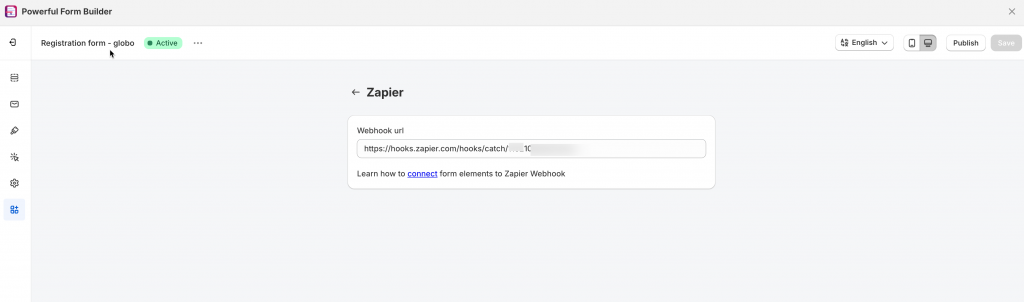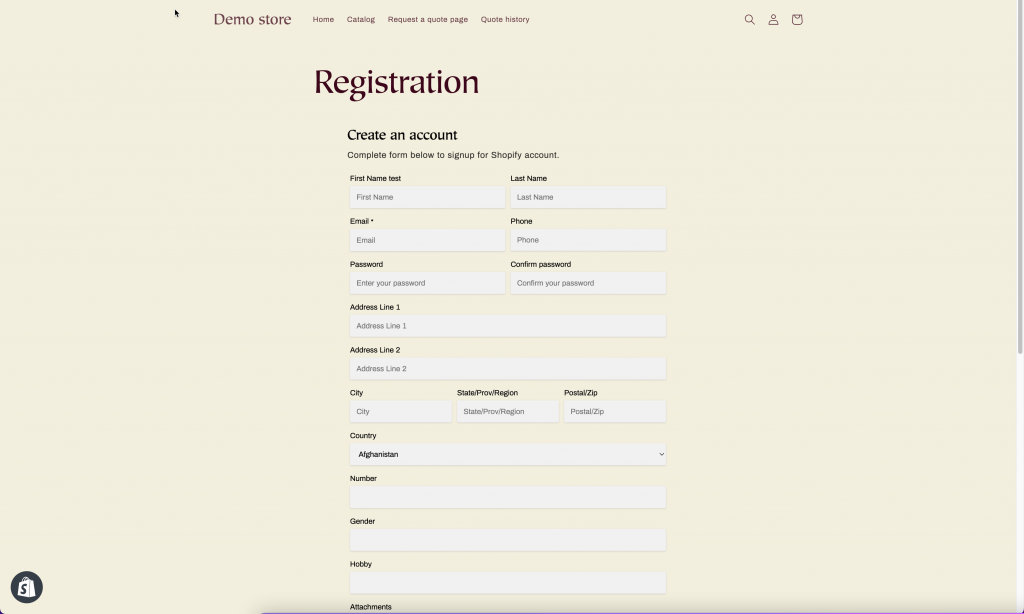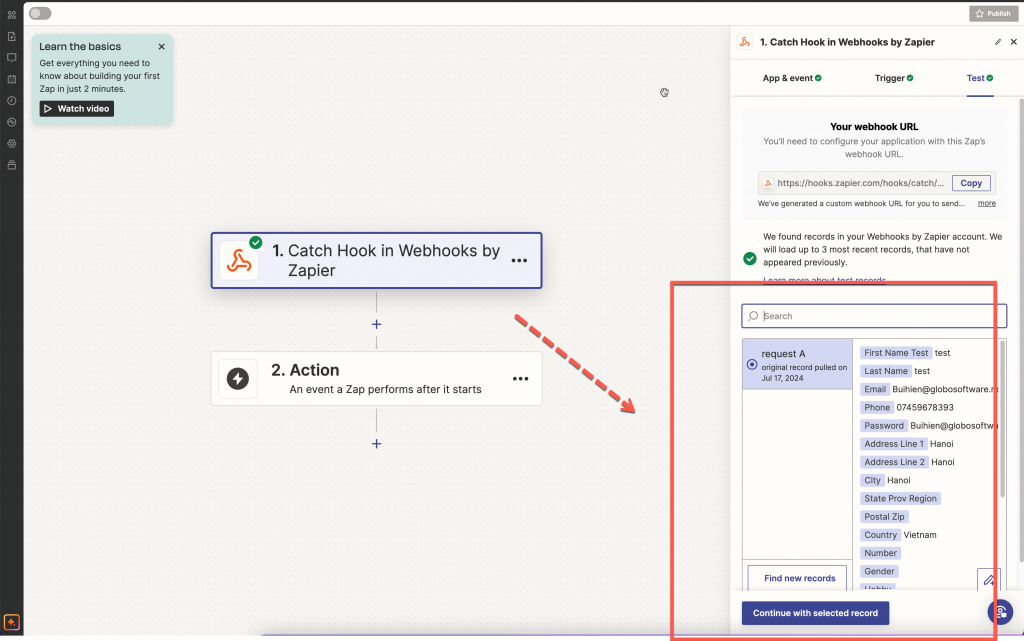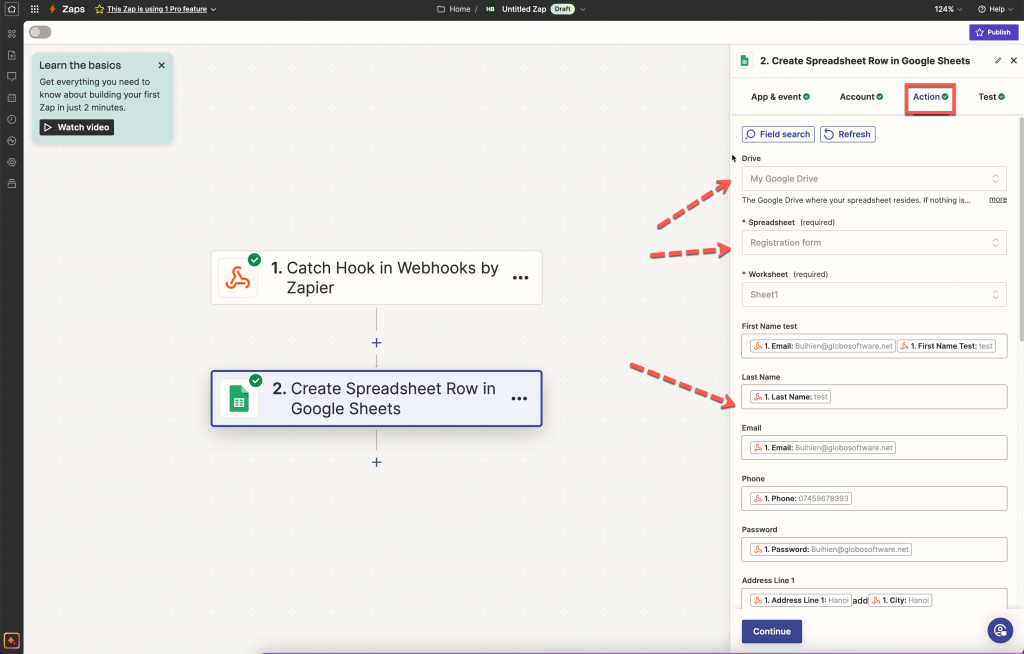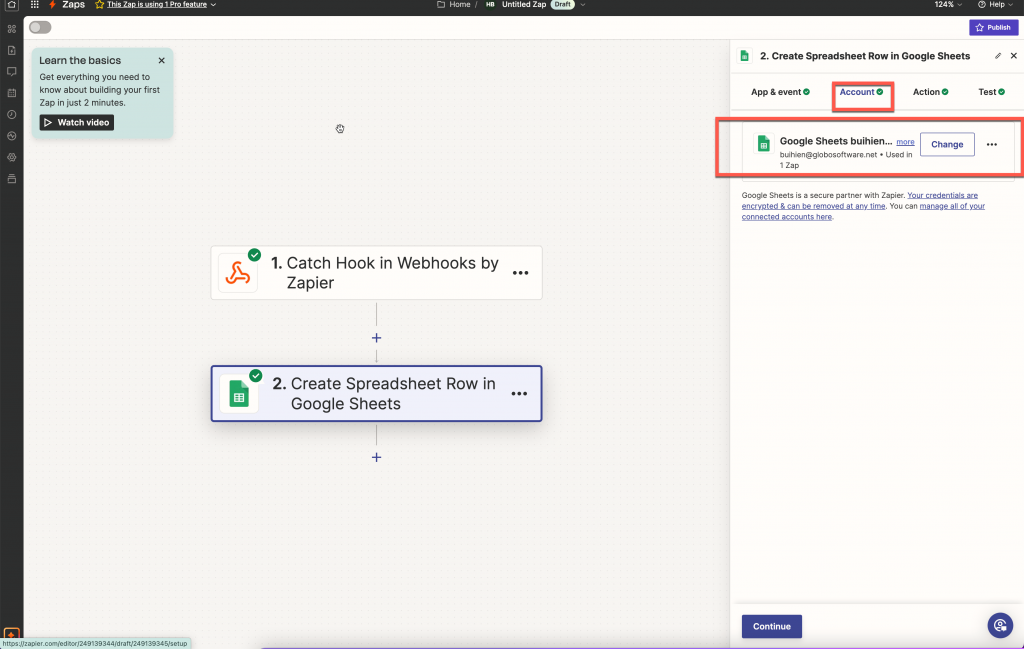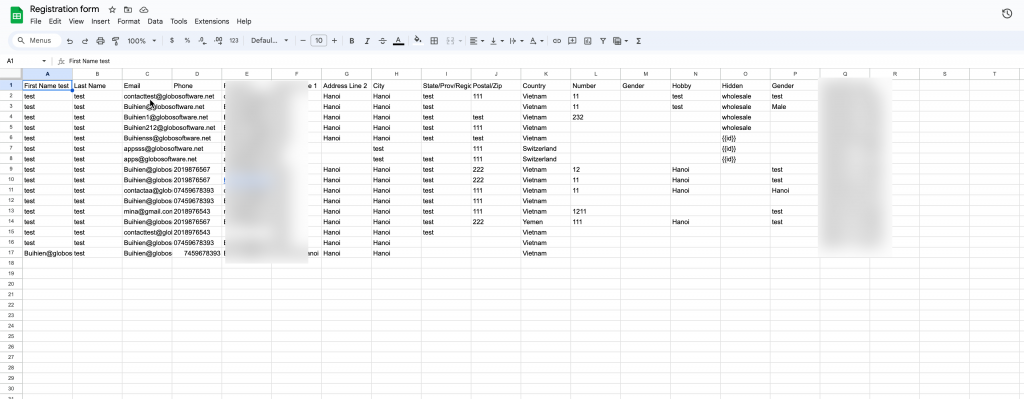Zapier lets you connect Google Sheets with thousands of the most popular apps, so you can automate your work and have more time for what matters most—no code required.
Please note that the Zapier integration is only available in PRO plans of our app. The plan in Zapier should be paid plan too. More details: https://zapier.com/app/planbuilder/pricing
Steps to manage
Step 1 : Create a new sheet in your Google Sheets
First, create a sheet you want to connect with the form in your Google Sheets
Step 2: Catch hook in Weebhook by Zapier
1. In Zapier click Create button > select Zaps
2. Select Trigger > select Webhook by Zapier > select Catch hook > click Continue button > you can skip Pick off a Child Key
3. In Test tab, copy the your webhook URL
Stepp 3: Add Webhook URL to Form builder app
1. Open the Globo Form Builder app > click Forms > open a form > click integration icon > enable and click Zapier
2. Paste the webhook URL from Zapier here
3. Click Save
Step 4: Create Spreadsheet Row in Google Sheets in Zapier
1. You can submit the form in the app preview or on the online store if the form is published > the submission is created
2. Go back to Zapier > click Test trigger > the submission you have submitted is used to test > click Continue with selected record
3. Search Google Sheets > select Create Spreadsheet row > Continue > sign into the Google account > select the sheet you want to use > map the form data with the sheet
4. Click Test step to submit a test > then check the result in the selected sheet in your Google Sheets
If the data is added to the sheet, the integration works. The new submissions of the form will be displayed in the sheet.
Tutorial video
Please refer to this below video to visualize all of related steps
If you do encounter any difficulty while proceeding these steps, don’t show any hesitation to contact us promptly via the email address [email protected]
We are always willing to help with all sincerity!