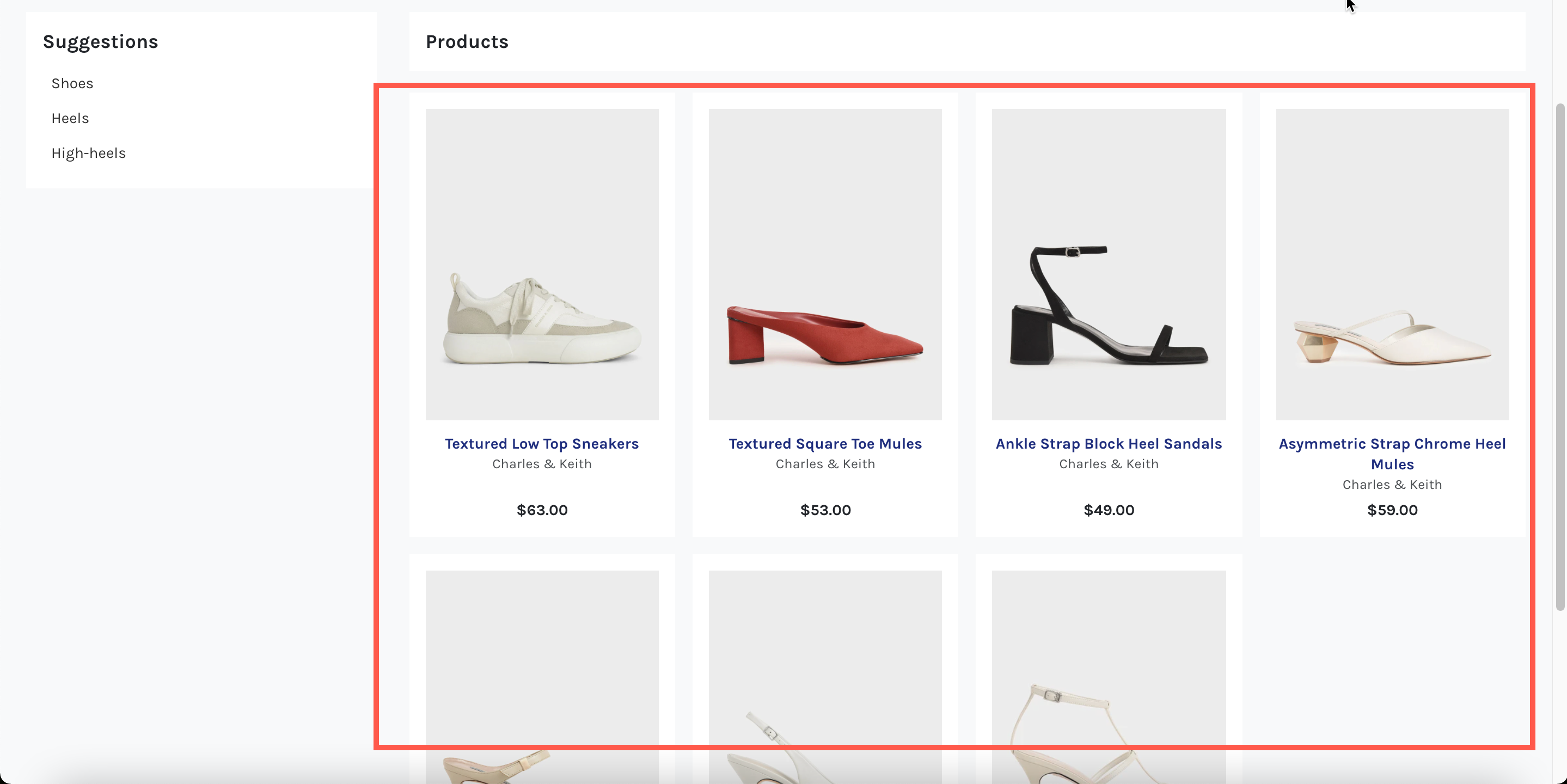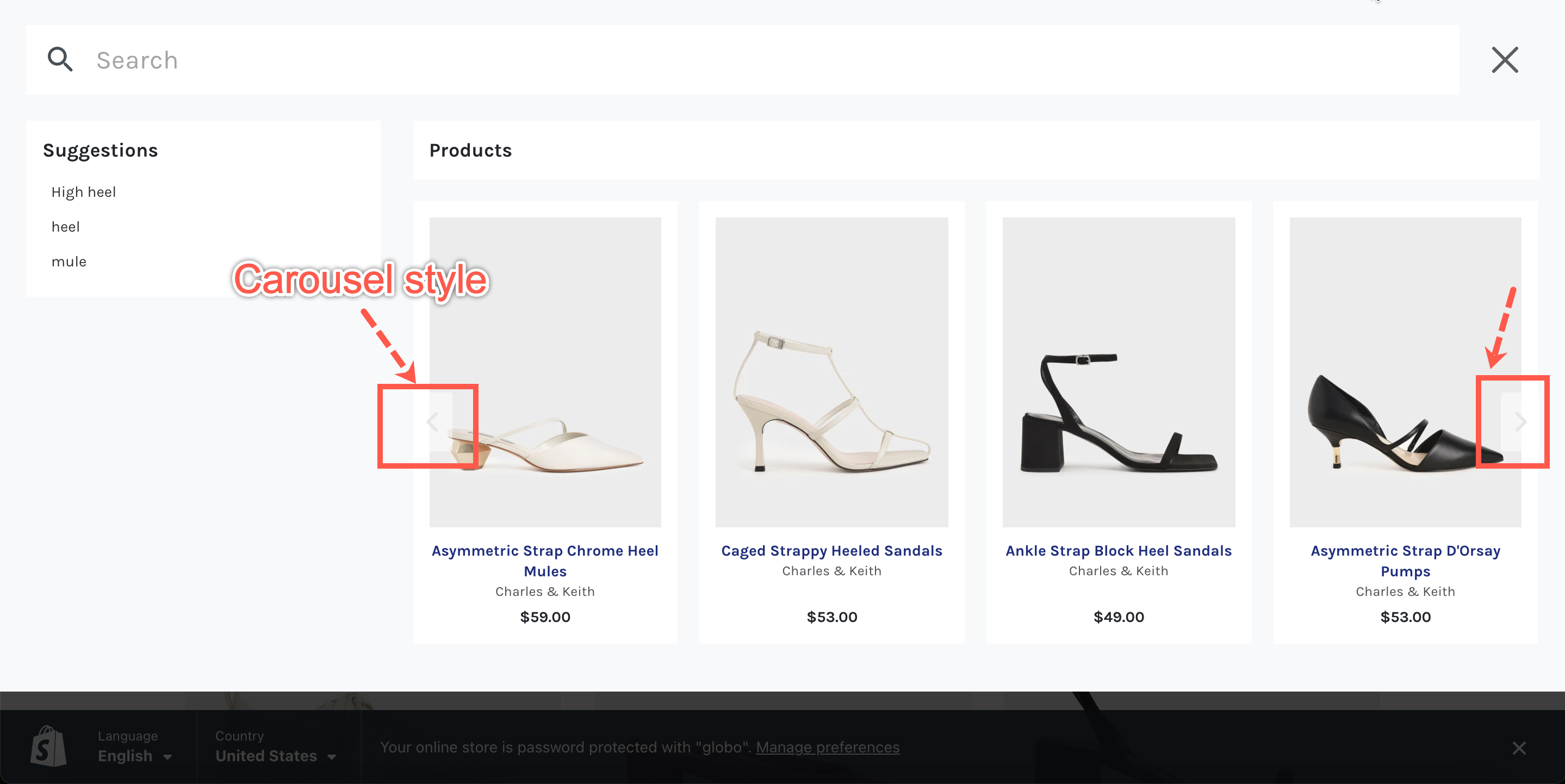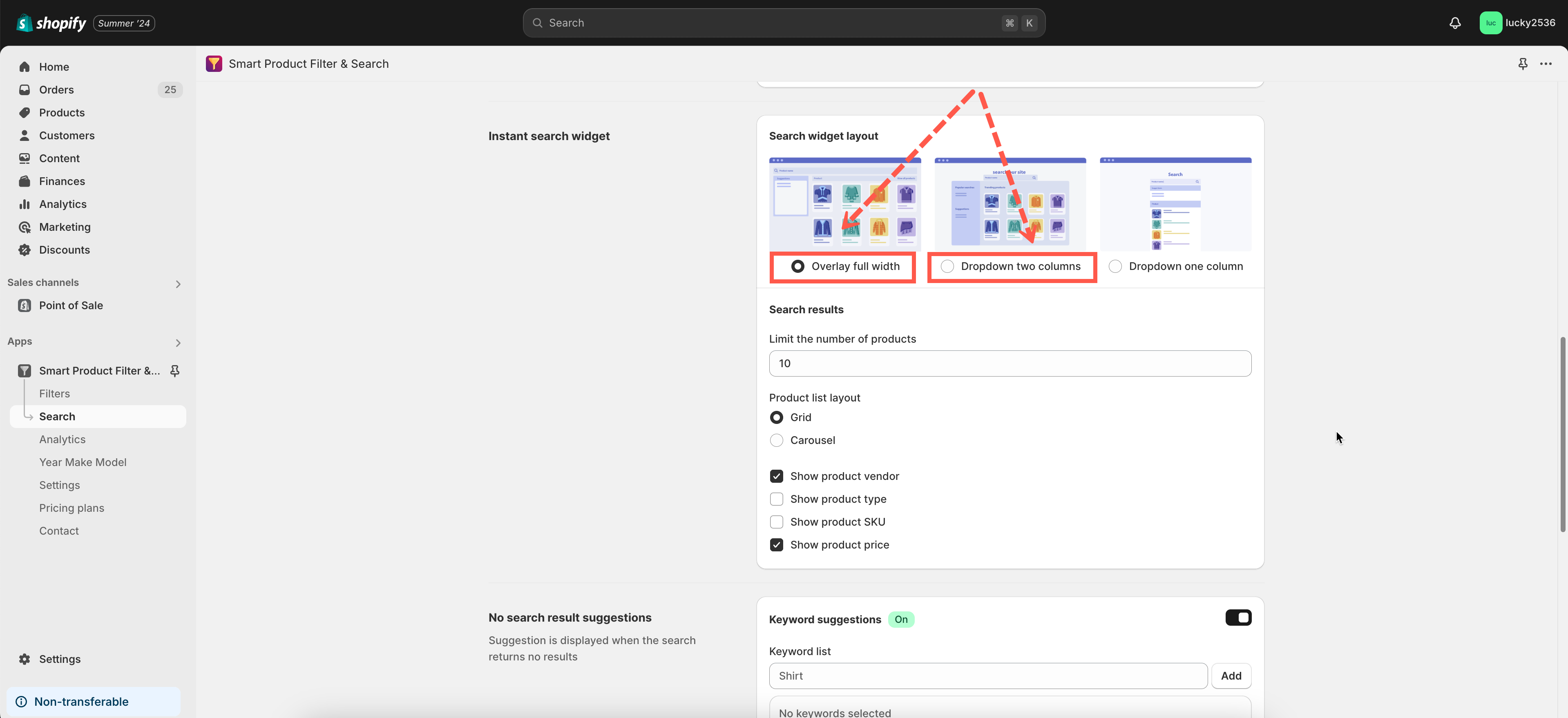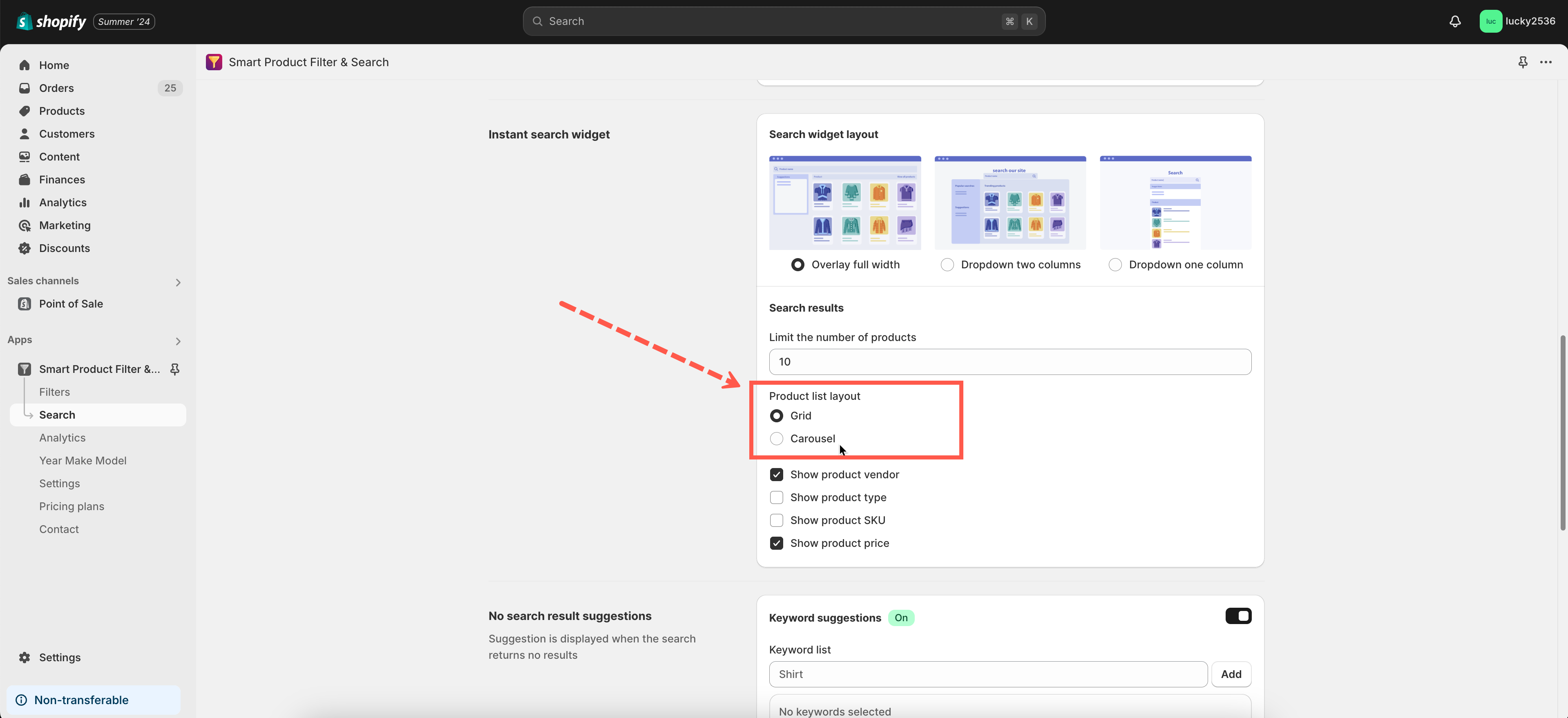Our filter app provides two styles for the List of products on the Instant search widget. You choose one among 2 layouts depending on your theme style.
NOTE:
These 2 layouts are only available when you are using the Overlay full-width or Dropdown 2 columns search result layout.
– Grid style
– Carousel style
Steps to manage