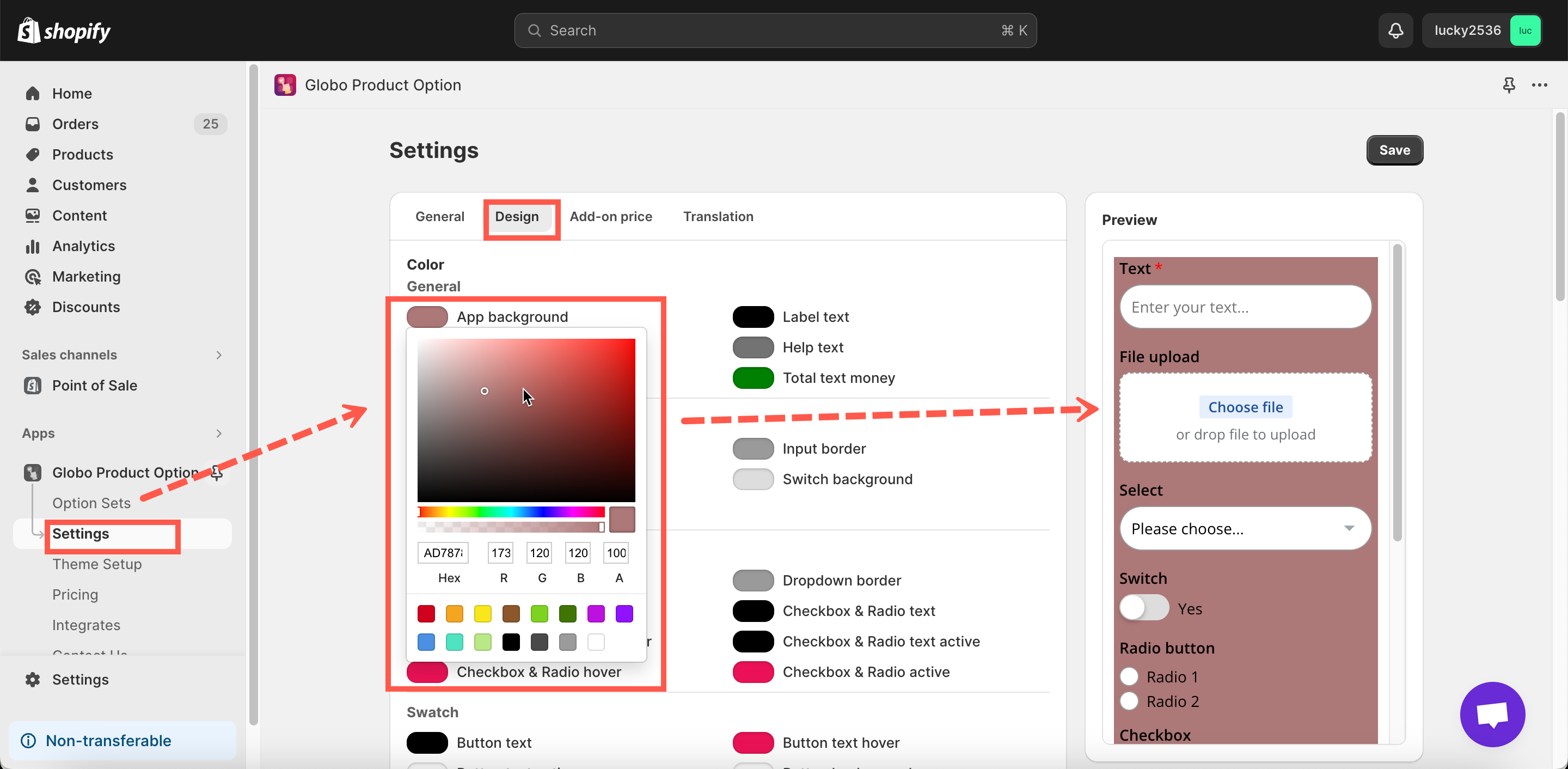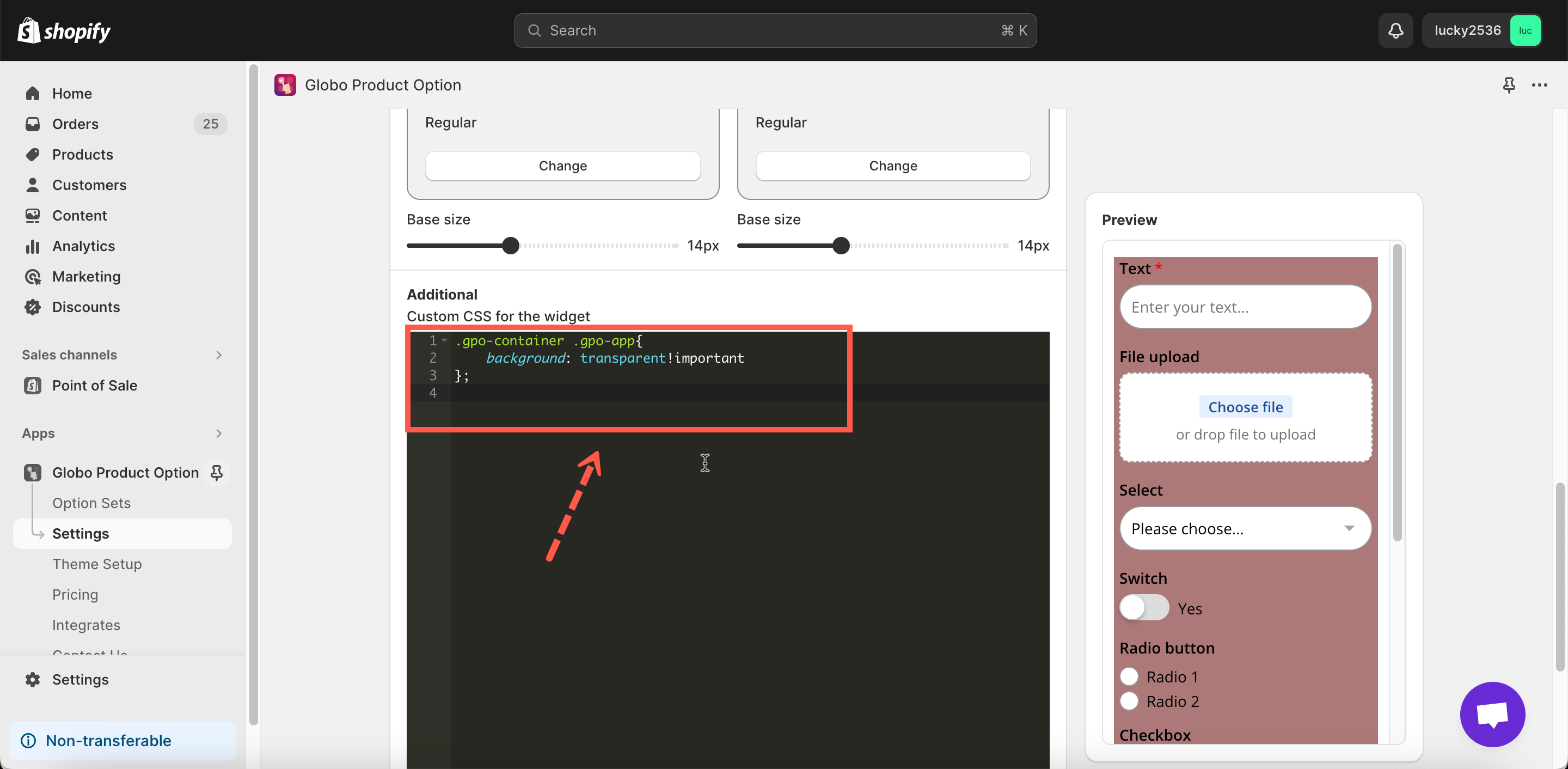Update background color to match with theme style
Steps to manage
- From the app’s left navigation, click Settings.
- On the Settings window, click the Design tab
- In the App background section, choose color you want to use.
- Click Save to finish.
Question: How to make my background transparent?
Steps to manage
- From the app’s left navigation, click Settings.
- On the Settings window, click the Design tab
- Scroll down to the Additional section
- Put the below script code in the CSS code box:
.gpo-container .gpo-app{ background: transparent!important }; - Click Save to finish.
If you do encounter any difficulty while creating a new option set, don’t show any hesitation to contact us promptly via the email address contact@globosoftware.net
We are always willing to help with all sincerity!