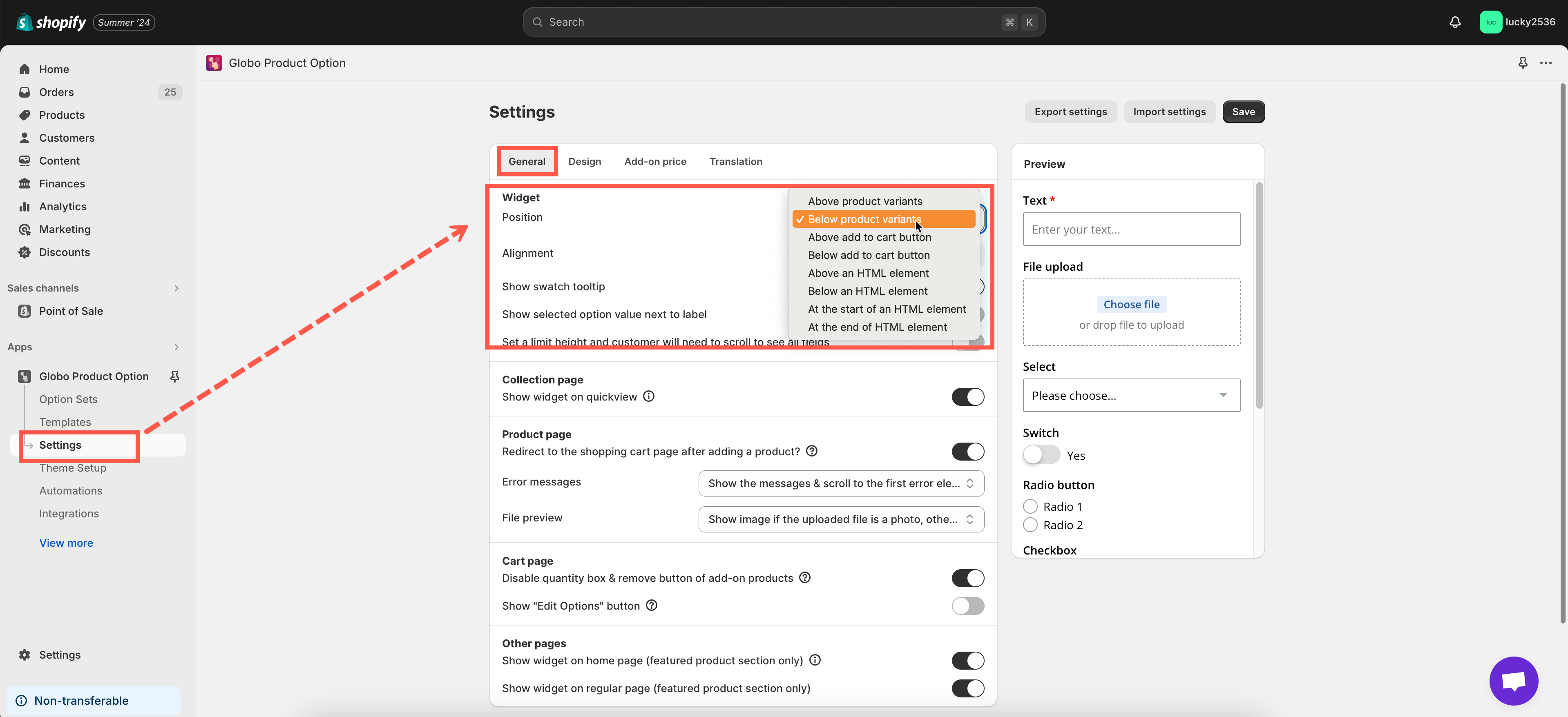You can put all the option sets in the place you want on your product detail page.
Steps to manage
- In the app’s left sidebar, click on Settings.
- Go to General tab.
- Choose a position for app’s widget under Widget position.
- Click Save to finish.
If this doesn’t work, you can follow this guideline.
If you do encounter any difficulty while proceeding with these steps or you want a special position for the app, don’t hesitate to contact us promptly via the email address [email protected]
We are always willing to help with all sincerity!