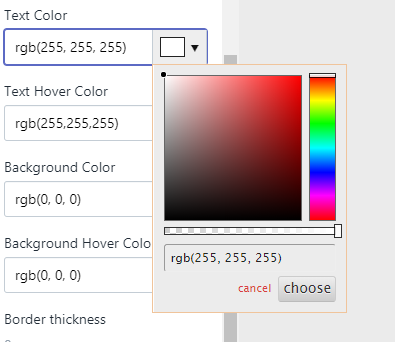Admin can configure the “Buy now” button on the sticky add to cart here:
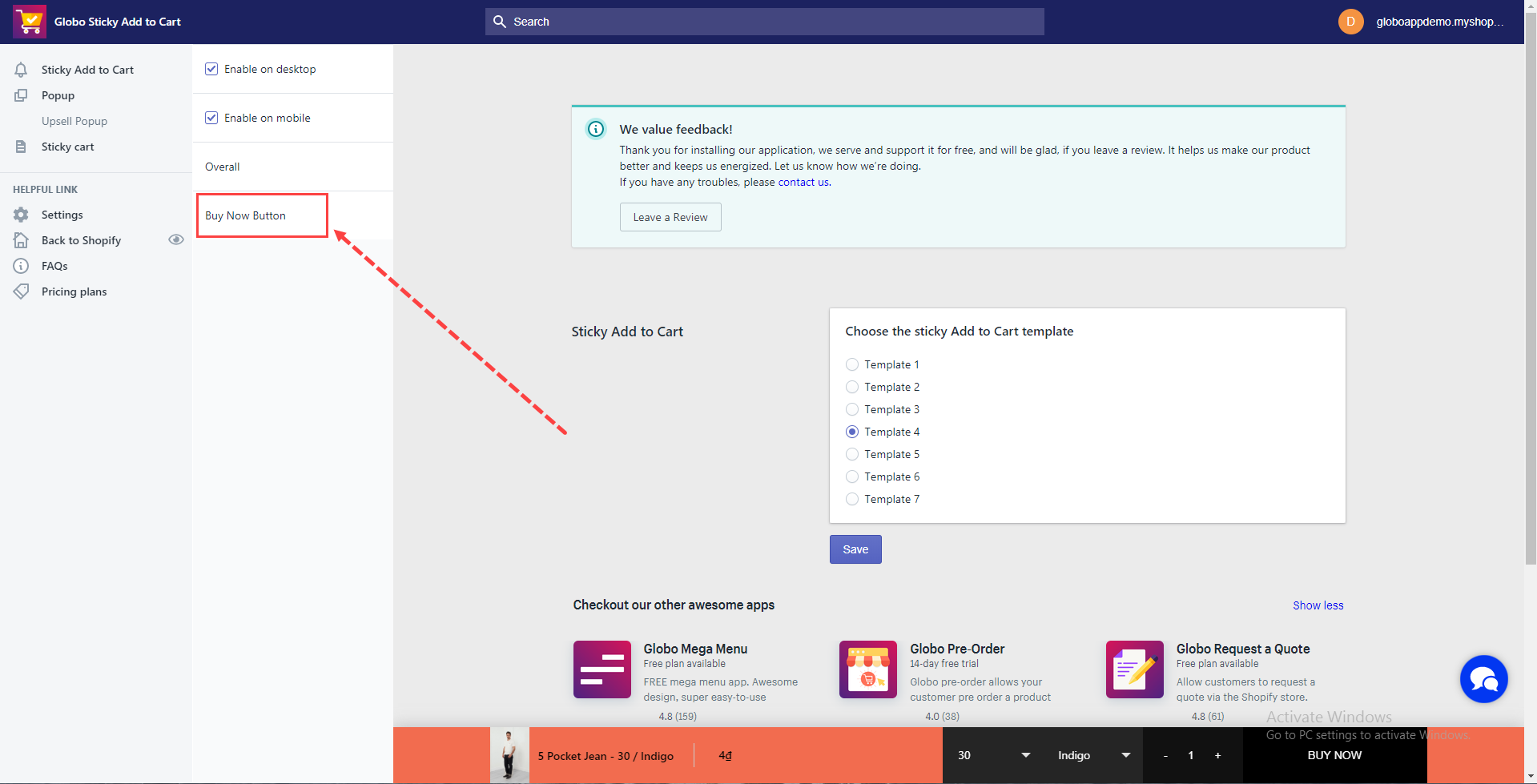
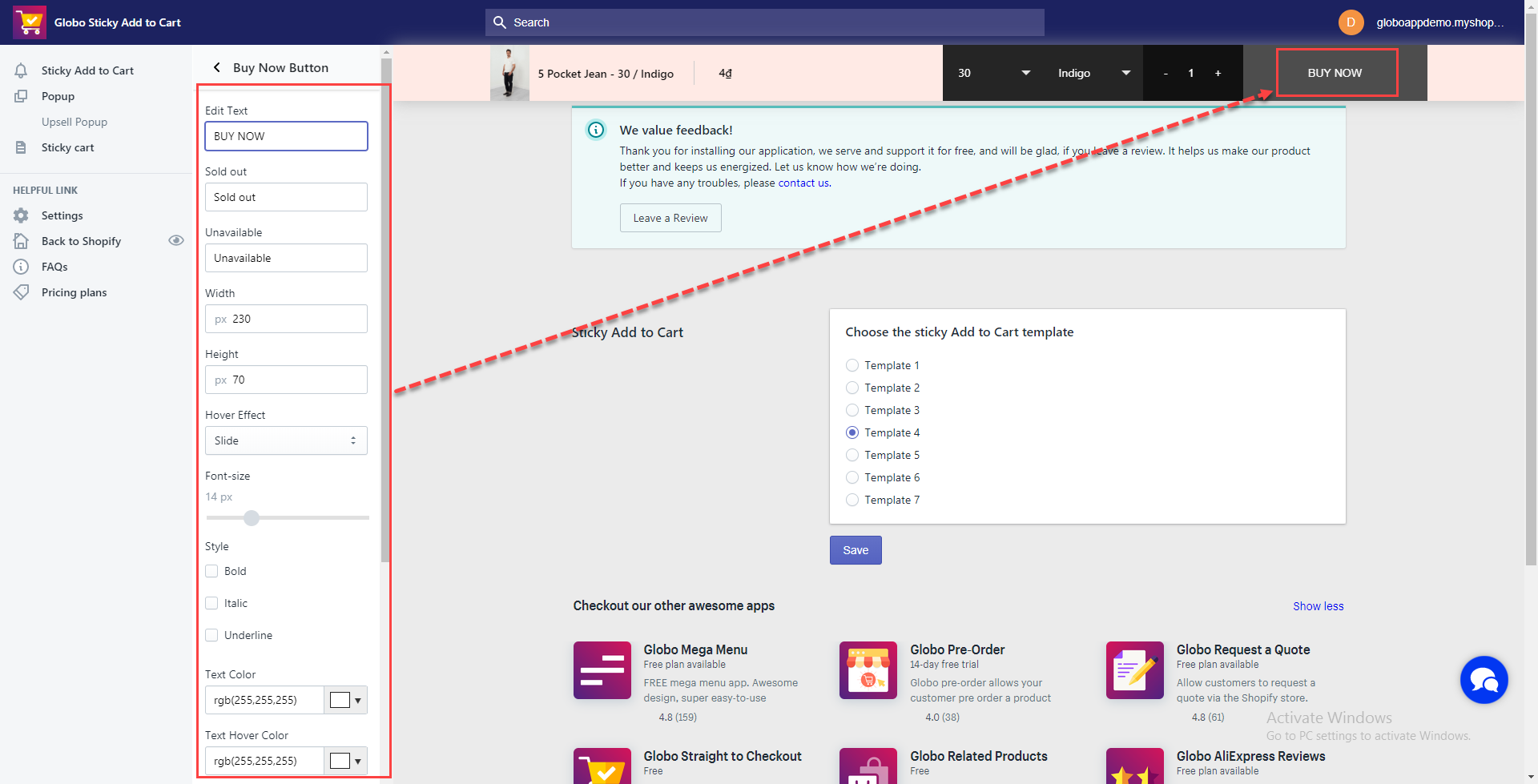
The meaning of each setting options are as below:
- Edit text: Admin inserts the text for the buy now button.
- Sold out: Admin inserts the text for the buy now button when the selected item/variant is out of stock.
- Unavailable: Admin inserts the text for the buy now button when the selected item/variant is not available anymore.
- Width and Height: Admin enters the width and height of this button.
- Hover Effect: Admin selects the suitable effect when the customer hovers over this button.
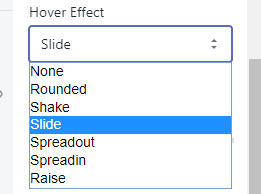
- Font size: Admin enters the value for the button text font size.
- Style: Admin selects the style for the button text: Bold, Italic, and Underline.
- Change button text and background color:
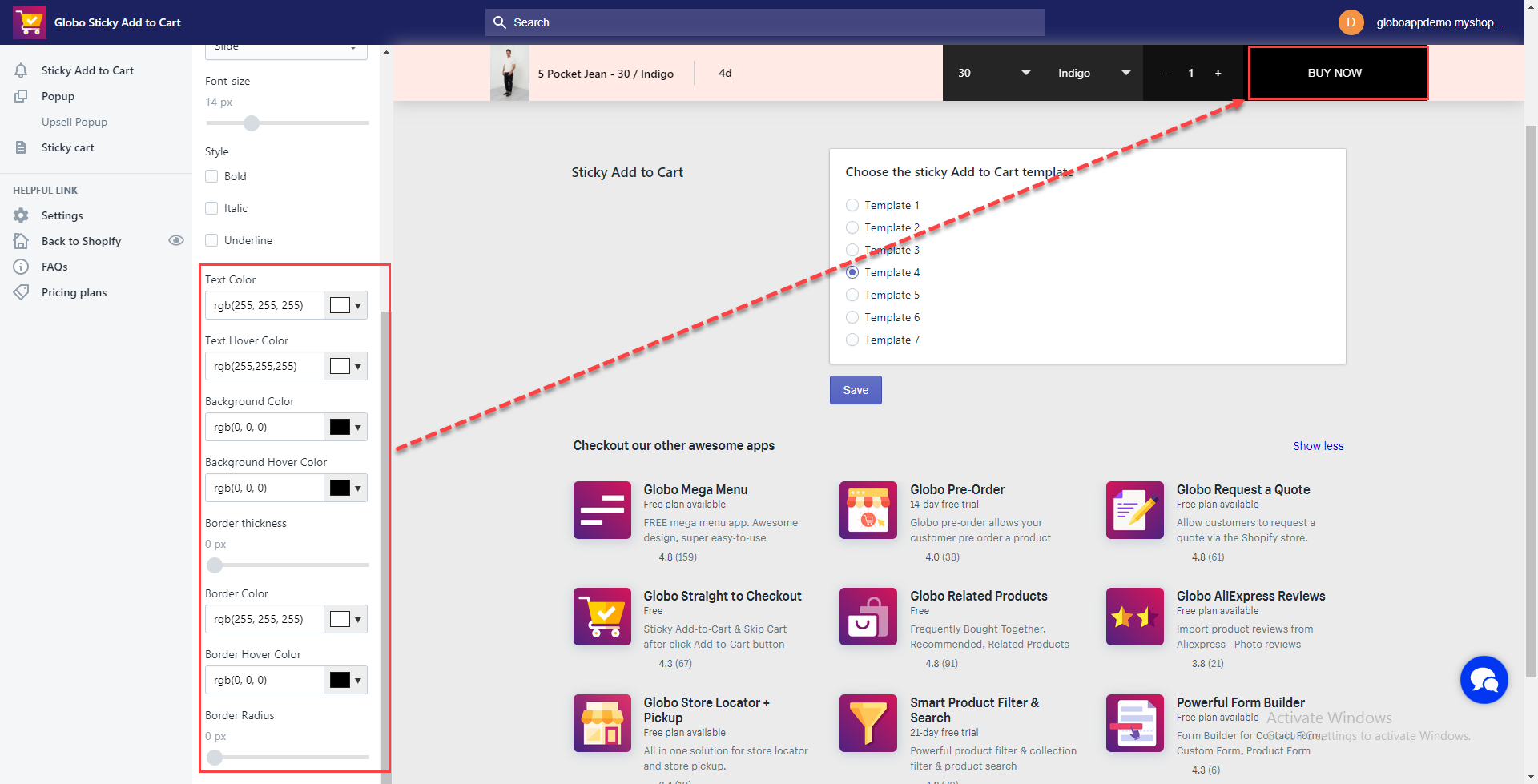
Note: Admin clicks on the color field to select the suitable color value: