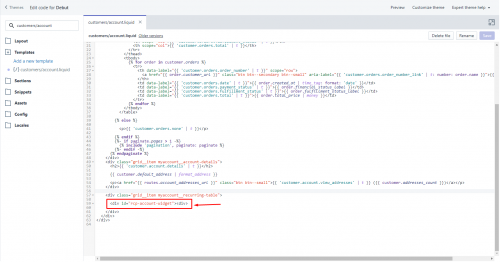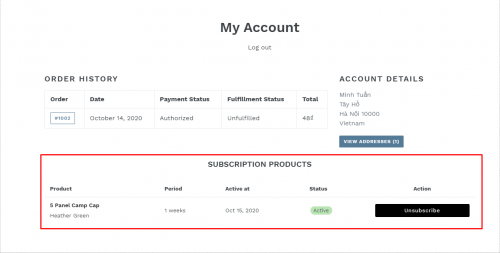This guide will show you how to show the recurring-order product list on the Customer Account page.
Steps
- From Shopify admin page, click Online Store
- Click Themes
- From the theme integrated with the app, click Actions -> Edit code
- Find file customers/account.liquid > add this code snippet:
<div id="rcp-account-widget"><div>
- Click Save
Finally, access an Account page to check the result