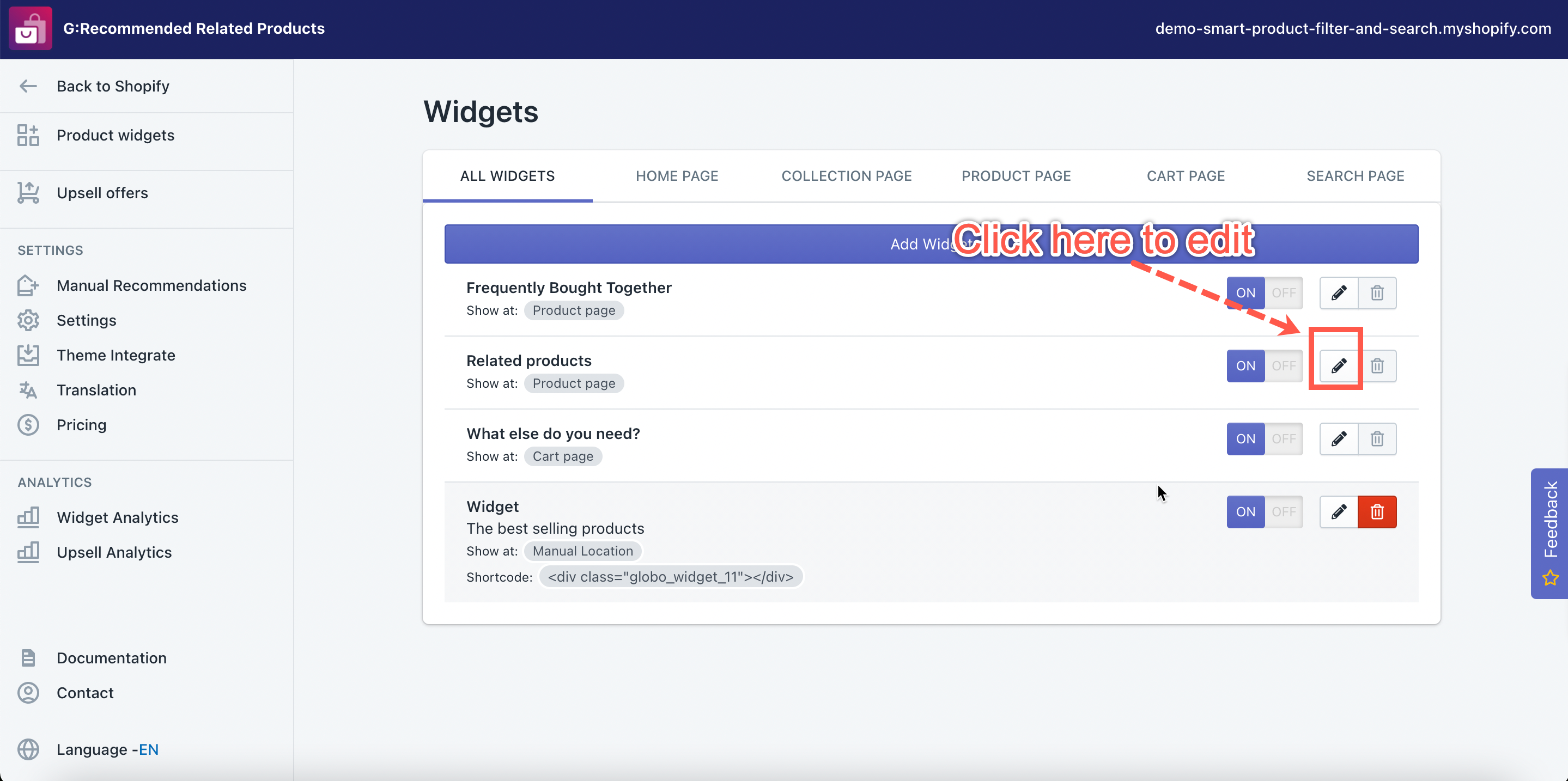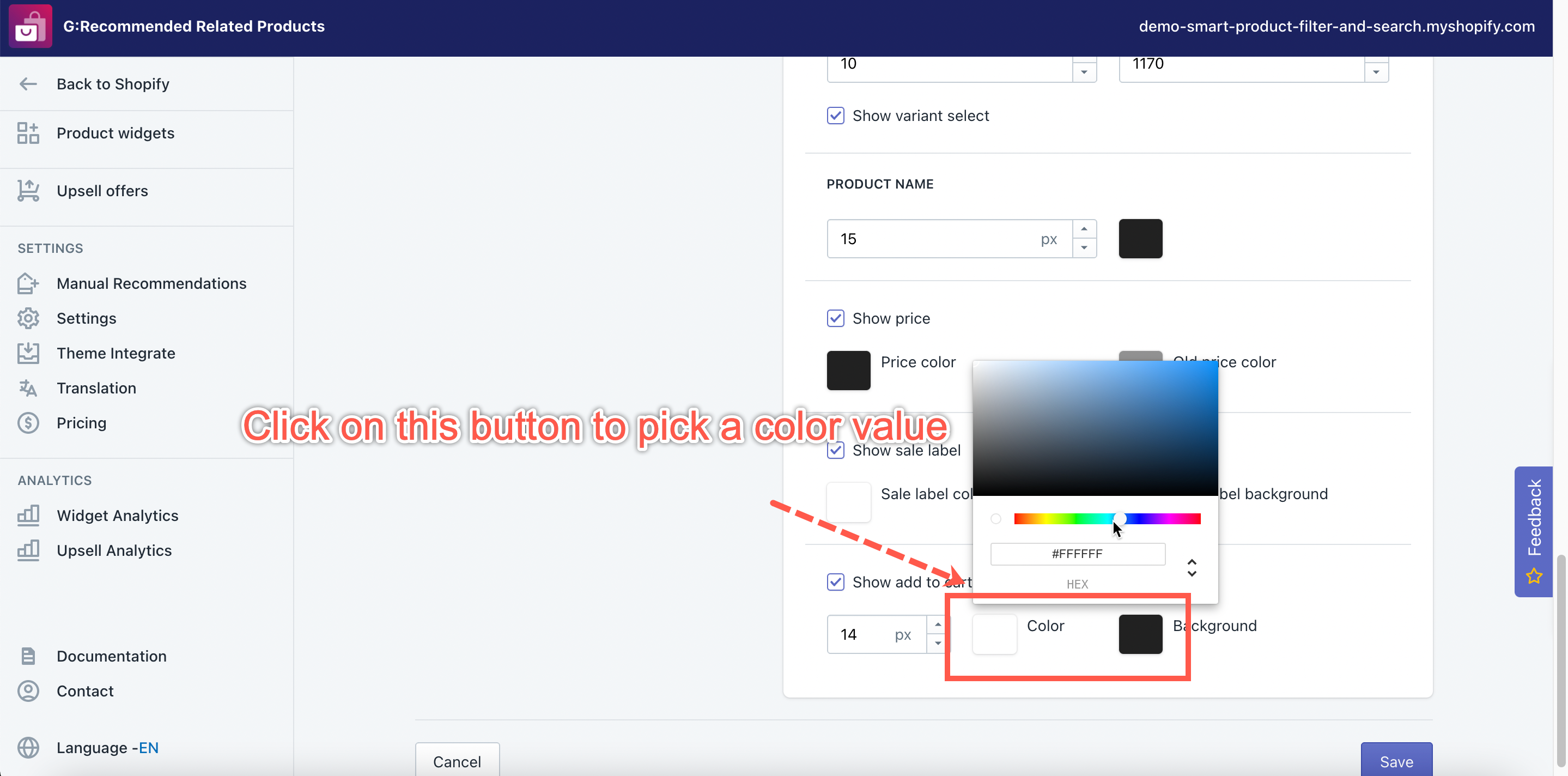Steps to manage
- From the app’s left sidebar, click Product Widgets.
- On the widget you want to customize, click the Edit button.
- Scroll down to the Customize section.
- Scroll down to the Products section.
- In the Show add to cart button option, pick the color you want to use.
- Click Save to finish.