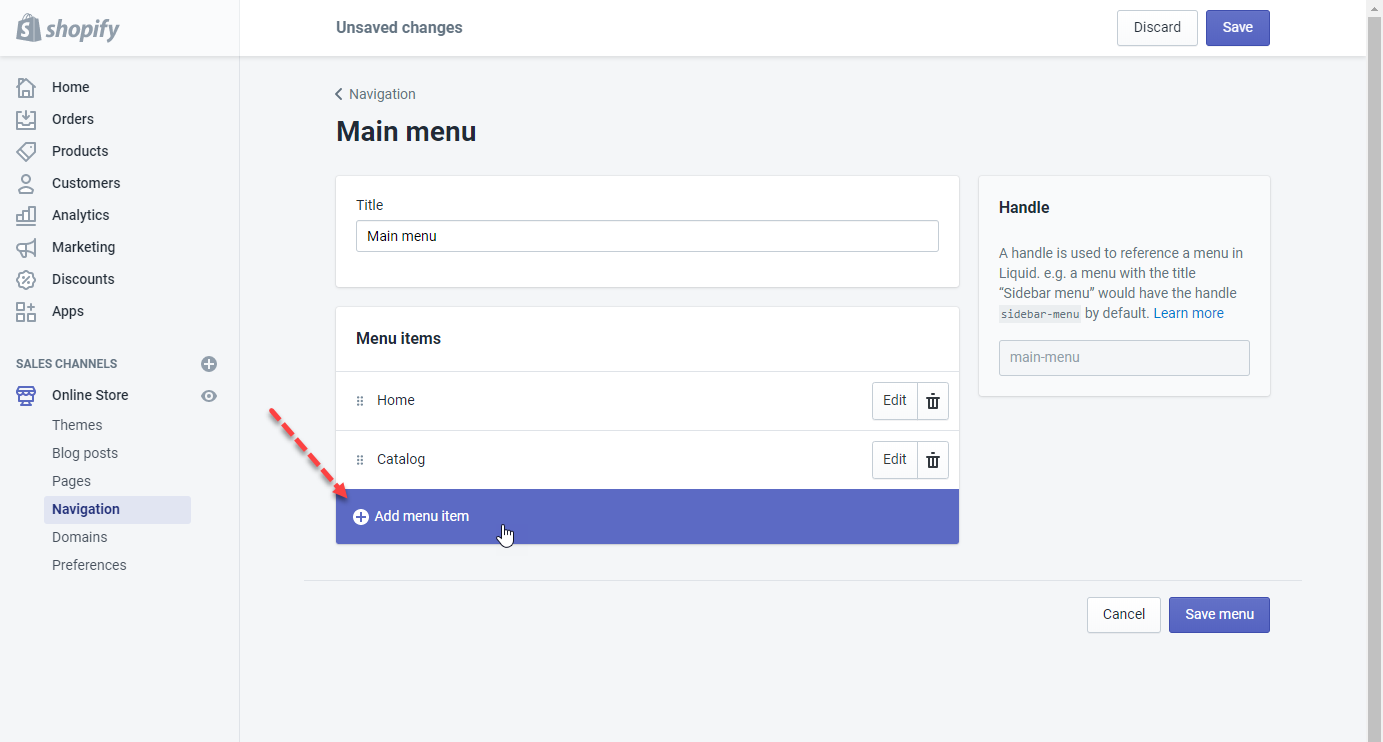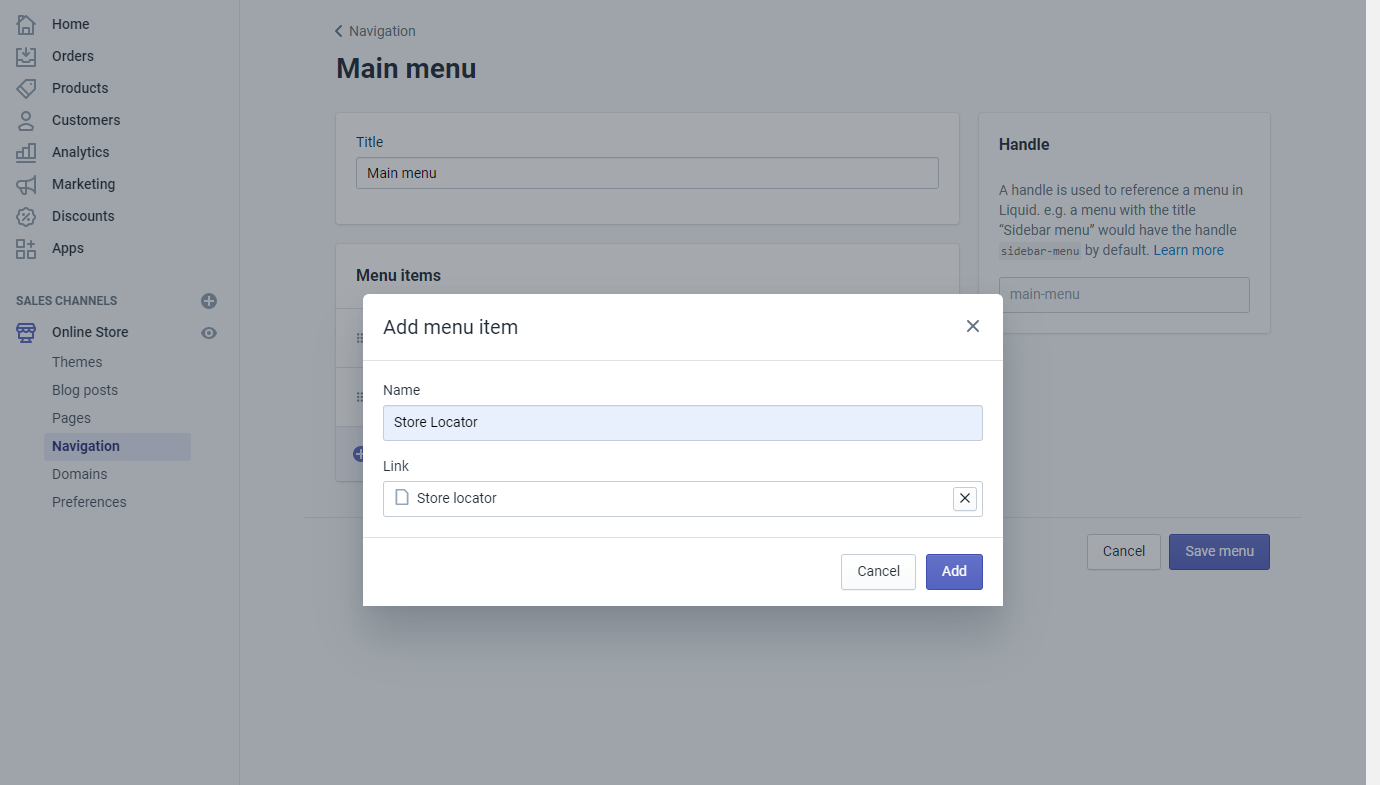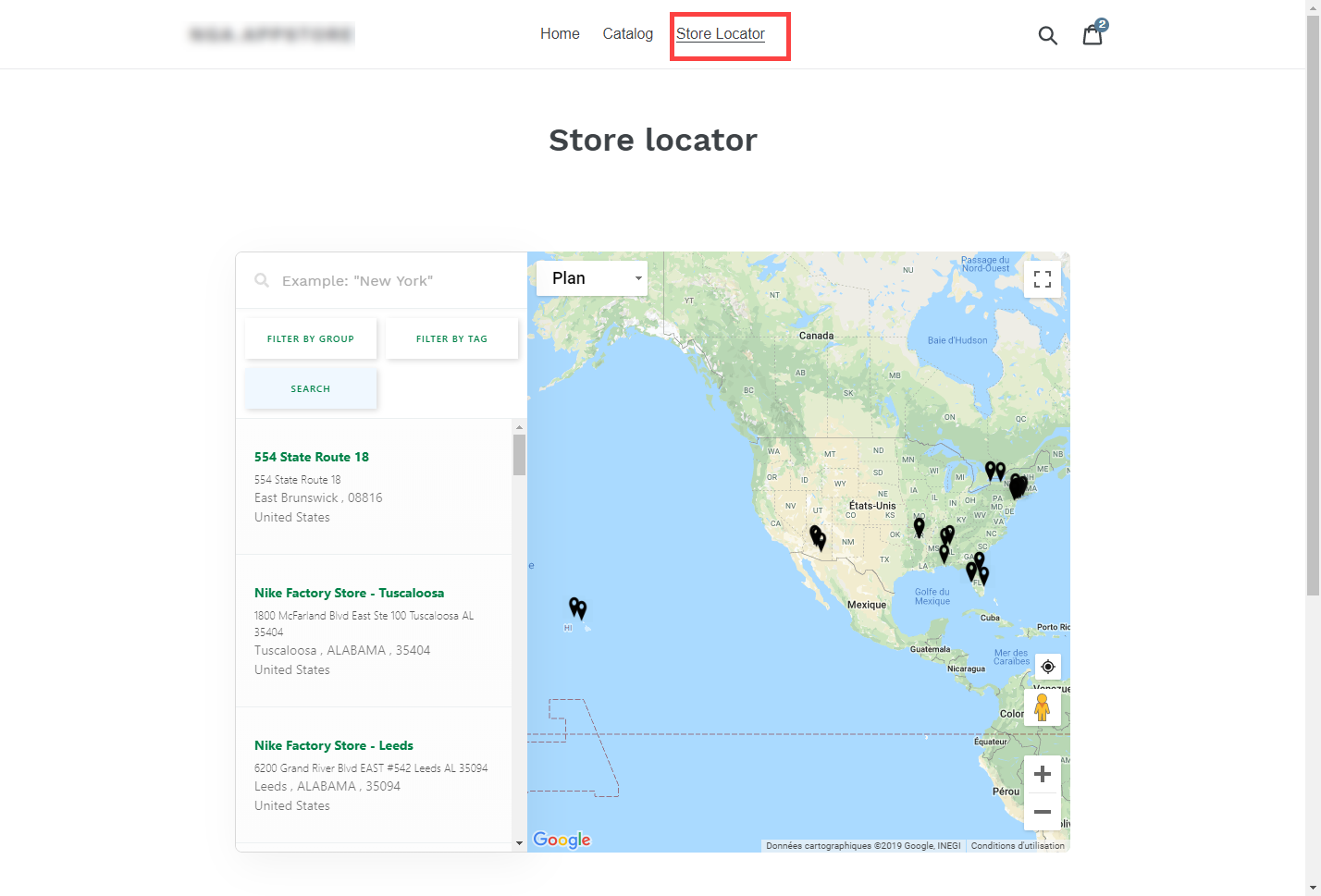Steps to manage
- From your Shopify admin, go to Online Store > Navigation.
- On the Navigation page, click the title of the menu that you want to edit.
- Click Add menu item.
- The Add menu item popup will appear.
- In the Name field, enter a title for this menu item.
- In the Link field, select the Store Locator link type or enter the store locator page URL.
- Click Save to finish.
Result:
Tutorial video
Please view this video for more information