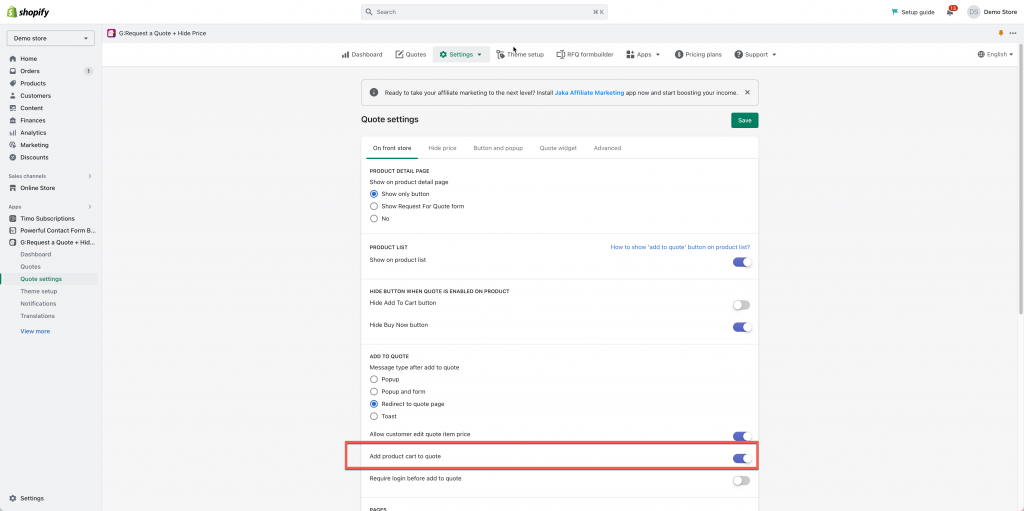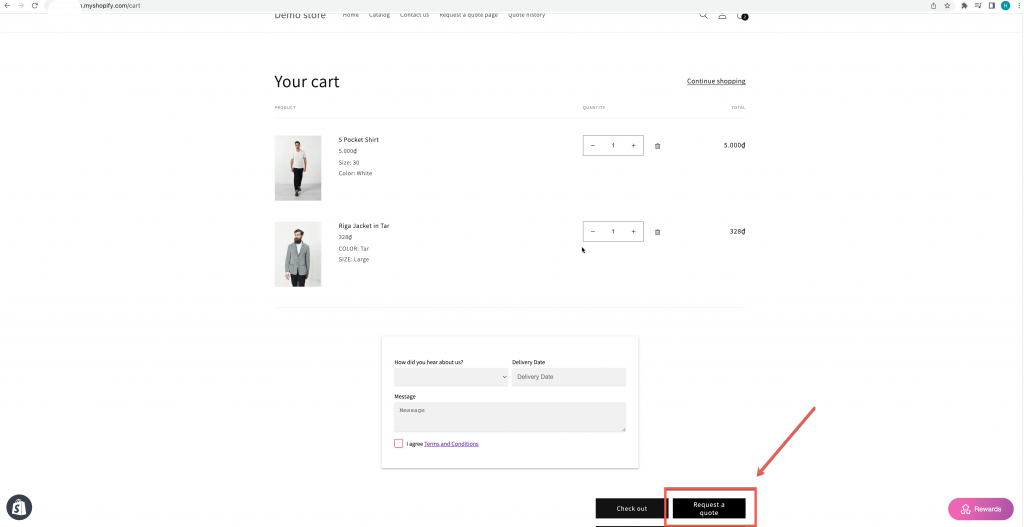This settings display a quote button on the cart page. When products (quote-enable products) are added to cart page > click quote button > products are added to quote > submit quote.
Steps to manage
- From the app admin page, click on Settings > Quote Settings
- In the ADD TO QUOTE part, enable the setting Add product cart to quote
- Click Save
If one of the options in the Settings doesn’t work for you, please don’t show any hesitation to contact us promptly via the email address [email protected]. We are always willing to help with all sincerity!