You can easily add a new store by following our steps below.
Step 1: Go to “Stores” > Click on “Add new store”
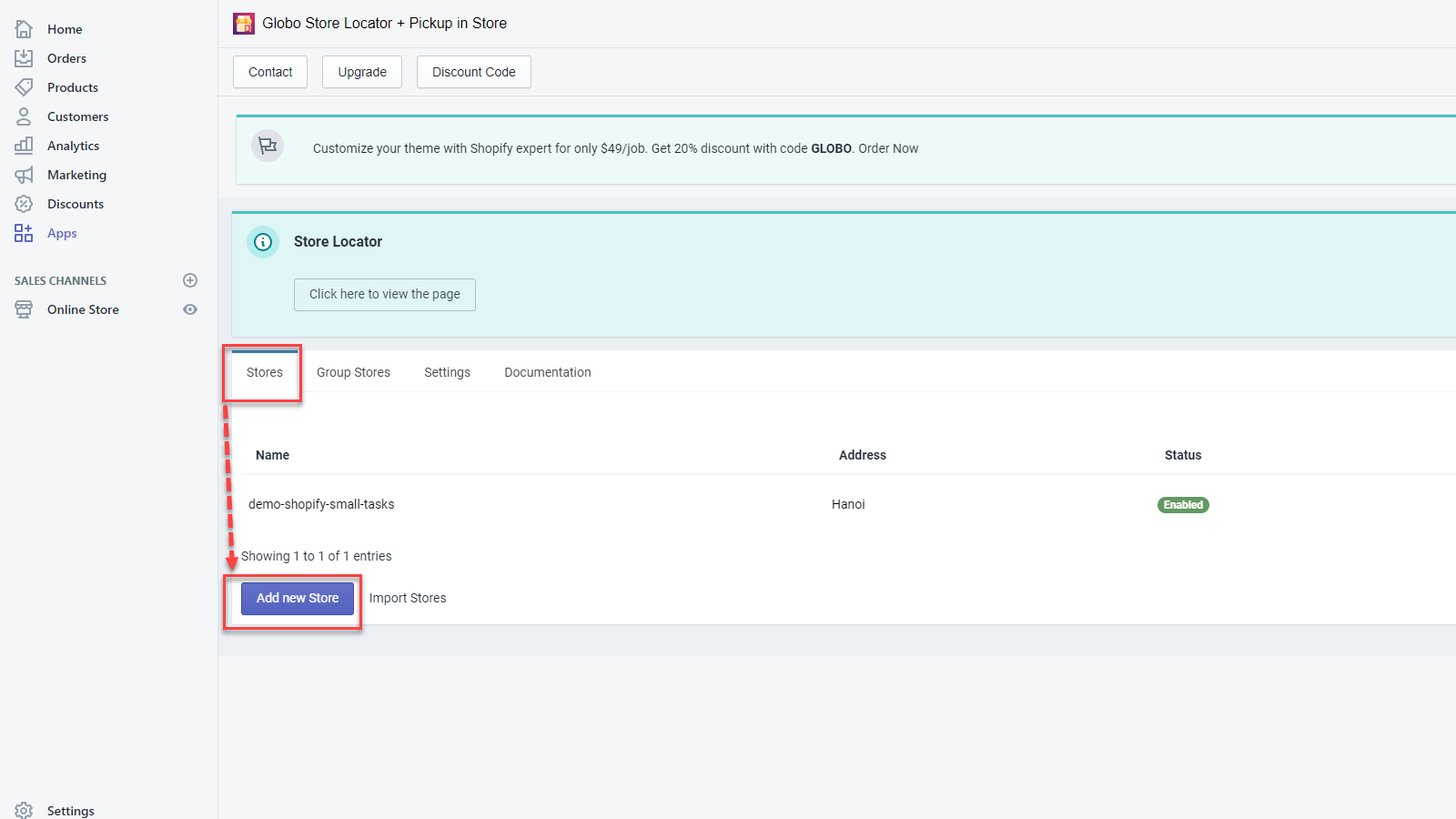
Step 2: Add basic information for your store including store name, address, city, etc. You can put multiple stores into one group.
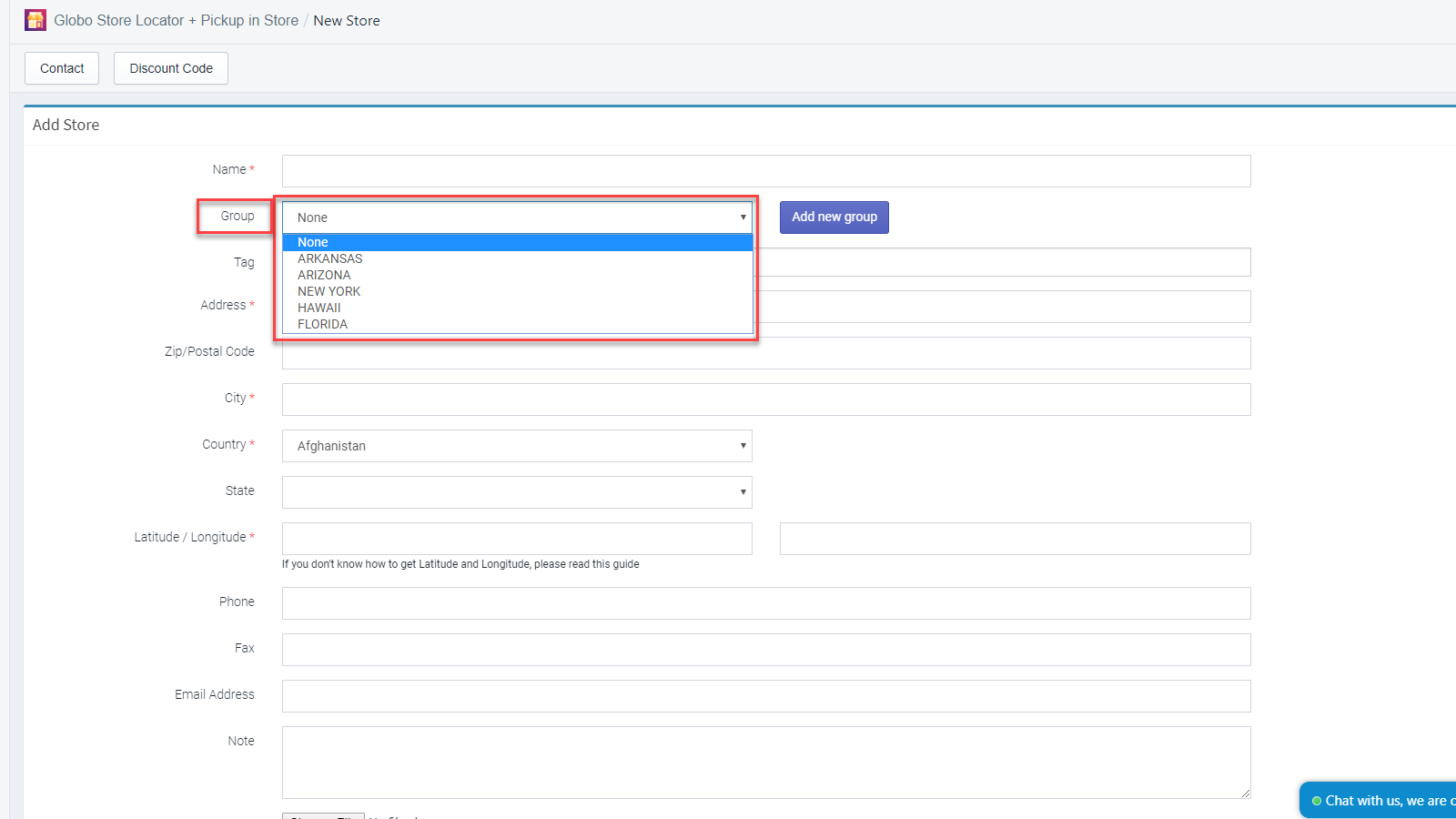
The picture of this store will appear when client click on “More information”:
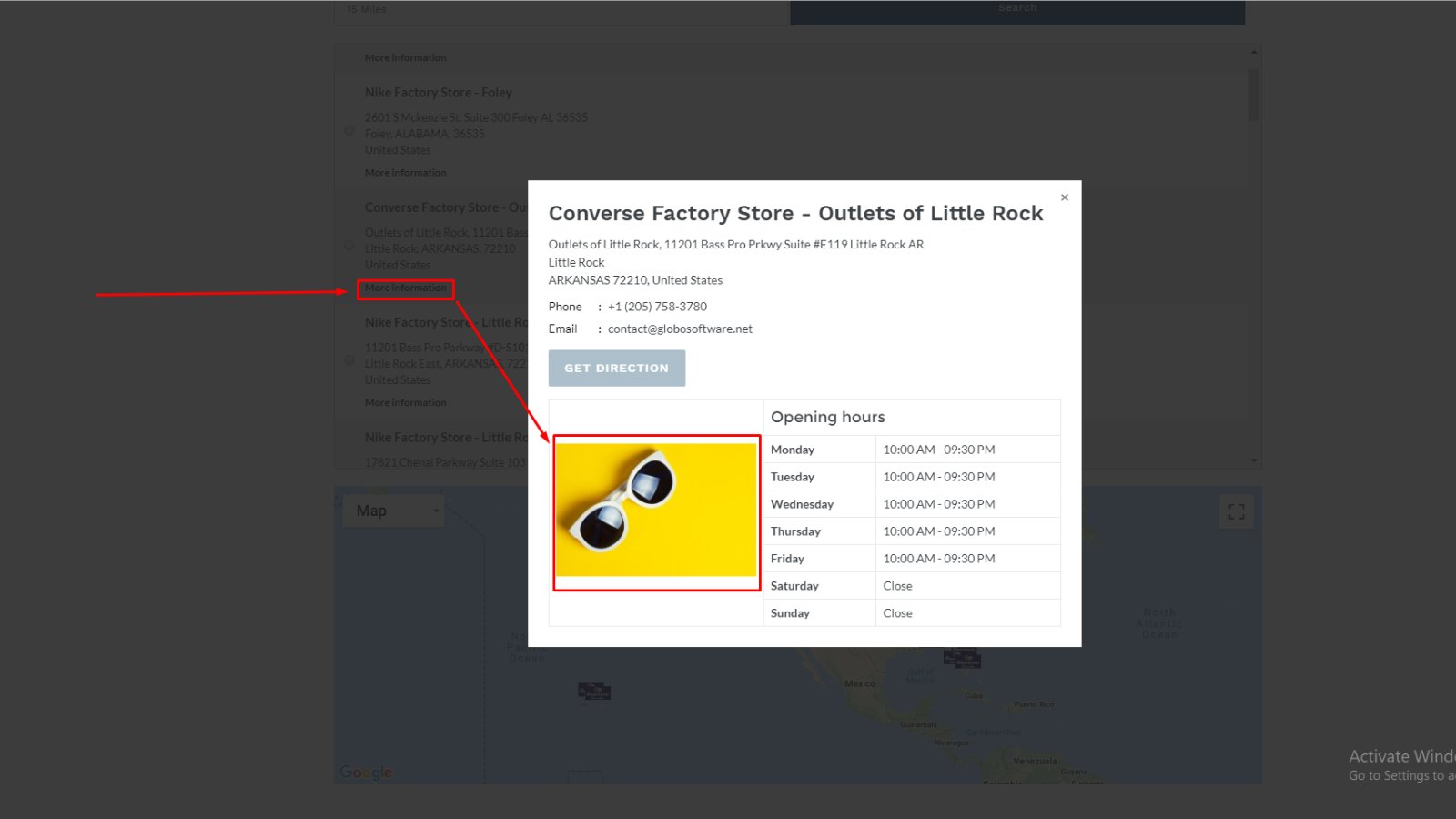
The Latitude and Longitude are 2 required fields. Take a look at this article to know how to get these values.
Step 3: Setup Opening hours for this store. This time will also consider as the date time of pick-up option.
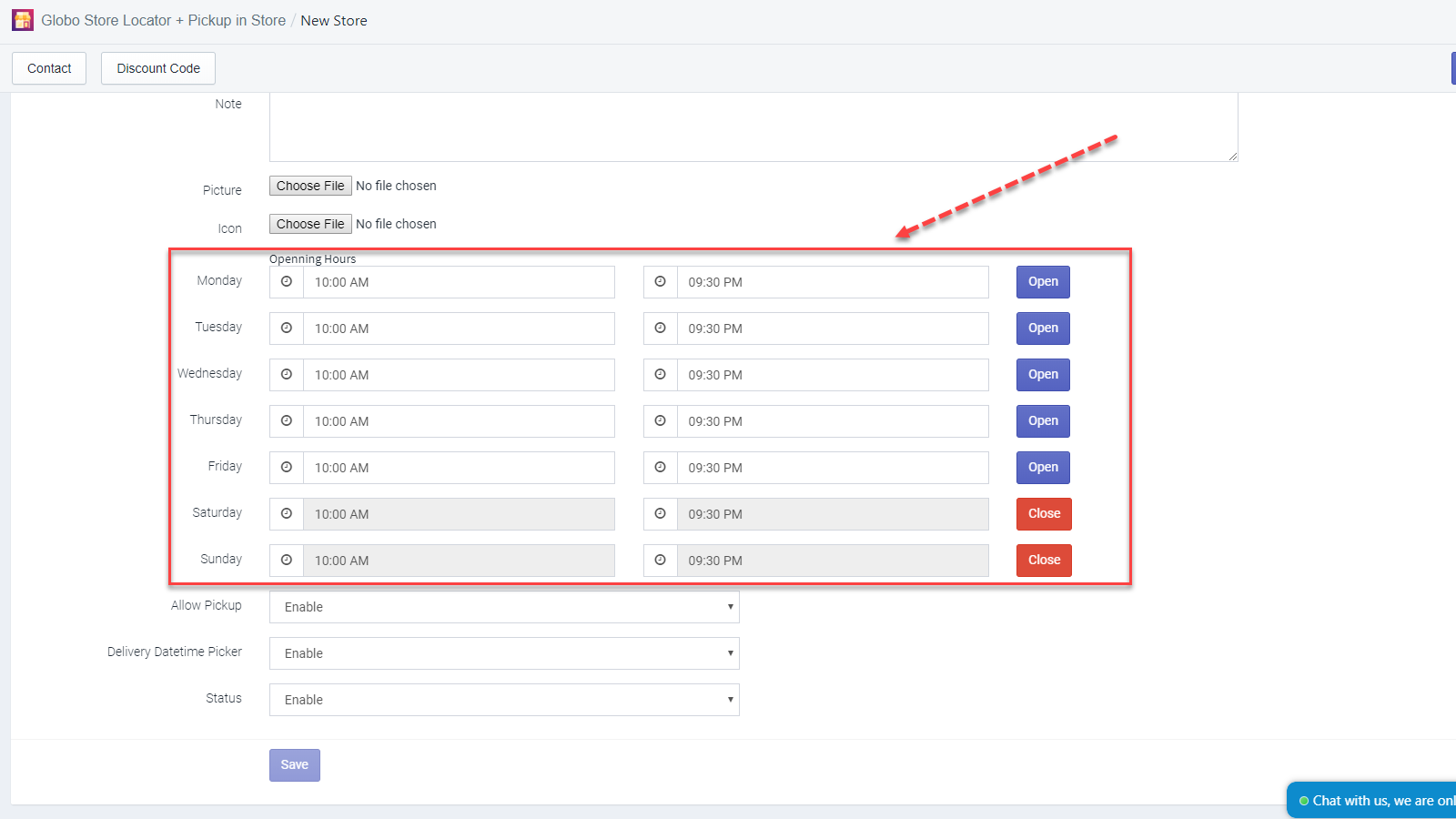
- Allow pickup: You can enable/disable this option.
- Delivery Datetime picker: Switch “Enable” to allow customer to select delivery time, and vice verse.
- Status: Select “Enable” to display this store, and vice verse.
Note: You need to use app’s paid plan to be able to add multiple stores.


