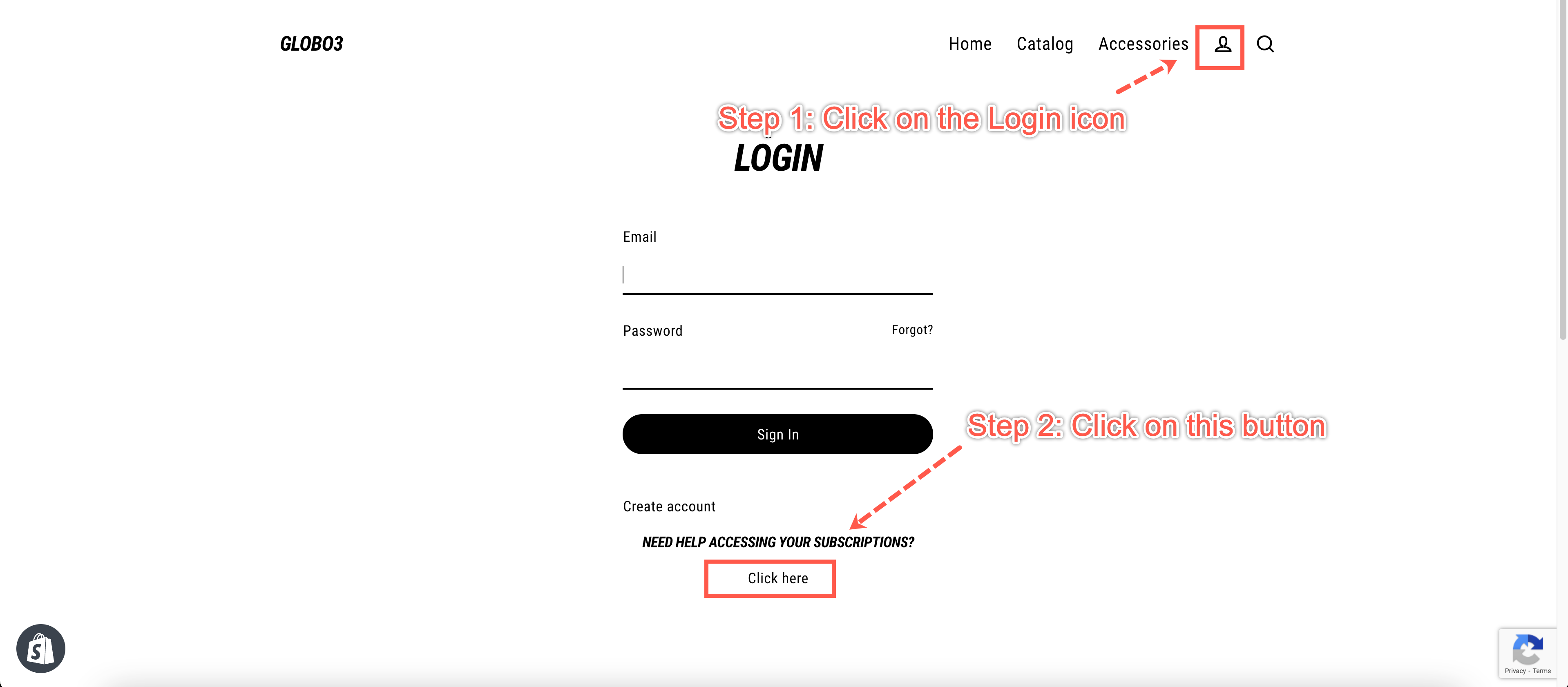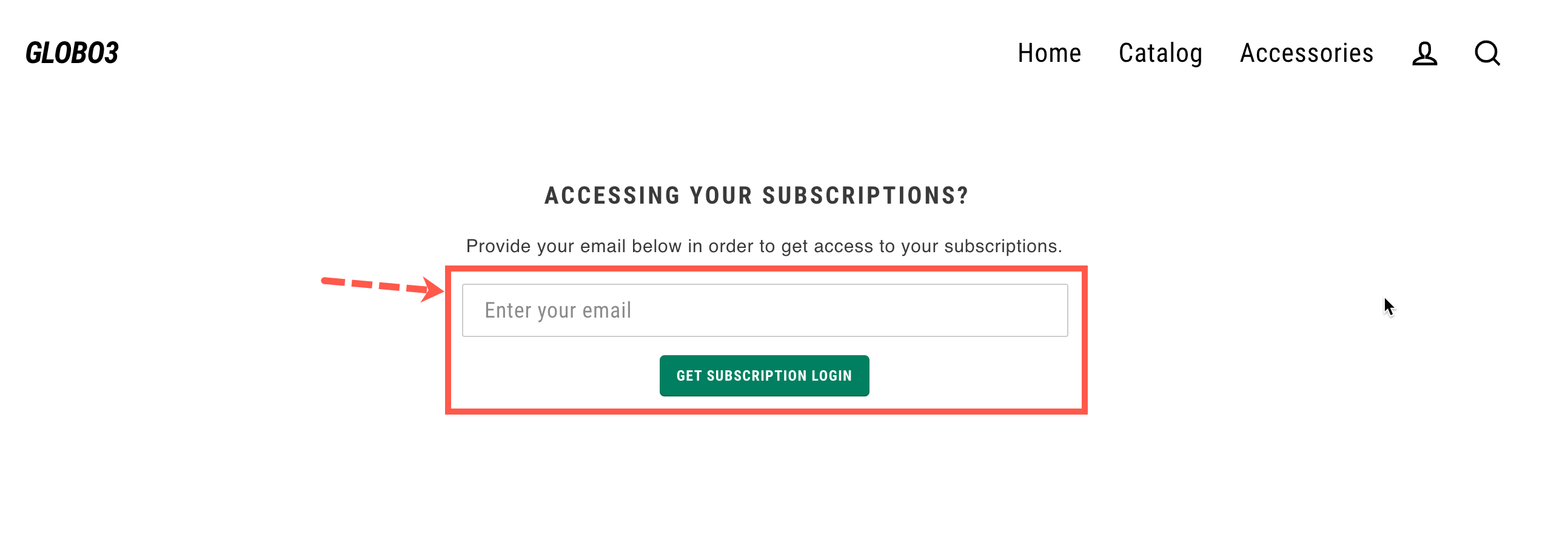Your customers are able to access their customer portal page to manage their subscription list by following the steps below.
Steps to manage
- In the theme header, click on the Account login icon.
- Click on the Click here button.
- Your customer will be directed to a new page that is generated by our app.
- Enter his email address into the email field.
- Click on the Get subscription login button.
- A link to log in to the customer portal will be sent to his email address.
- In the email notification, click on the Login button to access the customer portal.
If you have any questions or concerns, don’t hesitate to contact us at [email protected]. We are always willing to help with all sincerity.