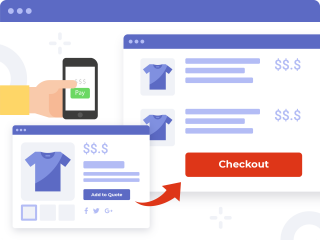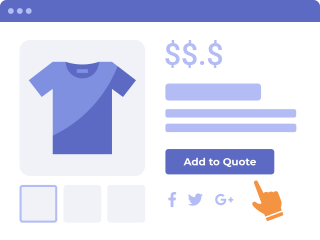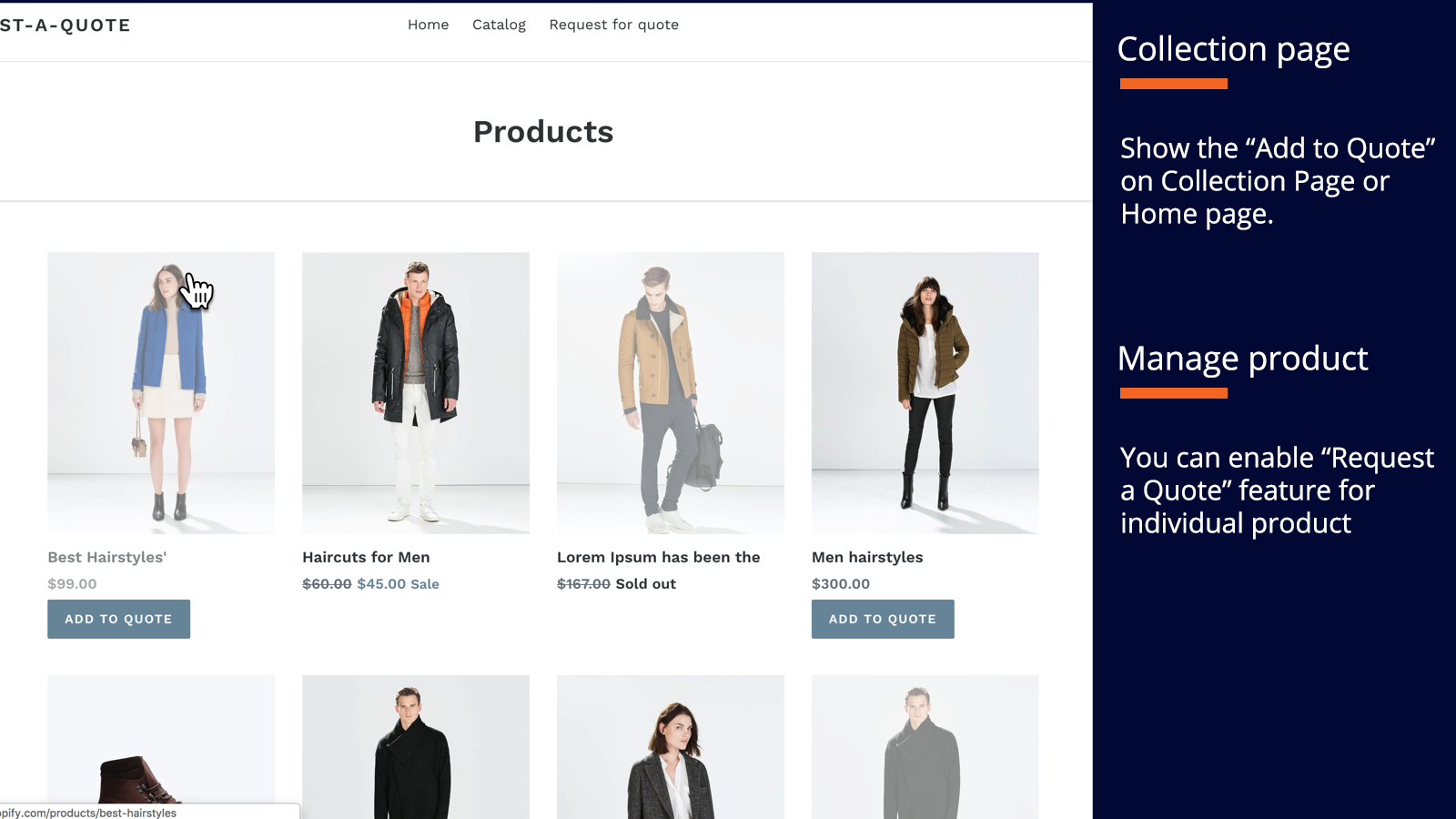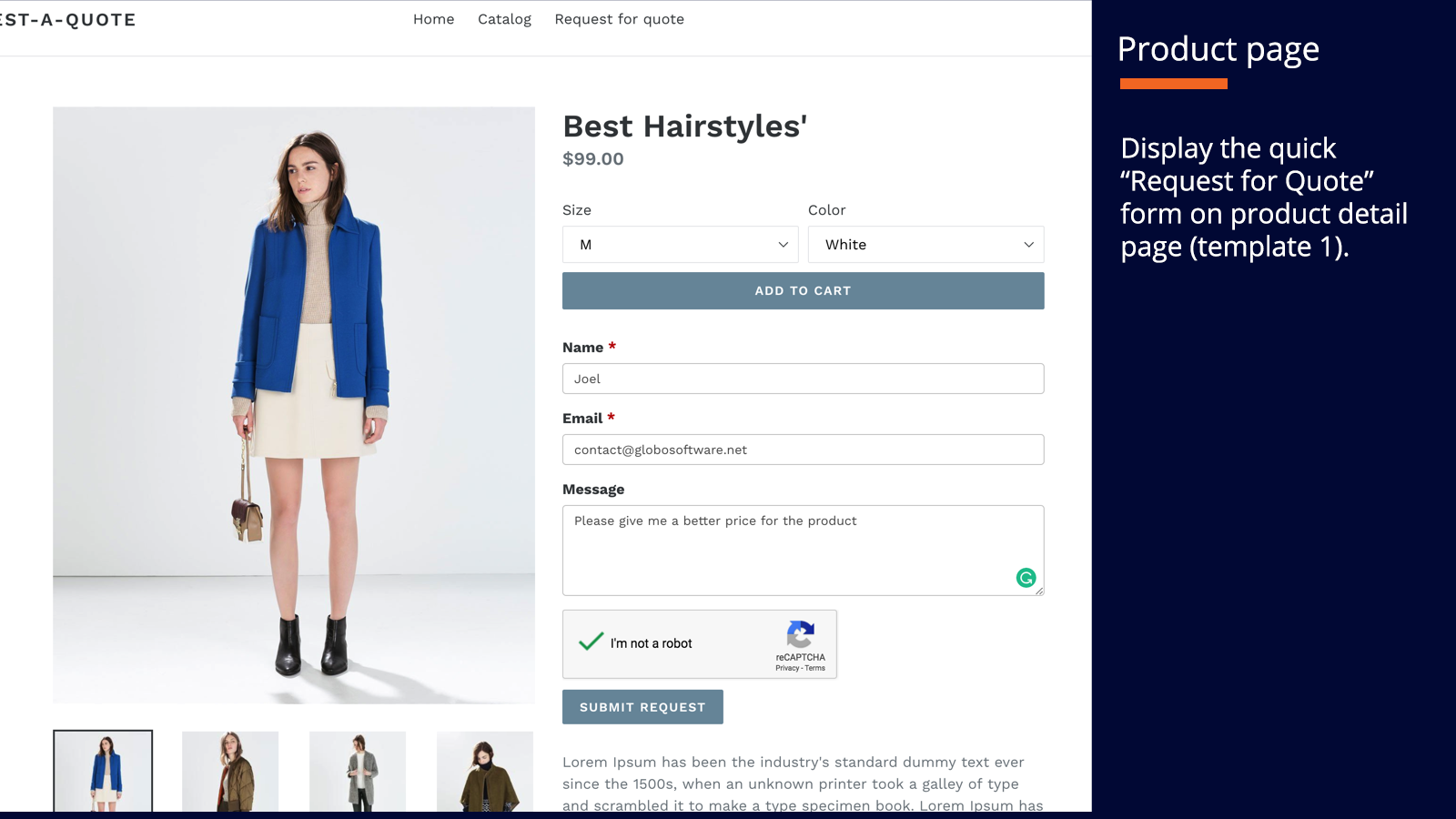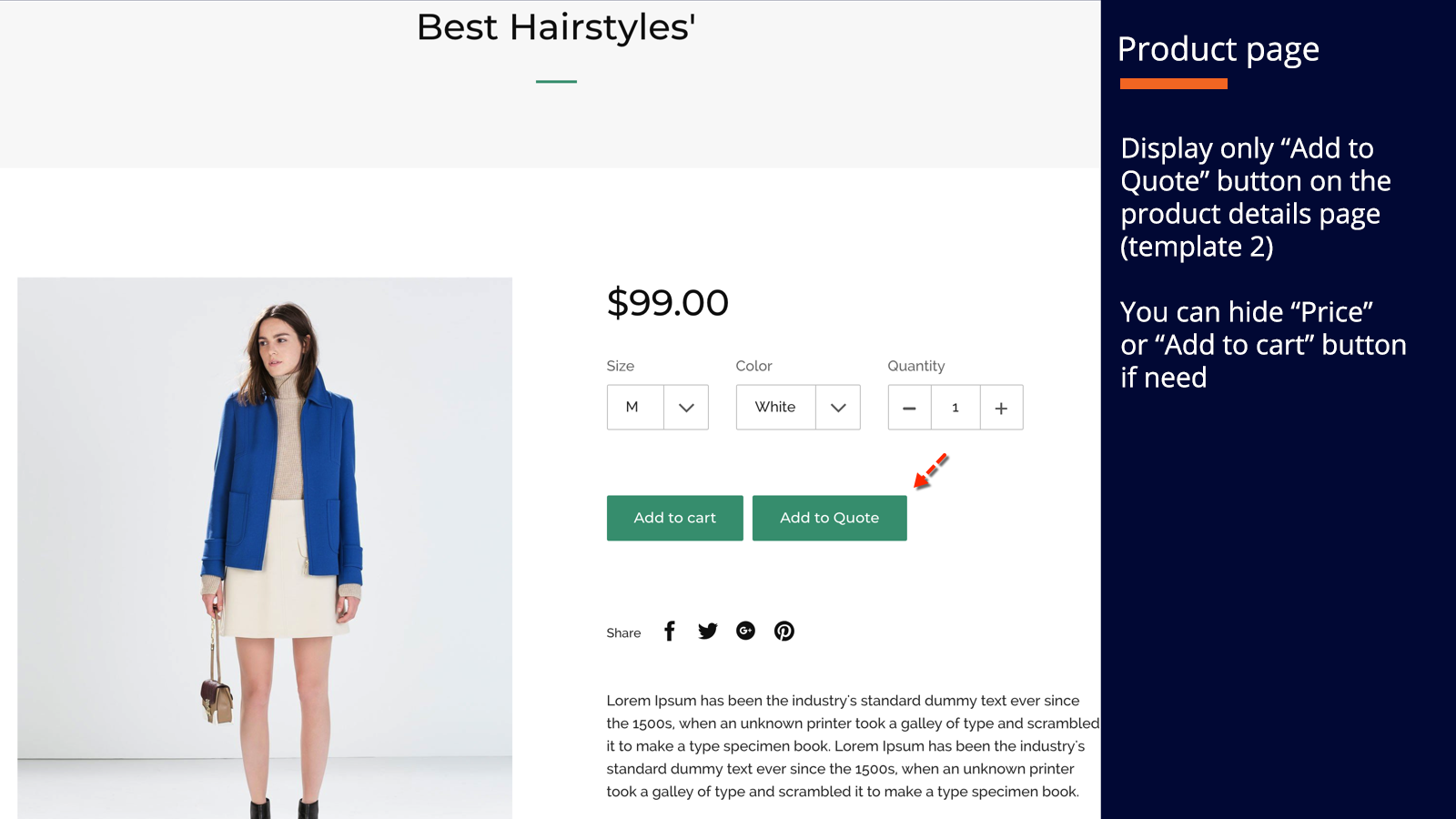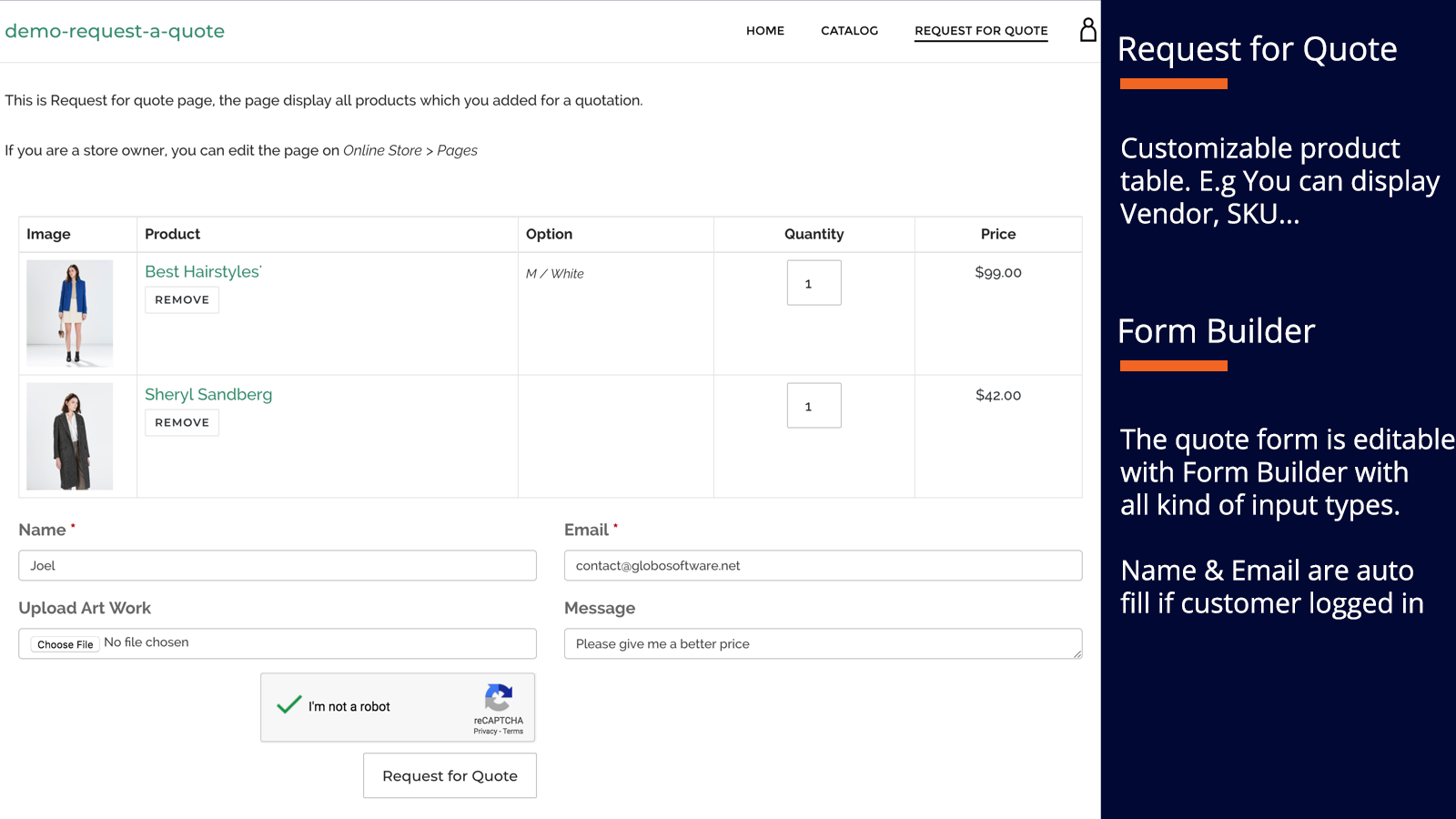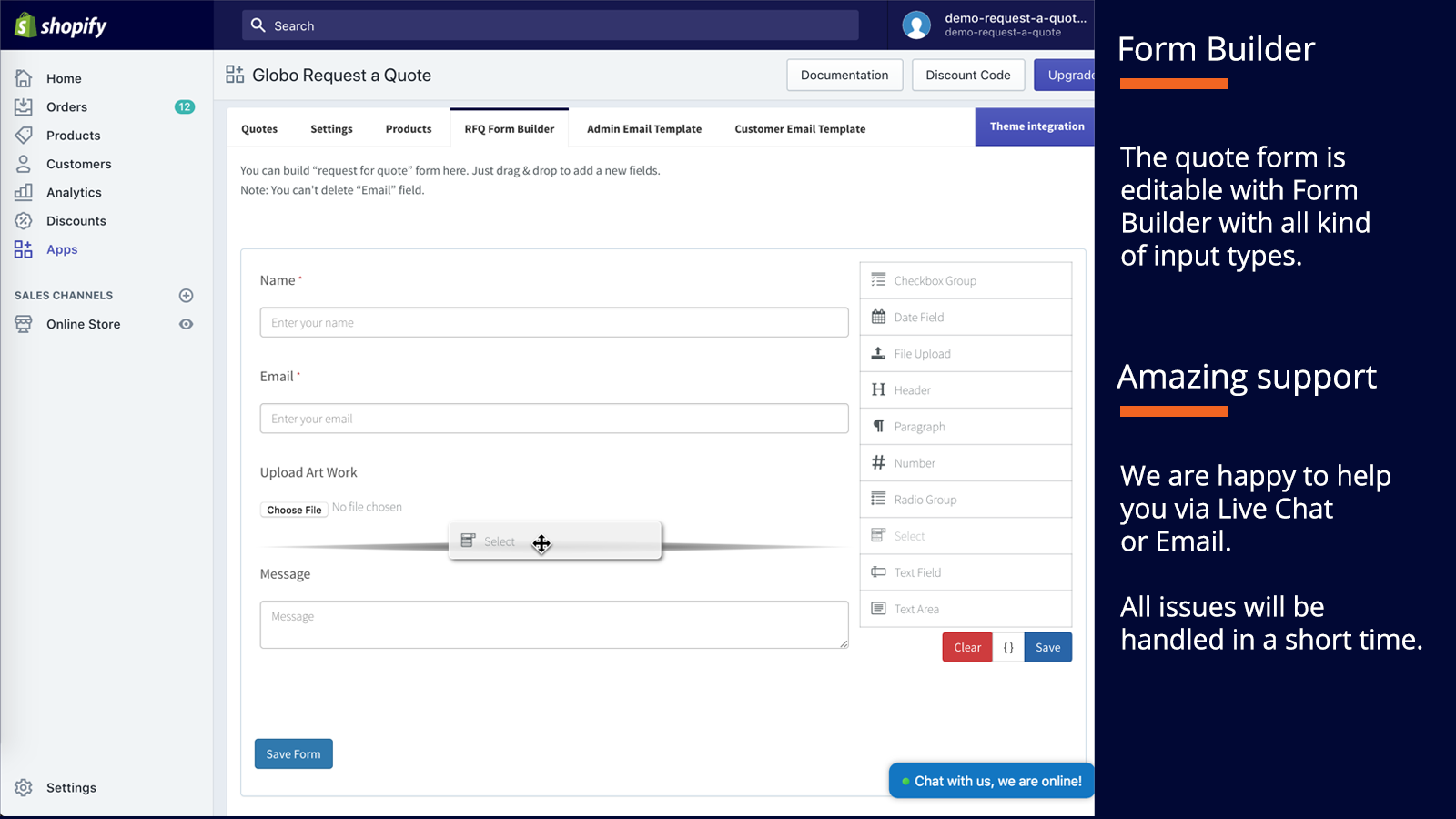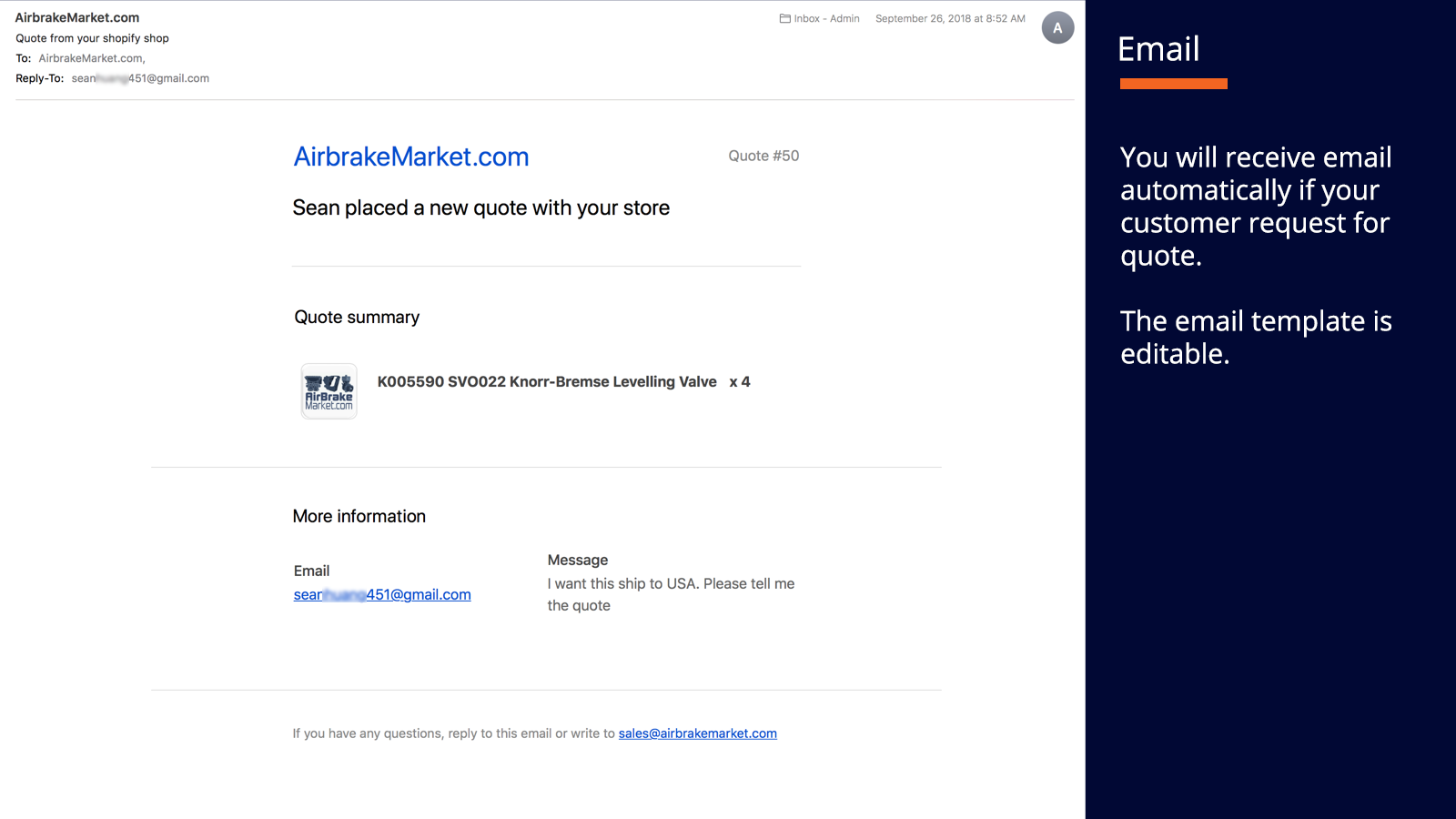Adding a “Request a Quote” button to an online store can be extremely beneficial for both the customer and owner of Shopify store. Customers appreciate the convenience of being able to request a quote without having to pick up the phone or send an email, and merchant appreciate not having to deal with the hassle of answering phone calls and emails from customers who are only interested in getting a price quote.
There are a few different ways that Shopify store can go about setting up a “Request a Quote” button. You can use a contact form, which allows customers to fill out their contact information and details about what they are looking. But contact form can’t help you to hide price or convert quote to order and also much more features.
That’s why Globo made this app, The Shopify Request a Quote App will help you add RFQ feature to your Shopify store within minutes.
Let’s see all features of the app:
About Globo Request a Quote
How Globo Request a Quote Works
Globo Request a Quote allows your customers to submit quotes for any product and bargain for the best price. If you agree with these quotes, you can turn them into orders!
Your customers can click on the “request for quote” button and fill in the request for quote form. After they submit a price quote, an email will be sent to you automatically (store owner).
Convert a quote to an order
If you agree with your customers’ bargain price, you can convert the “request a quote” to an order as well as an invoice. An order email will be automatically sent to your customer. The customer then just needs to final checkout to complete the order.
Upload file to request a quote
Depending on your business, and products, you may need your customers to send you a photo, a PDF file, etc. to give them a reasonable price. Request a Quote app supports this feature with the following file extensions: JPG, JPEG, PNG, PSD, AI, STL, STP, STEP, DOC, DOCX, TXT, CSV, and PDF. If you require other file extensions, please contact us.
Editable email template
Email communication is indispensable for online businesses. That’s why this app allows you to edit email templates that are sent to you and your customers. You can edit your shop’s logo, email content, and other information. The customers’ submitted data is displayed on the email as well.
Customizable quotes form with Form Builder
You can create a complex quote form without any coding experience because “Request a Quote” app provides a form building feature. It is an easy-to-use tool to build a “quote form” by using it’s drag-drop function.
Hide product price and Add to Cart button
You can hide product prices and “Add to cart” buttons in the settings section with just one click.
Request a Quote – Full Feature List
- Build request for quote forms using drag-drop
- Supports unlimited number of RFQ form fields
- Allow customers to upload a file via the quote form
- Customizable quote form, button, text.
- Supports all kinds of HTML input including text, checkbox, radio, dropdown selection, date time, HTML text, and file upload.
- Convert a quote to orders and send an invoice to the customers
- Automated Email to admin and customer when the customer submits a request for quotation
- Supports customizable email content, and subject
- Allow your customers to request a list of products or a single product for each quote
- (Optional) Display “Add to quote” button on the product list and display quick view of the collection page
- (Optional) Display quick quote form on product’s detail page.
- Allow store owner to leave a comment on each quote
- (Optional) Hide product price and “Add to cart” button
- (Version 3.0) Export Quotes to CSV
- (Version 3.0) Print a quote
- (Version 3.0) Edit products on a quote.