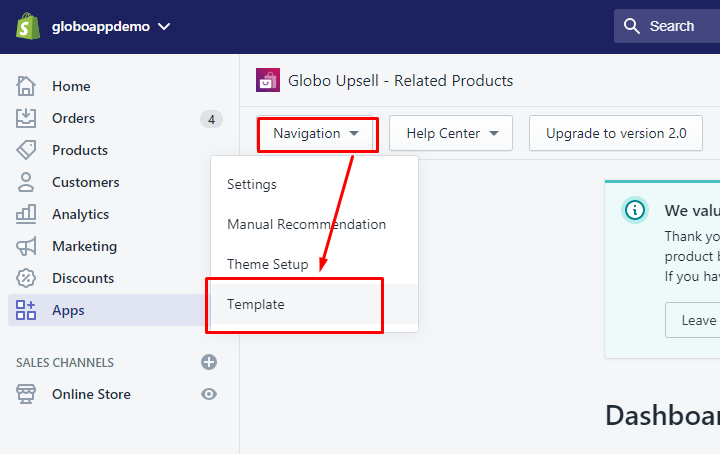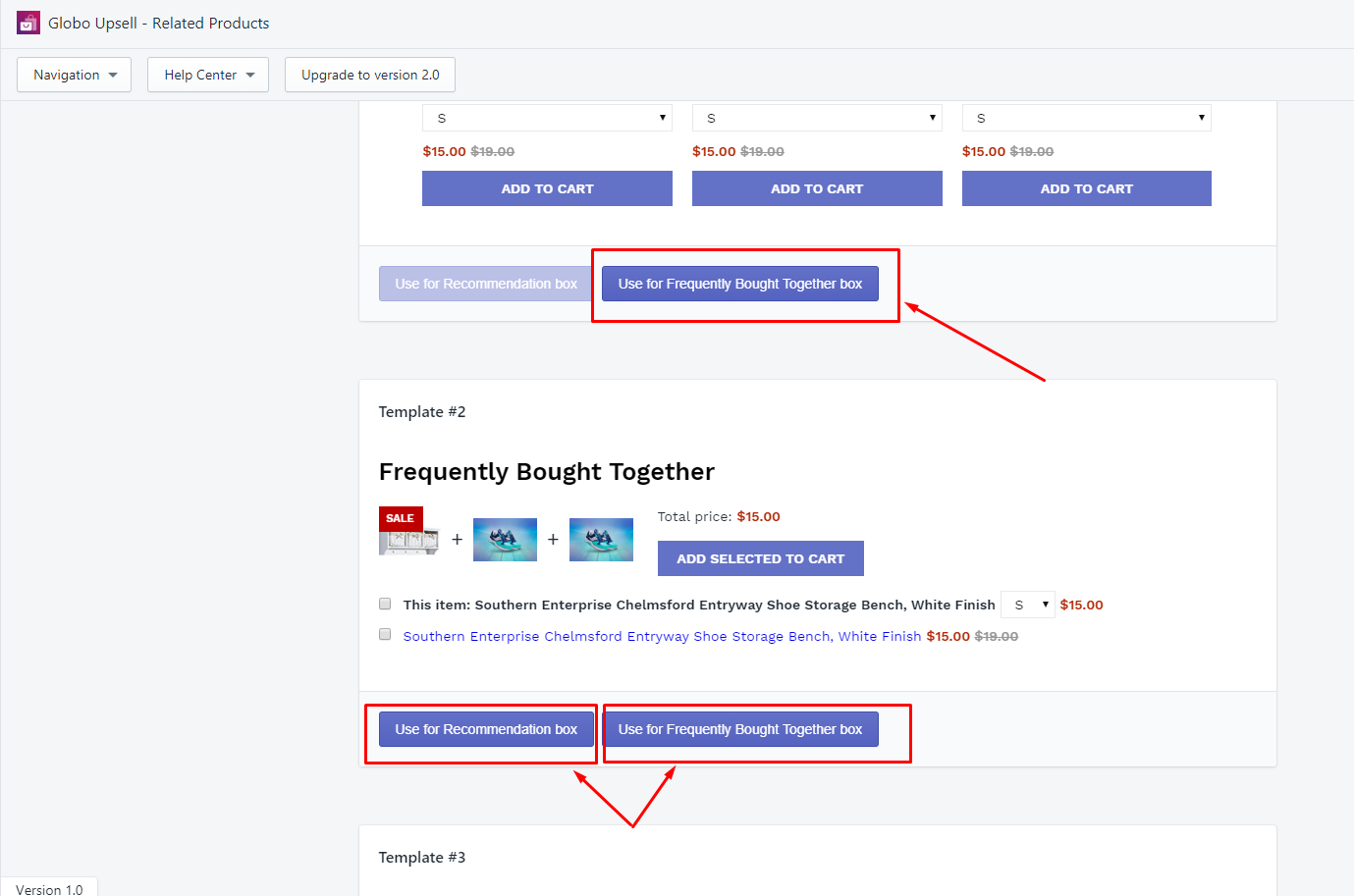In order to apply a template to each widget, you go to Navigation > Template:
This app provides 3 templates. You click on the button to apply any template to a widget.
Note:
- Template #1 can only be used for the Frequently Bought Together box.
- Template #2 can be used for both widgets.
- Template #3 can only be used for the Recommendation box.