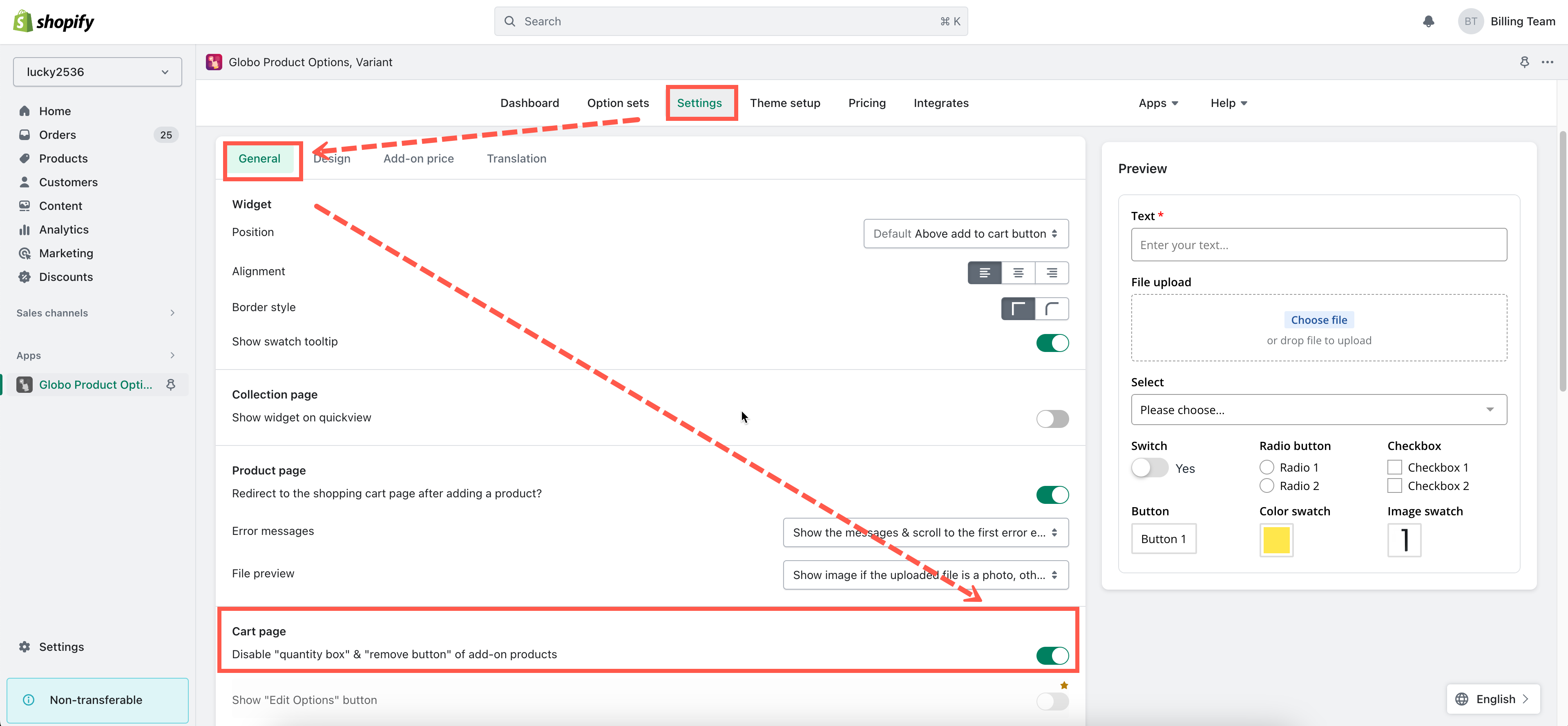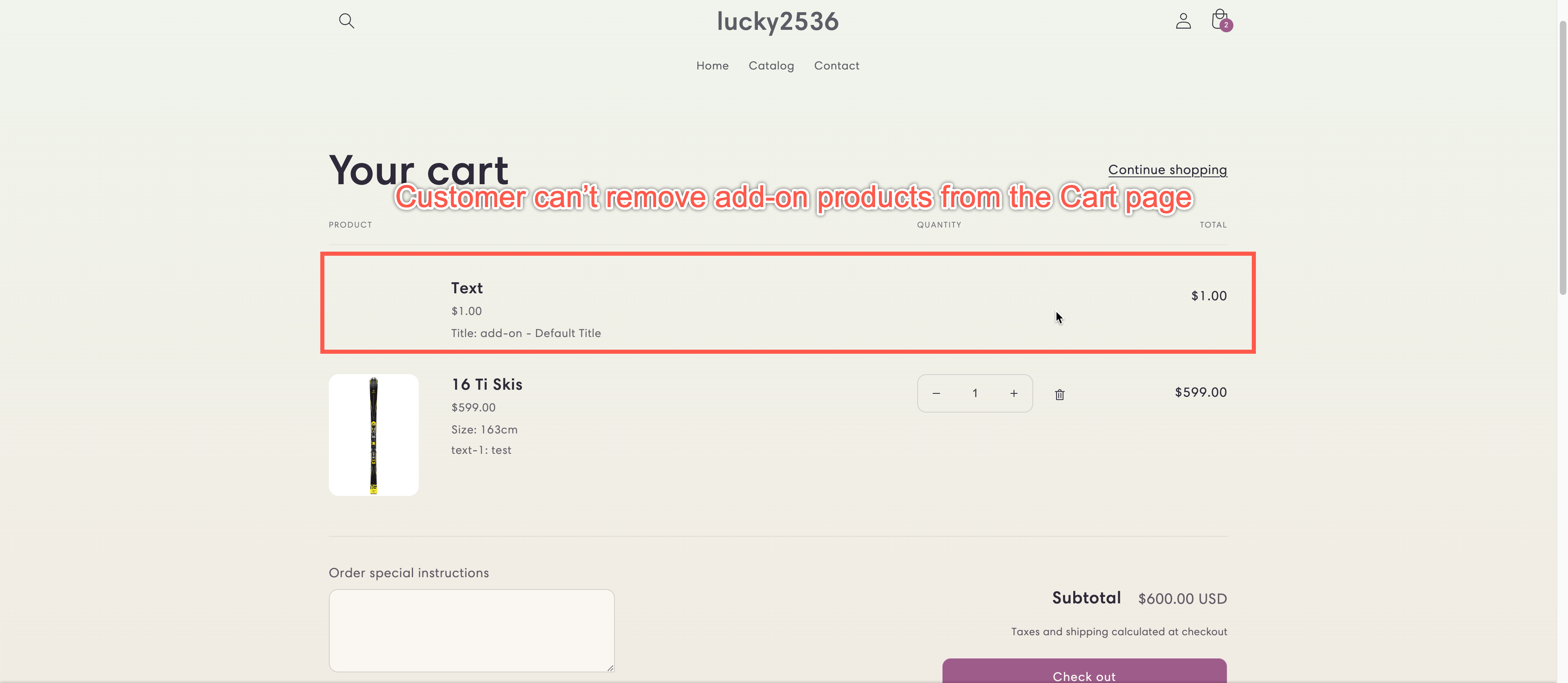IMPORTANT NOTICE:
This function is only compatible with the Cart page. It is not working with the Theme’s Cart Drawer/Cart Popup/Mini Cart.
Steps to manage
- From the app admin page, click Settings
- Click General tab
- Scroll down to Cart Page
- Tick on the checkbox Disable “quantity box” & “remove button” of add-on products
- Click Save to apply the changes
Result on the Cart page:
If you do encounter any difficulty while proceeding with these steps, don’t show any hesitation to contact us promptly via the email address [email protected]
We are always willing to help with all sincerity!