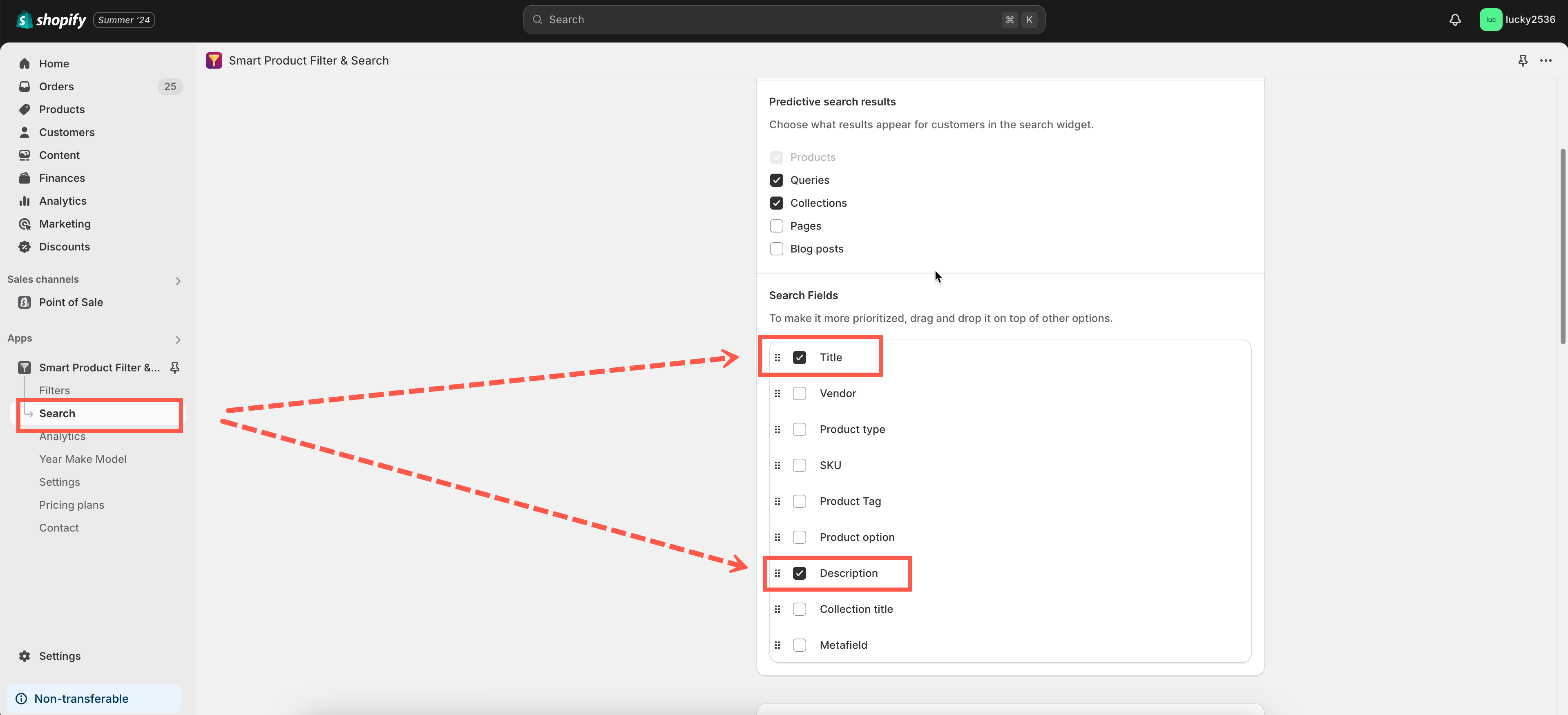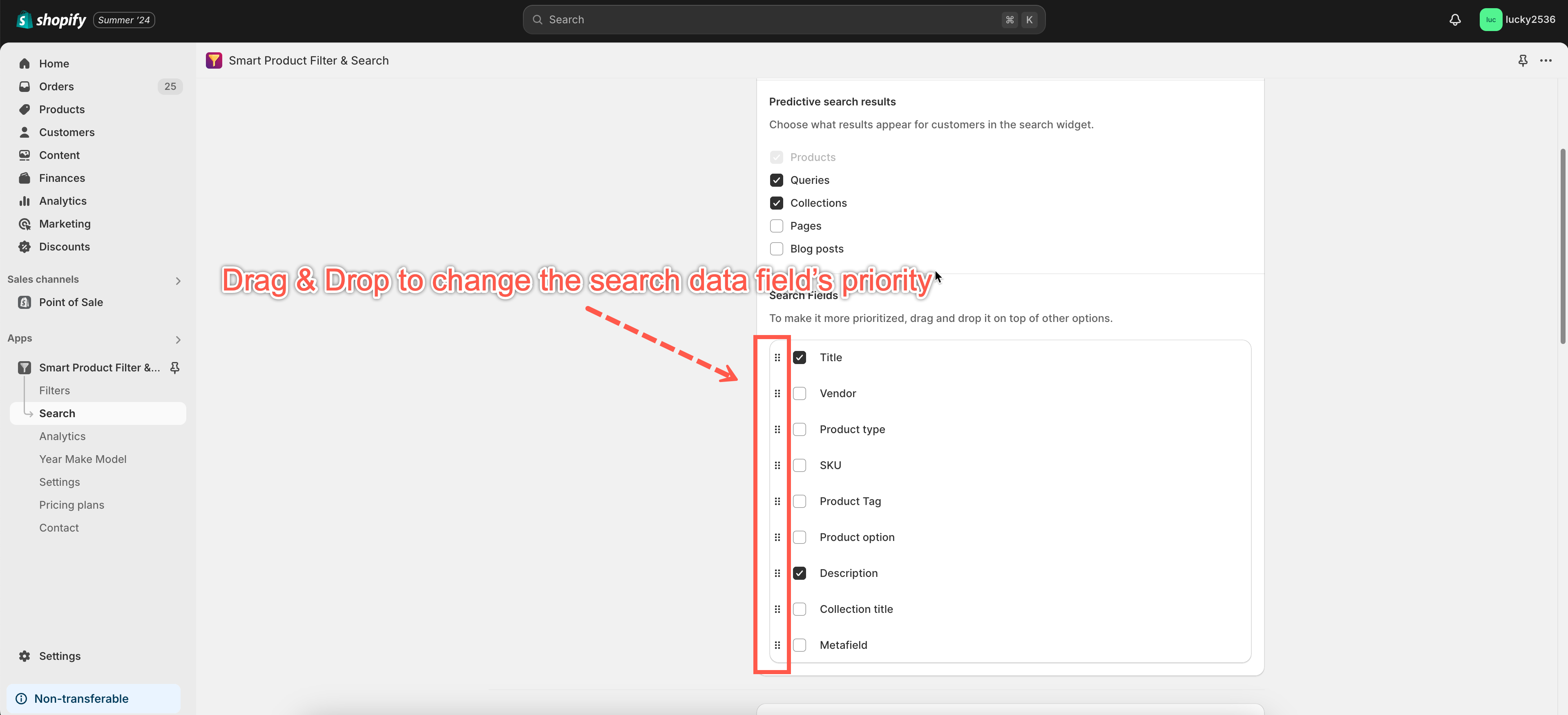When a customer enters the keyword on the search box, you can decide the data field source that our app should be searched for.
Steps to manage
- From the app’s dashboard, click on the Settings under the Search topic.
- Go to the Search Fields section in the General part.
- Tick on any field options to enable search products within those fields and vice versa.
- Click Save to finish.
Example:
You only allow the app to search for the Product Title and Description fields, while not searching for the other fields. Hence, if users search for the “champagne gold”, the app will find all products having the “champagne gold” in their name and the product description while eliminating all products containing the “champagne gold” text in the other product data fields.
The setup should look like this:
You can also define the search’s priority level of each product field by sorting their positions here: