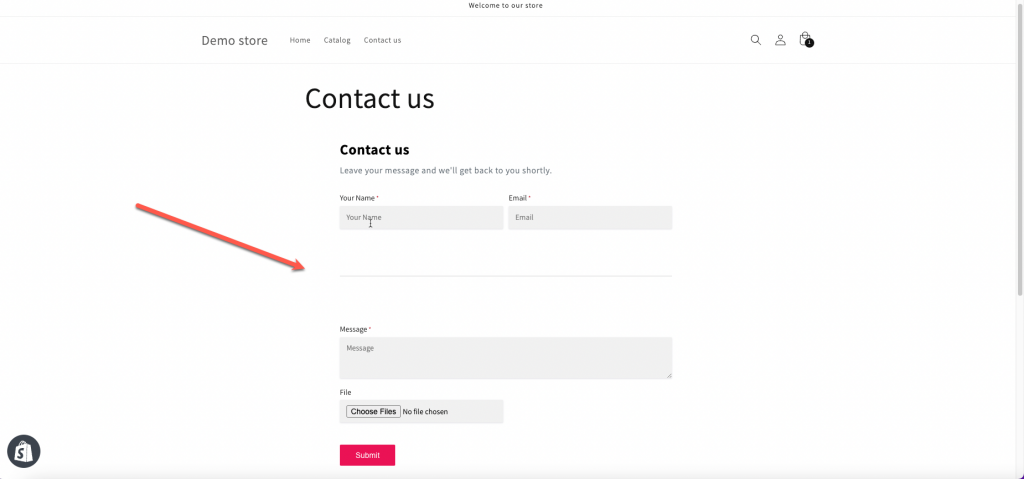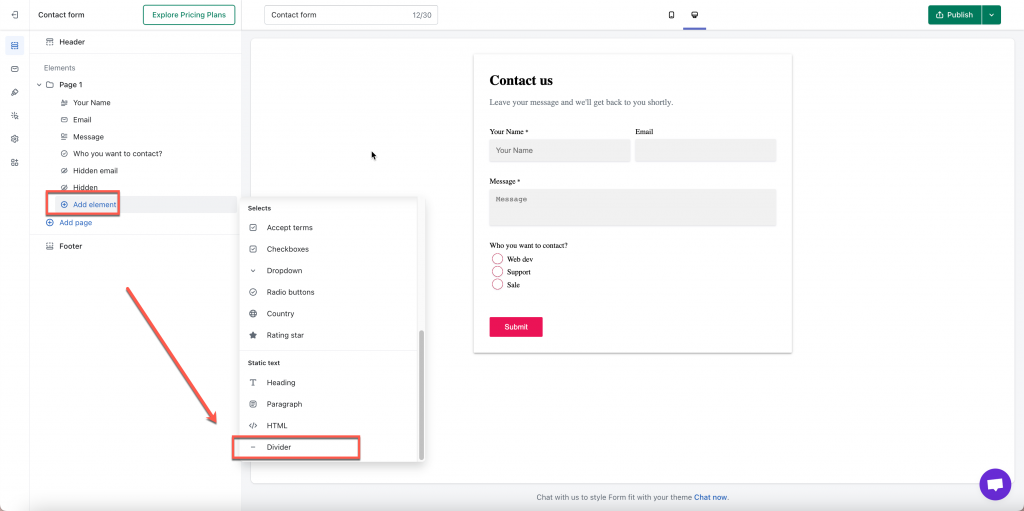Our app provides the divider element that helps you add a break in your content. You can utilize it as a separator between fields on your form.
The divider looks like below on the form:
Steps to manage
1.From admin app, click Forms > open a form you want to display
2. In the Elements tab, click Add element > select Divider element
3. Drag and drop to move the divider to the position you want on the form
4. In the Divider element, ticket on the checkbox Hide divider if you want to hide the line and keep it as space on the form
5. Click Save
Now go to the front store to check the result.
If you do encounter any difficulty while proceeding these steps, don’t show any hesitation to contact us promptly via the email address [email protected]