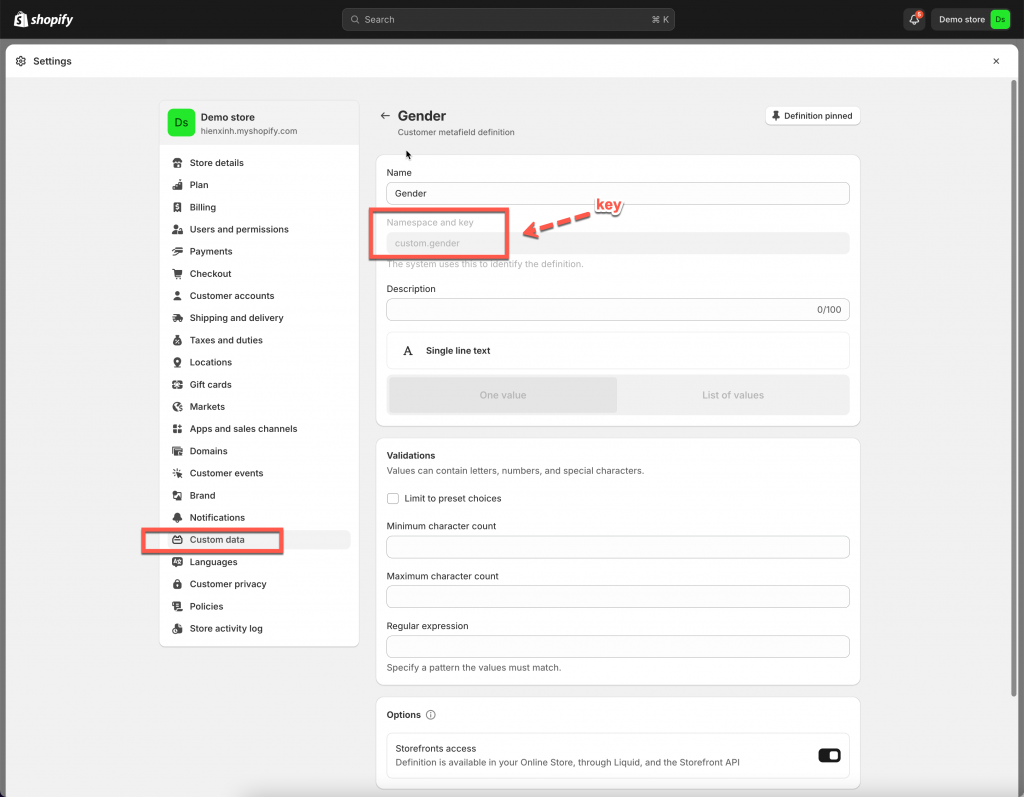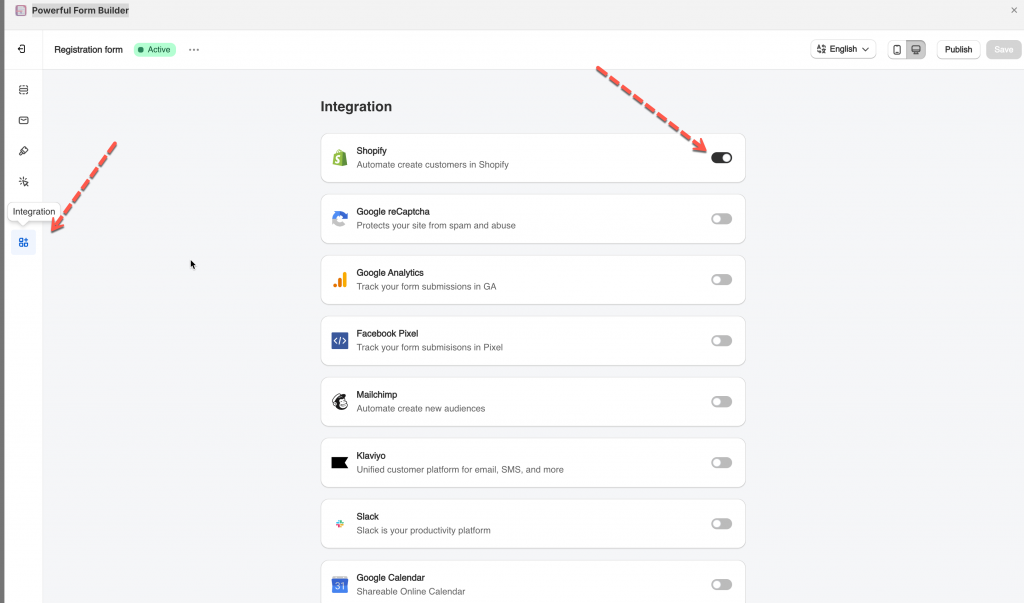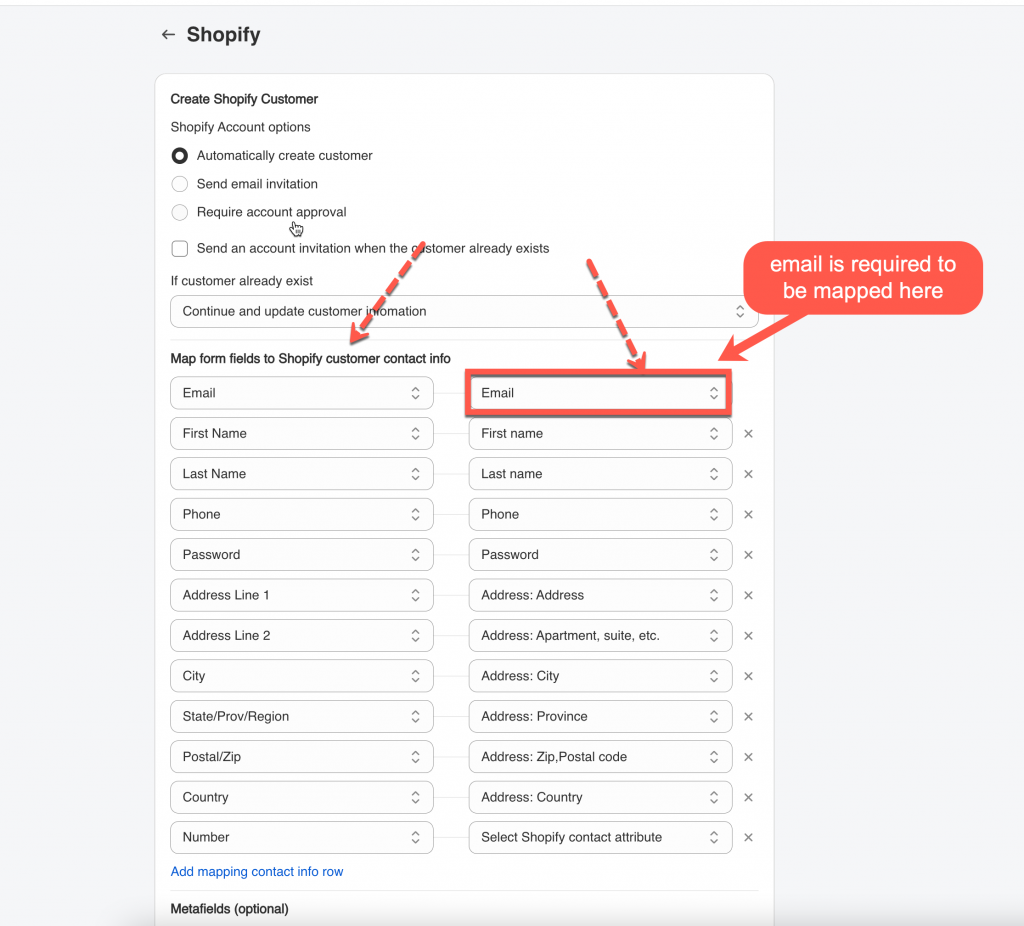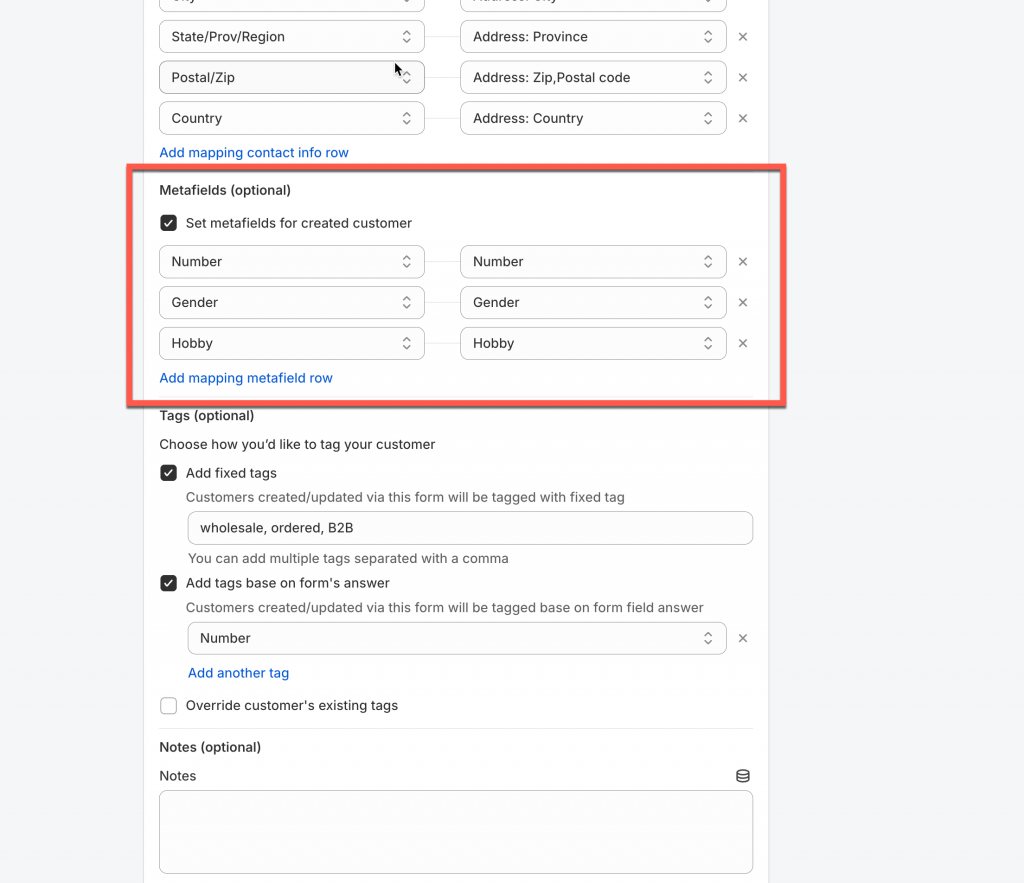Globo Powerful Contact Form Builder app allows you store the submitted data of the form in customer metafield.
Step to manage
1. From Shopify admin page > go to store Settings > click Custom data
2. Click Customers > add a customers metafield or use an existing one. For example: the key is custom.gender
3. Go to Globo Powerful contact form builder app > click Forms > open a form you want to edit > click Settings > enable Shopify integration
4. Select the shopify attributes (on the right) to map with form fields (on the left). For example the Last name field of the form should be mapped with Shopify last name attribute,
Email field on the form is required to be mapped with email attribute of Shopify.
5. Tick on checkbox Set metafields for created customer > select form field on the left and map with metafield on the right. Click add mapping metafield row to add more
6. Click Save
Now you can submit the form to test the result.
If you do encounter any difficulty while proceeding these steps, don’t show any hesitation to contact us promptly via the email address [email protected]
We are always willing to help with all sincerity!