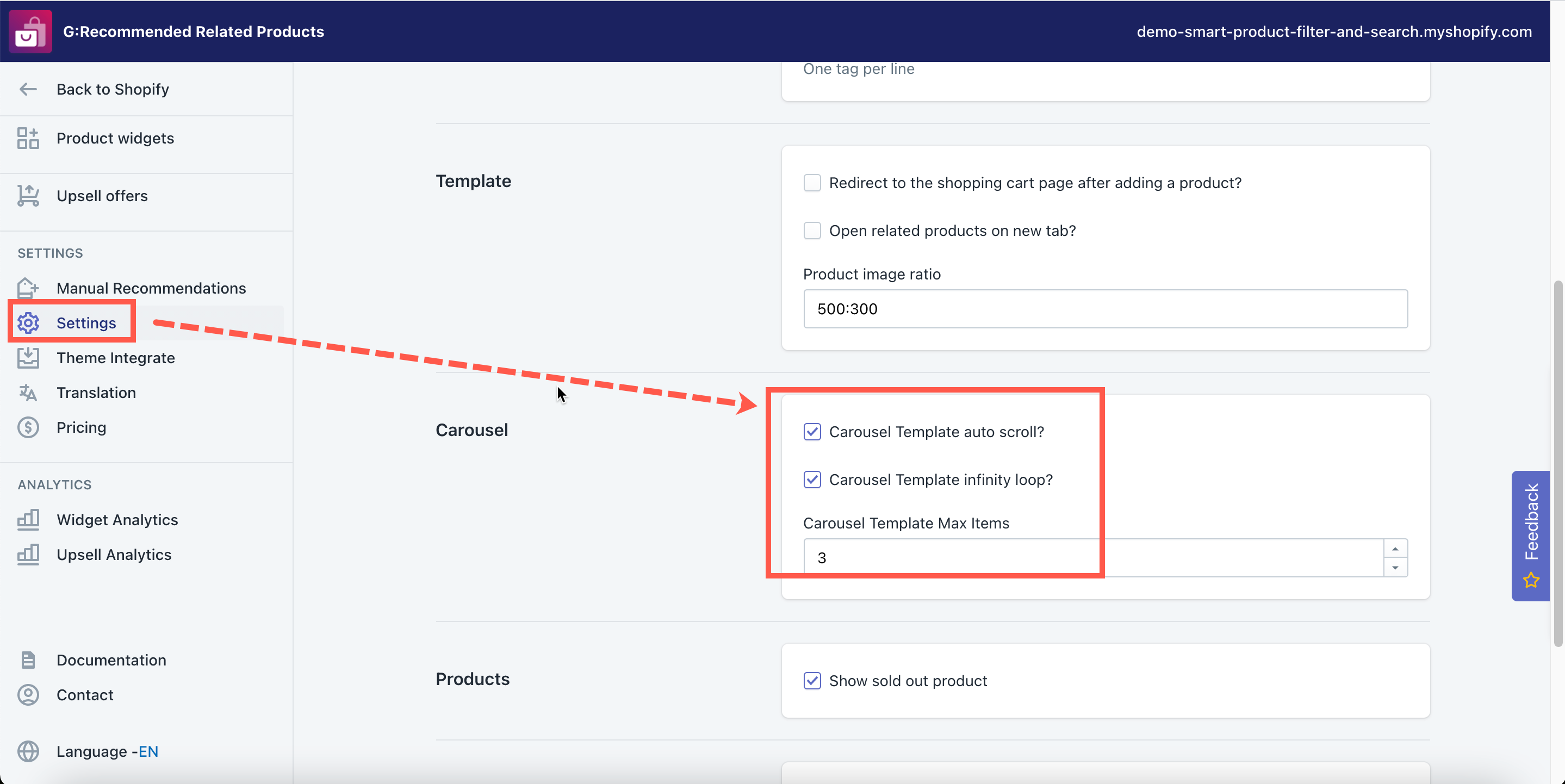Steps to manage
- From the app left navigation bar, click Settings.
- Scroll down to the Carousel section.
- In the Carousel Template auto scroll? checkbox, tick on this option if you want to auto-scroll the product carousel.
- In the Carousel Template infinity loop? checkbox, tick on this option if you want to have the slider loop infinity.
- In the Carousel Template Max Items field, enter the maximum number of items that can appear in the widget slider.
- Click Save to finish.