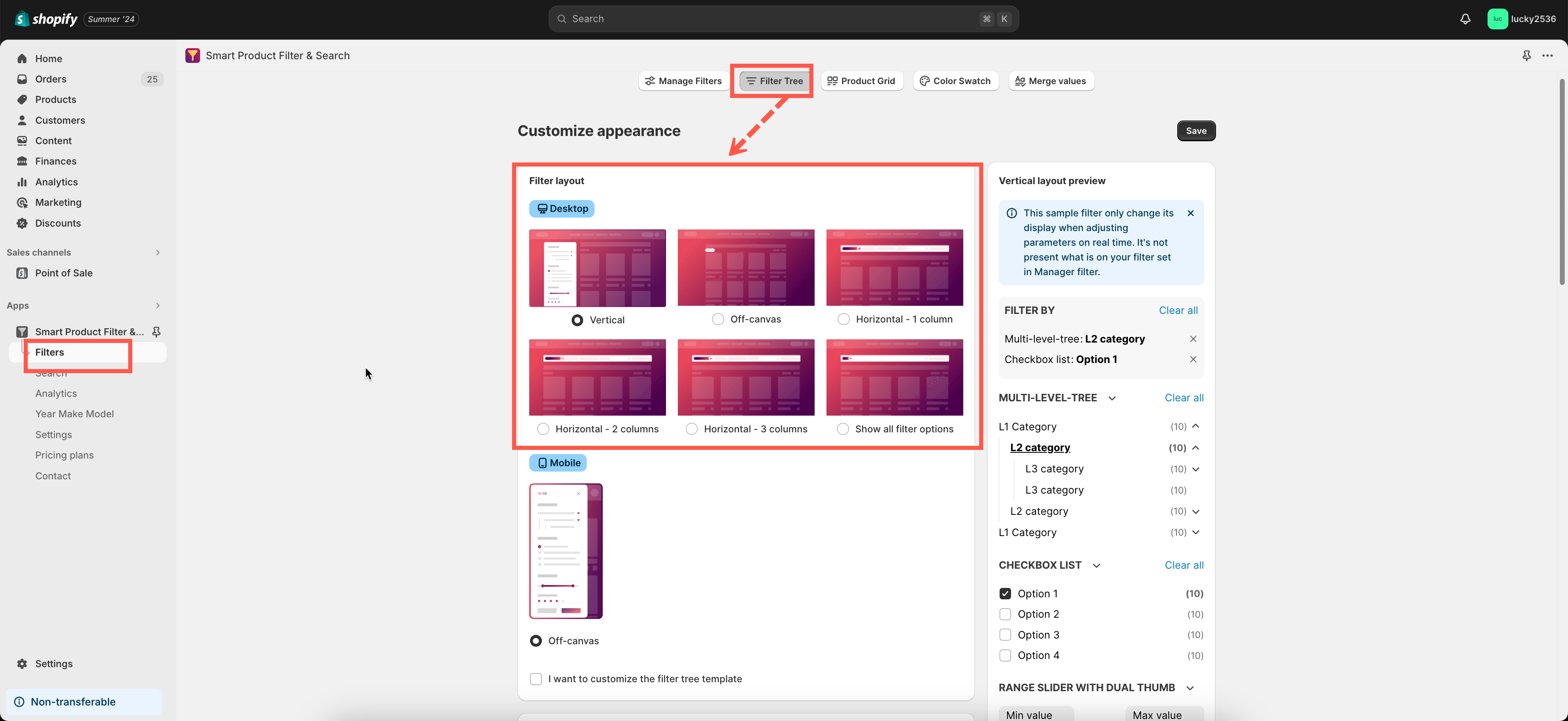Our filter app provides multiple filter sidebar styles. You choose one among these filter layouts depending on your theme style.
For example:
- Vertical (Click here for a demo).
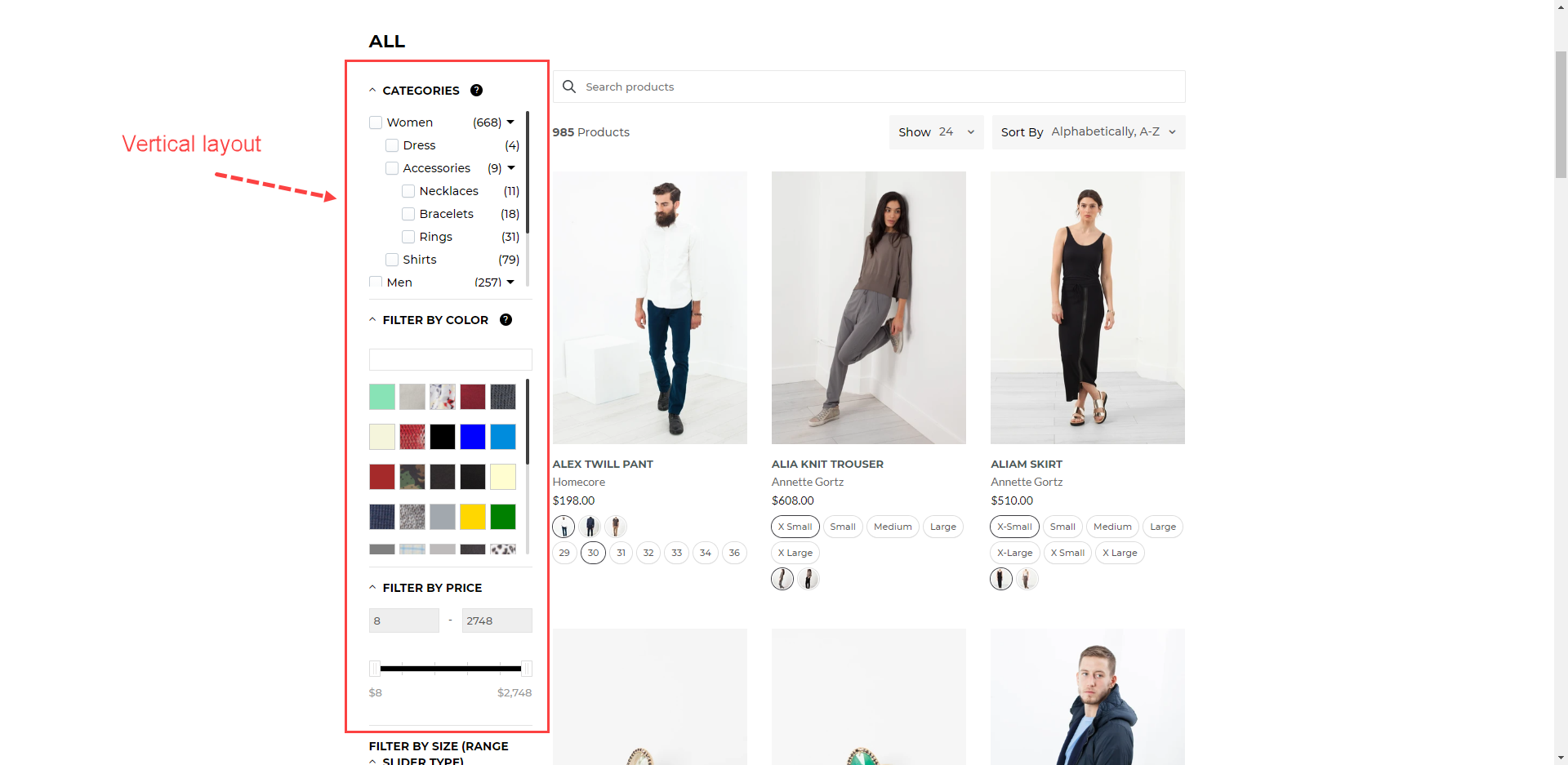
- Horizontal (Click here for a demo).
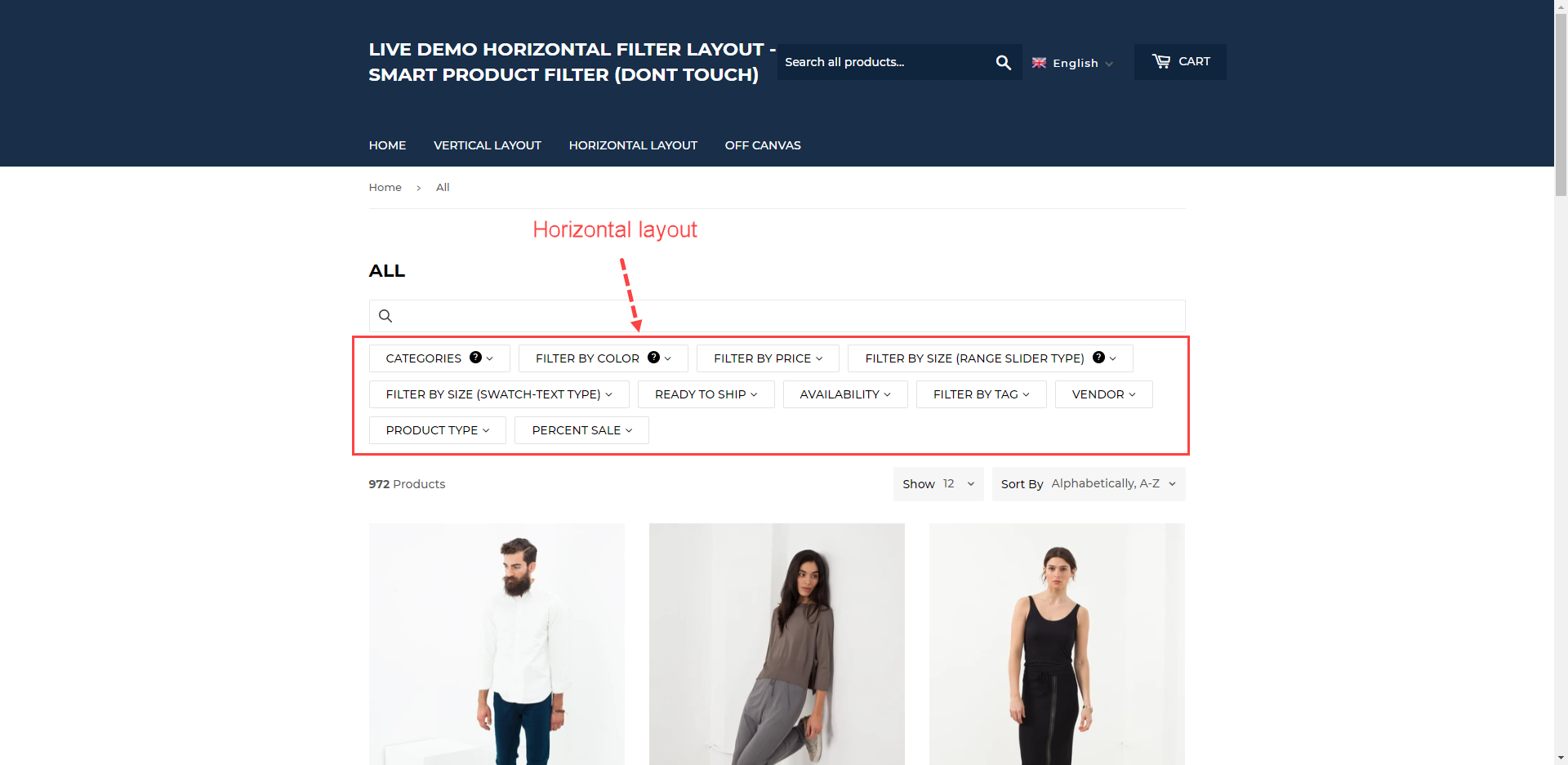
- Off-canvas (Click here for a demo).
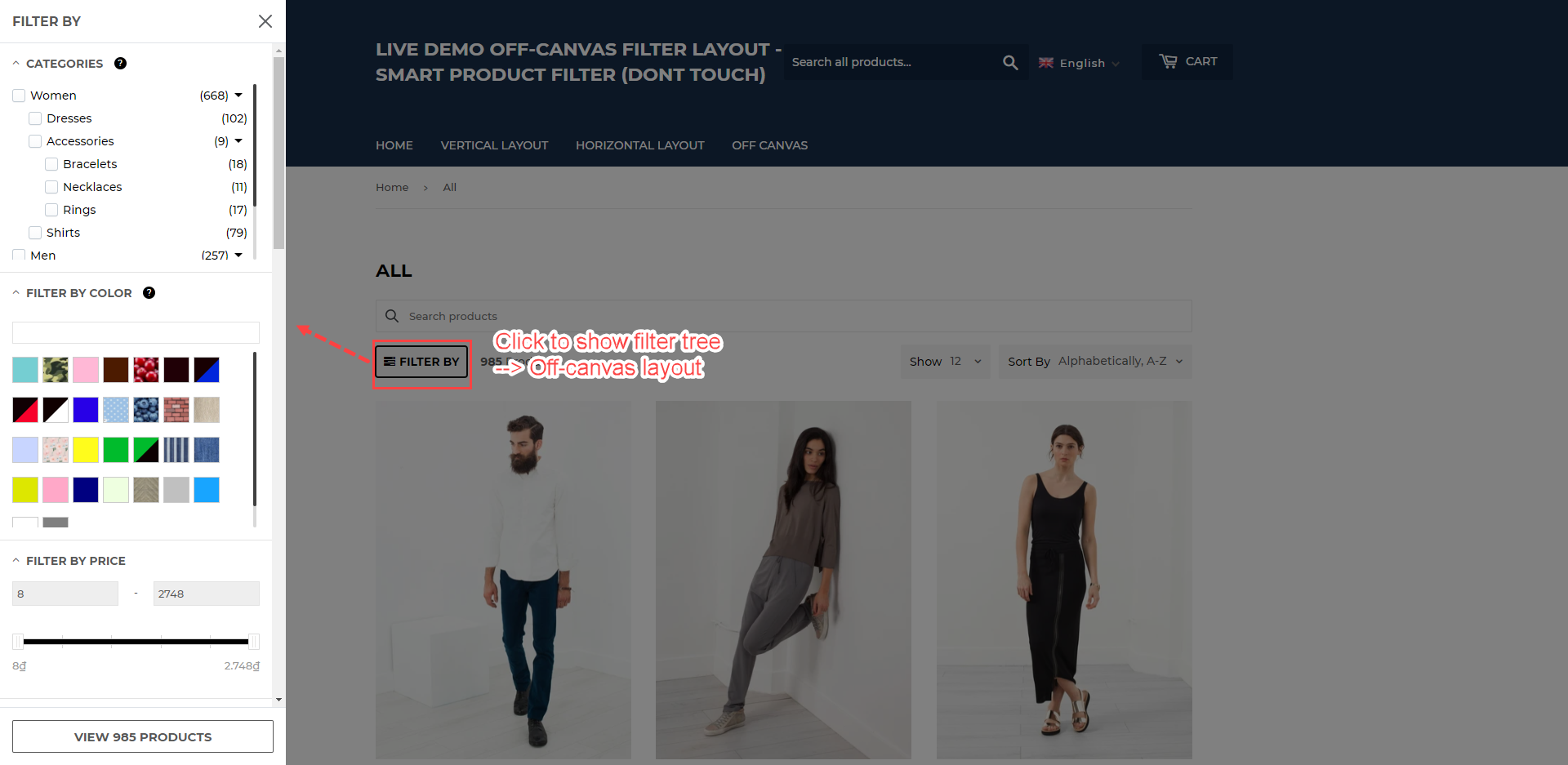
NOTE:
The expanding filter option feature does not work with the Horizontal layout. It only works with Vertical and Off-canvas templates.
Steps to manage