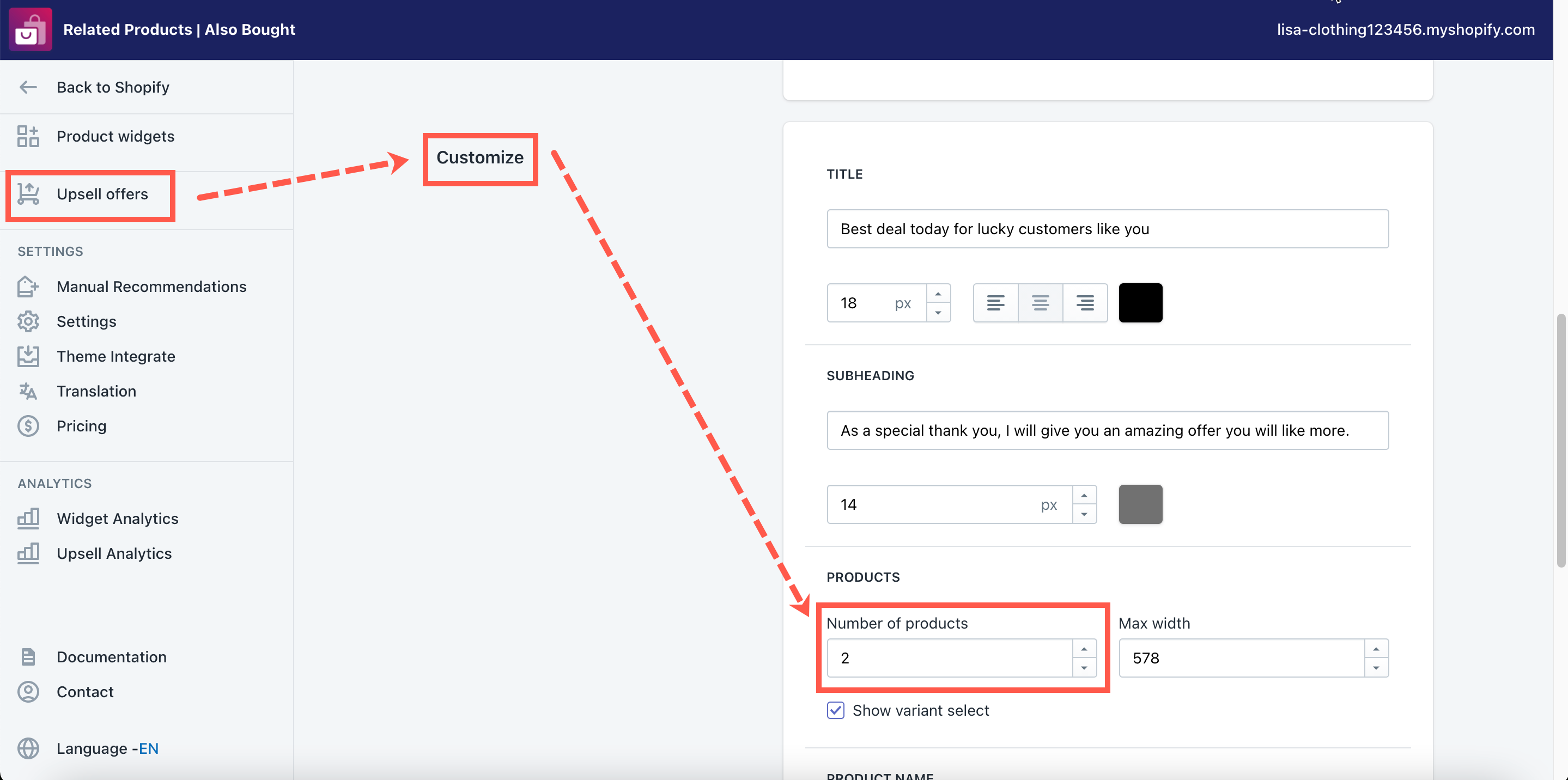Steps to manage
- From the app’s left sidebar, click Upsell Offers.
- On the upsell offer you want to customize, click the Edit button.
- Scroll down to the Customize section.
- Scroll down to the Products section.
- In the Number of products box, enter the number of items you want to appear in the widget.
- Click Save to finish.